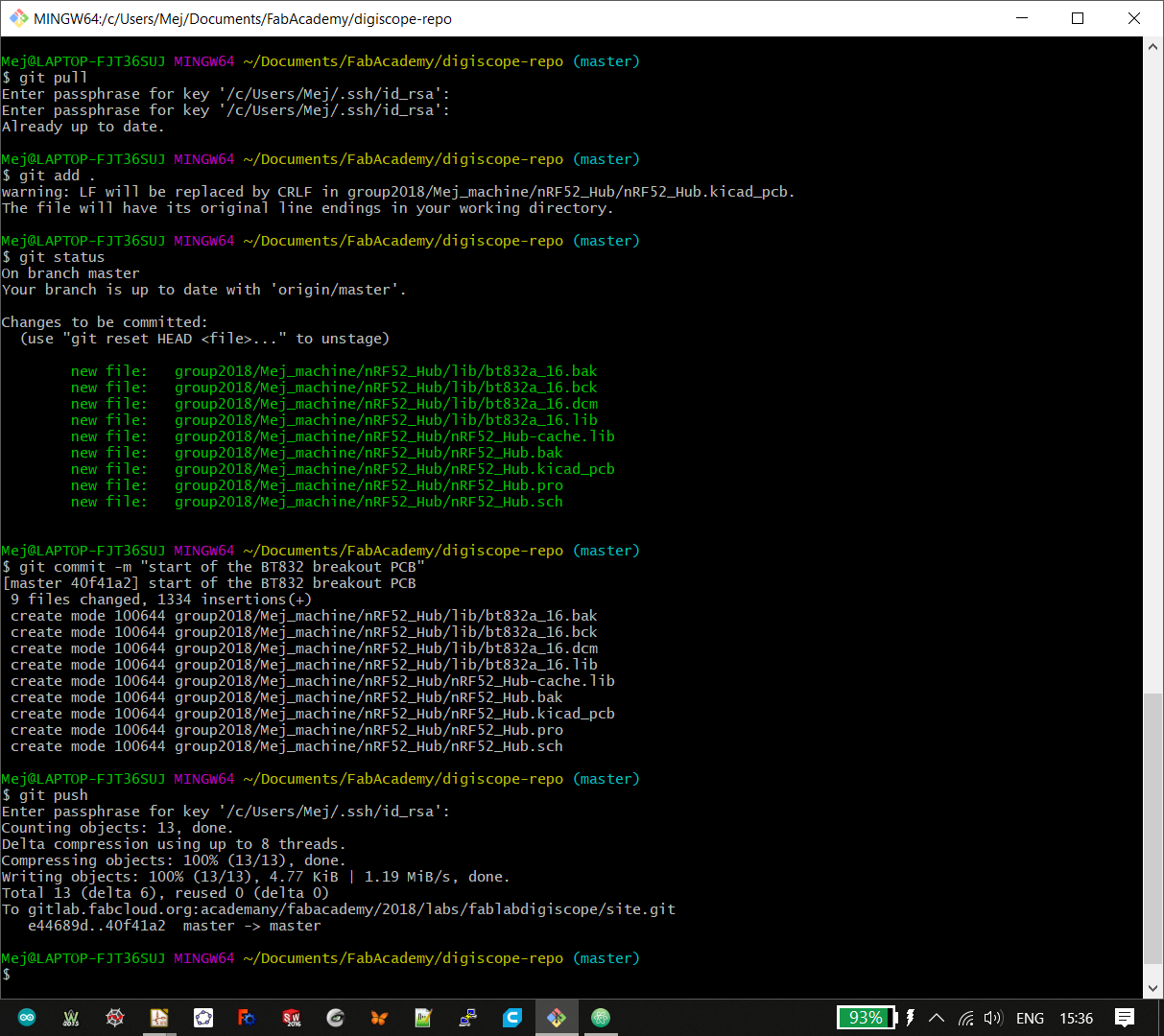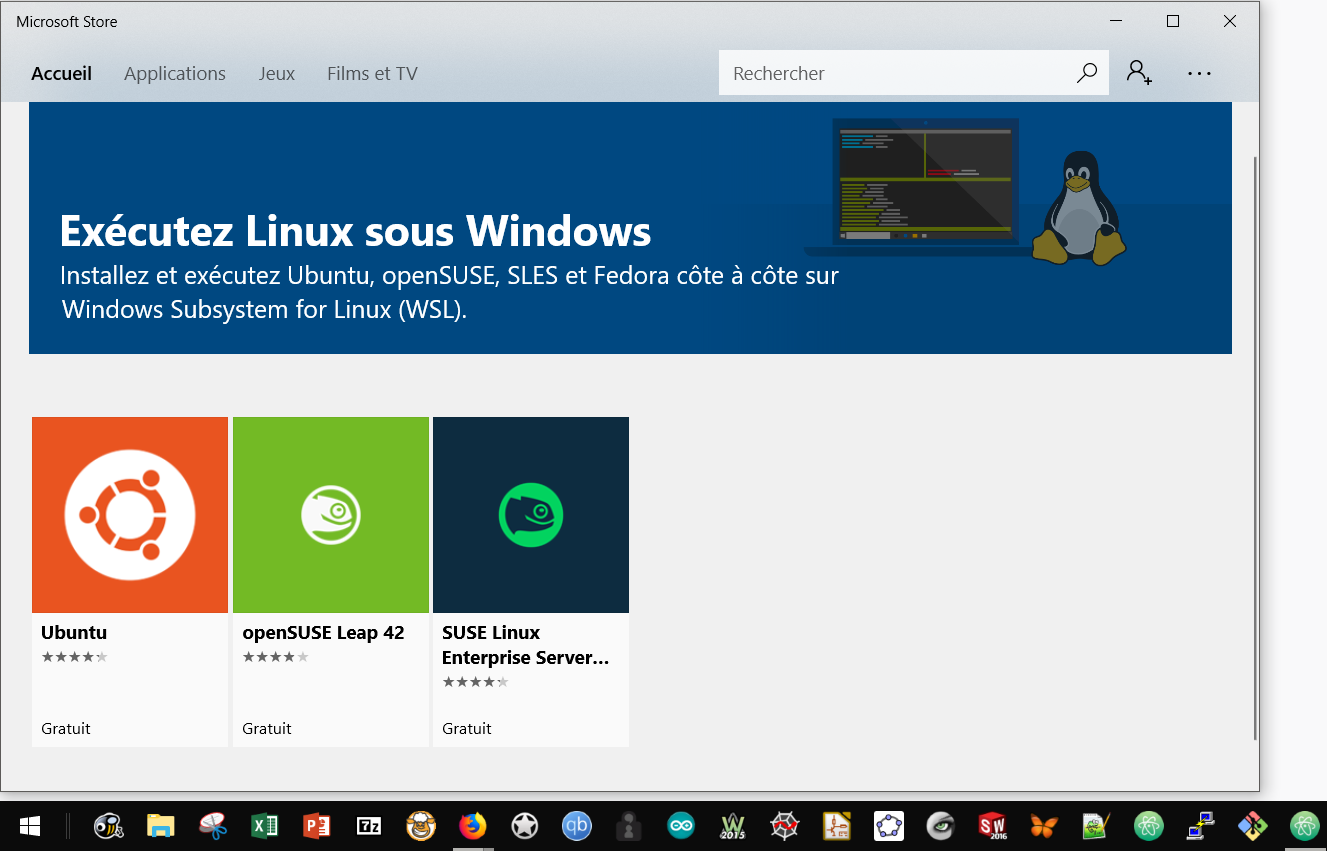

Out of habit, I work on Windows. I dont have the IT skills to embrace linux.
The option given by Neil (run Linux under windows) was promising. I unlocked the "developer mode" of my Windows 10...
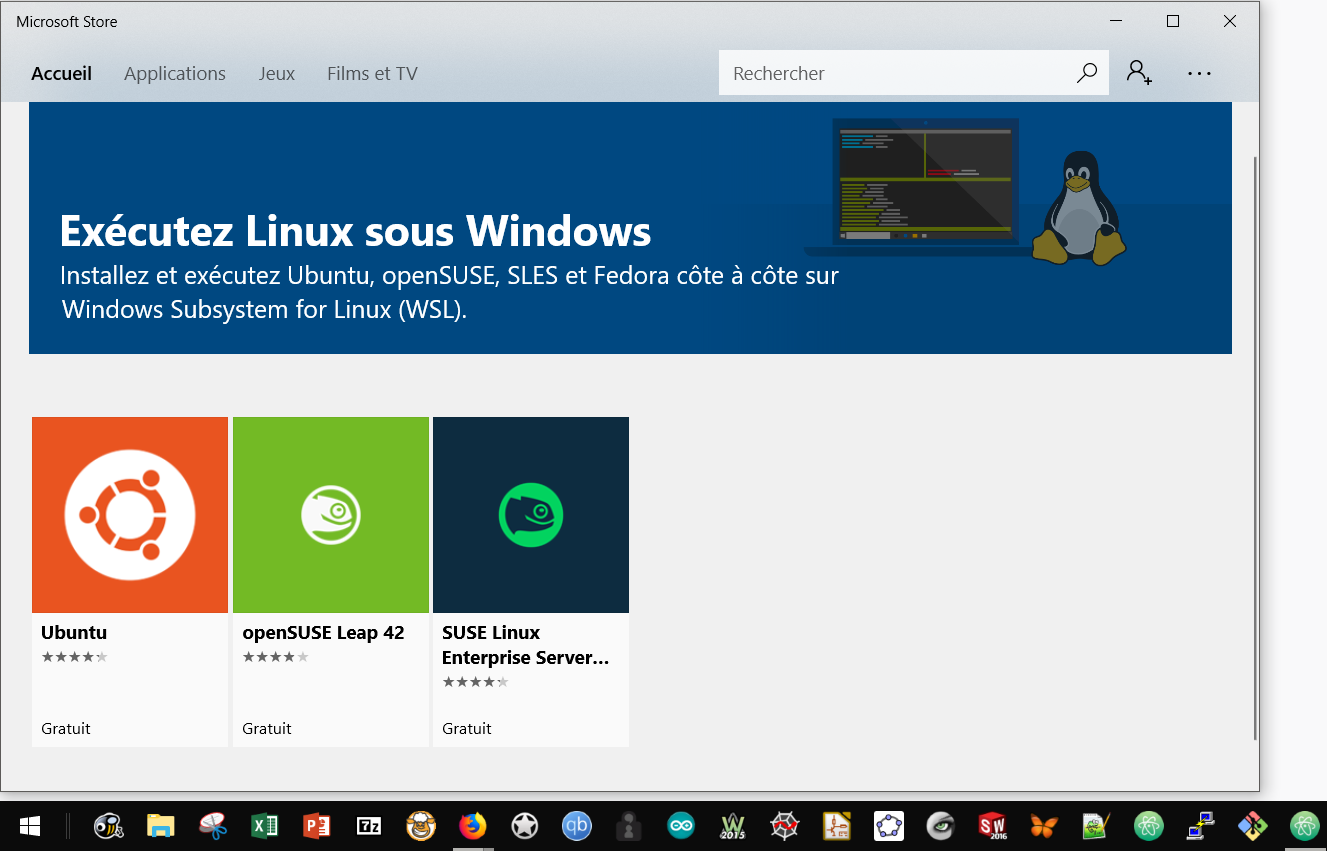
But could not go any further.
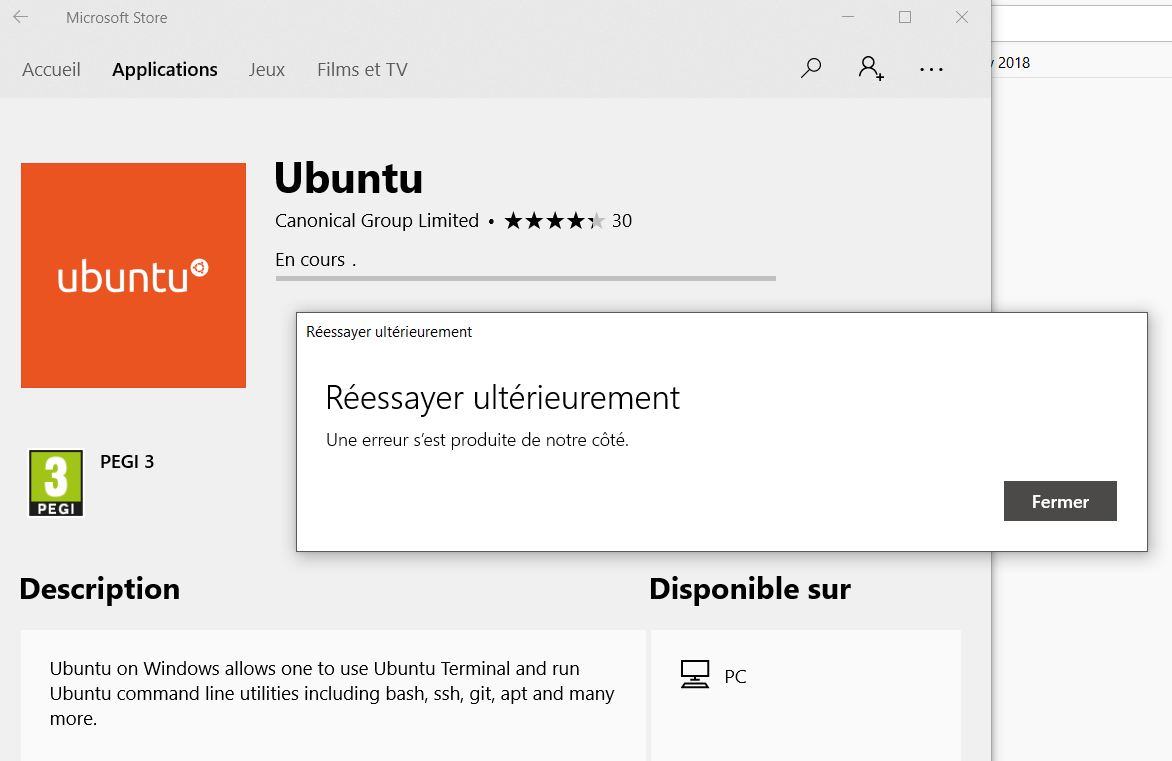
I tried several time but always got the "There has been an issue on our (ie: Microsoft) side. Try again later. "
I dont have the "IT" skills to embrace linux. I had very bad experience with harware setup (GPU, Wifi board, USB->VGA connector) and Solidworks under 'Wine' emulation is a pain.
I dont have the "IT" skills to embrace linux. Yet. But It's on my bucket list.
I am used to work in Python (under Spyder environment) and in Arduino C. I know HTML/CSS from afar.
I needed an "advanced" text editor. My "IT master" classmate advised Atom. It is cute, open, and seem to have a big community. Sold!
After few days on reactivating the weird html syntax, here I finally was:
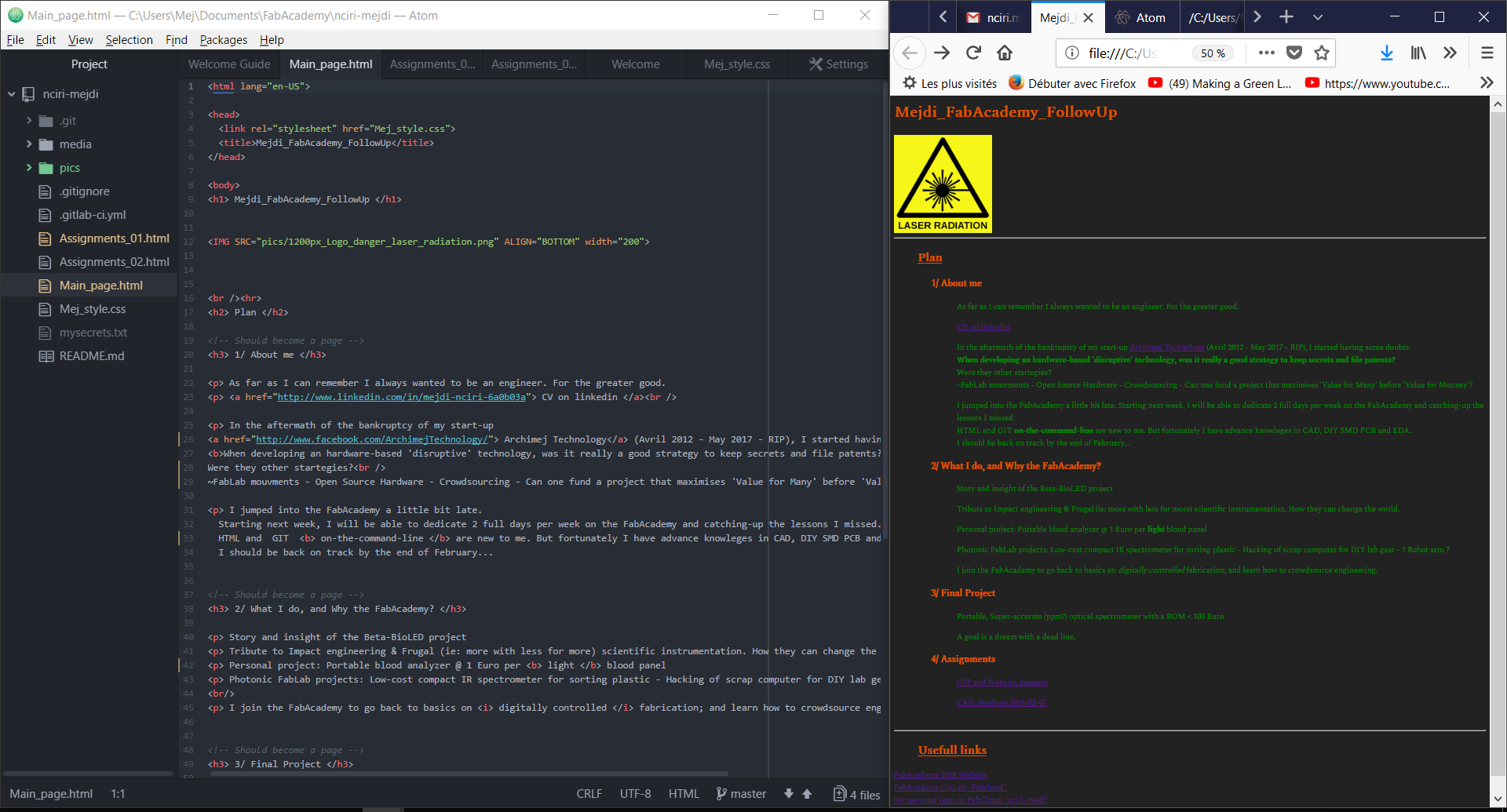
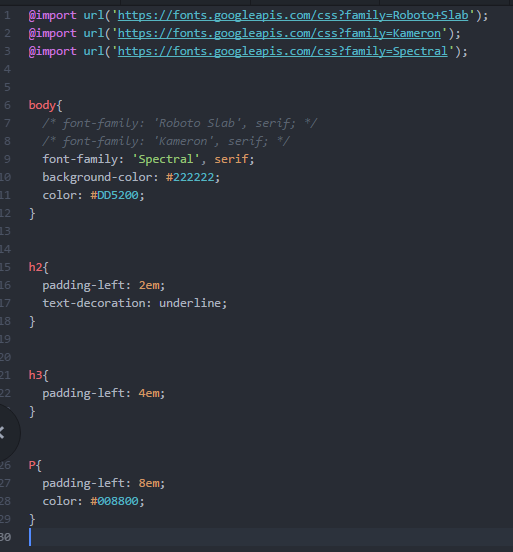
EDIT: I'm now used to Atom. I did find out that it has been developed by the GIT "guys", including Monsieur Linus Torvalds himself.
Linux en Open-source all the way.
When trying to install Atom on one of my Raspberry PI (the most famous linux board-computer): I was reminded that "Linux" is many.
Unfortunately it won't work on my Raspbian OS, because Atom is ARM not ready yet....
When I get familiar enough with html here are a few things I should learn:
I have never really used Version Control softwares, up until now.
In my work I would simply put the date on the file name. When working in a group we would share files using Slack and decide who will work on which part.
In small teams (3-6 people), these kinds of techniques work fine for tasks ranging from 'communication docs' to 'hardware R&D'; even if they imply numerous communications (slack, email, wetransfert...) between team members.
These kinds of techniques stop working for Software development (were the changes in the code happen in many different places) or when there are more than 2 peoples working on the same hardware block.
Since I work with many computers (1 laptop, 1 home desktope, 1 work desktop), GIT will also be very helpfull.
I installed GIT for Windows; which comes with a "bash".
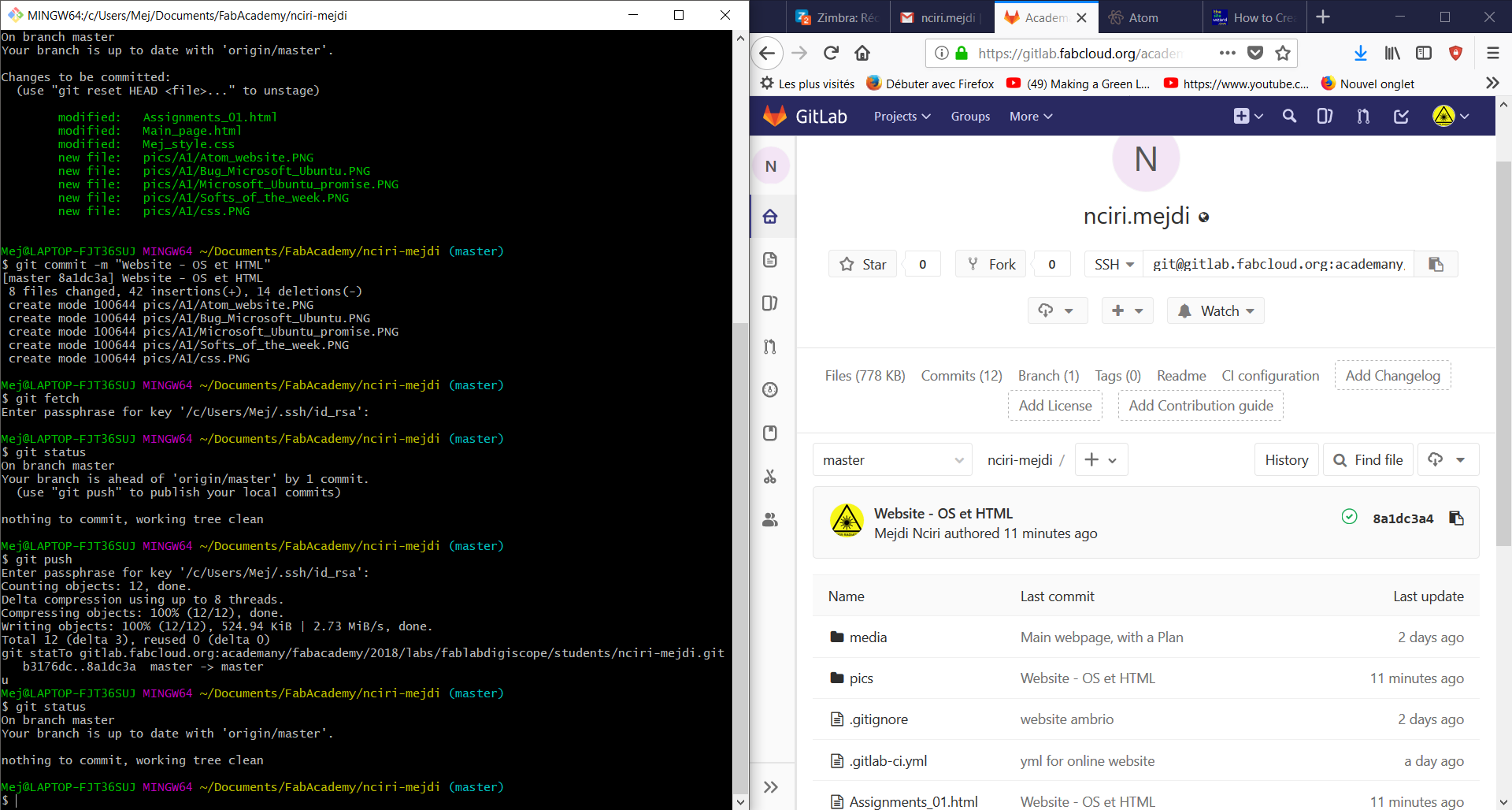
I generated shh-rsa keys with PuttyGen. It is even more handy to directly use GitBash following the GitLab help
I learnt git. Luckily my classmates are strong enough in GIT to confirm my understanding when I am in doubt.
After few days of youtube git crash course, git function --help reading, and of course practice: I'm proud to say I now know (almost) how to do everithing with GIT.
NB: I did learn but didn't yet get the practice out of: branchs (as the only master I am always master), merging conflicts, rebase, tag, using issues for communication and 'Kanban board' (project management / work flow), Docker, Python API
Also, I lost changes (that I didn't staged... -_-' ) after a laptop 'git pull' from an origin that I updated from a desktop on same places but differently. For now, I will stop using 'git pull'.
Here is a screenshot of my GitBash as I am "pushing" my upgrades on the "machine" group projet.