Computer-controlled cutting
I made a "sample comb" building by Rhino, to test cutting settings and dimensions for our Laser cutter Our Lab choose 3mm plywood as our cutting material and I setting the notch from「 2.5mm ~ 3.5mm」,It was found that the most suitable distance was 2.6mm or 2.7mm
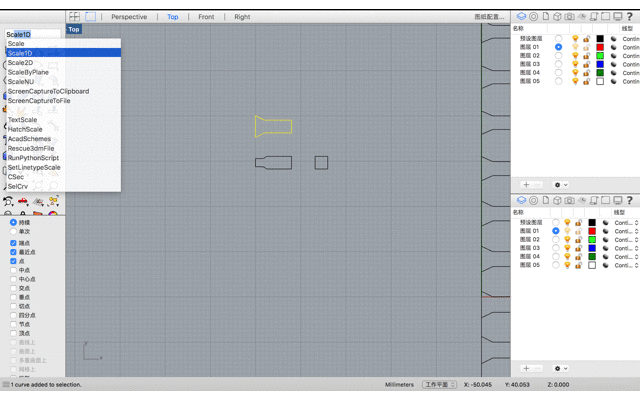
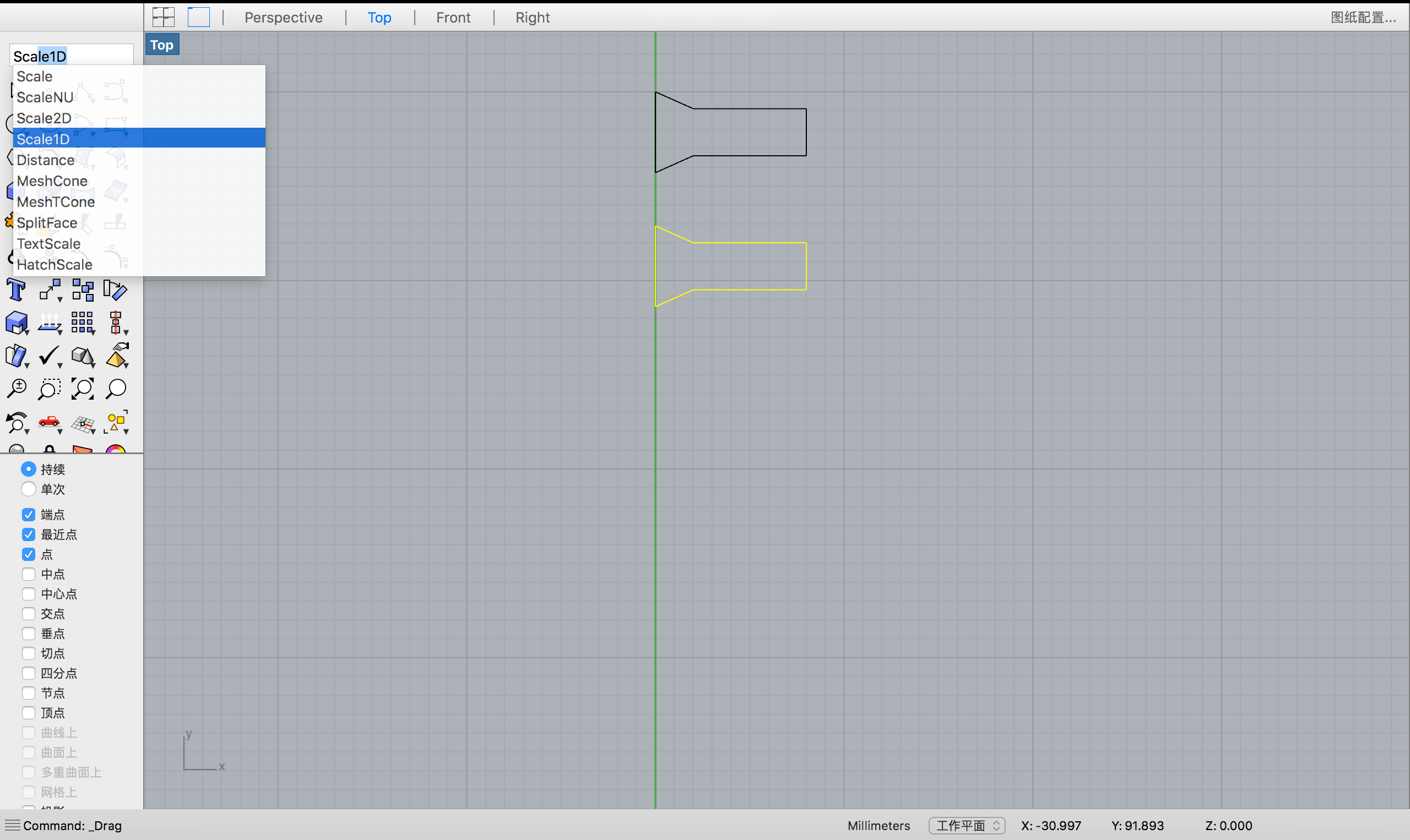
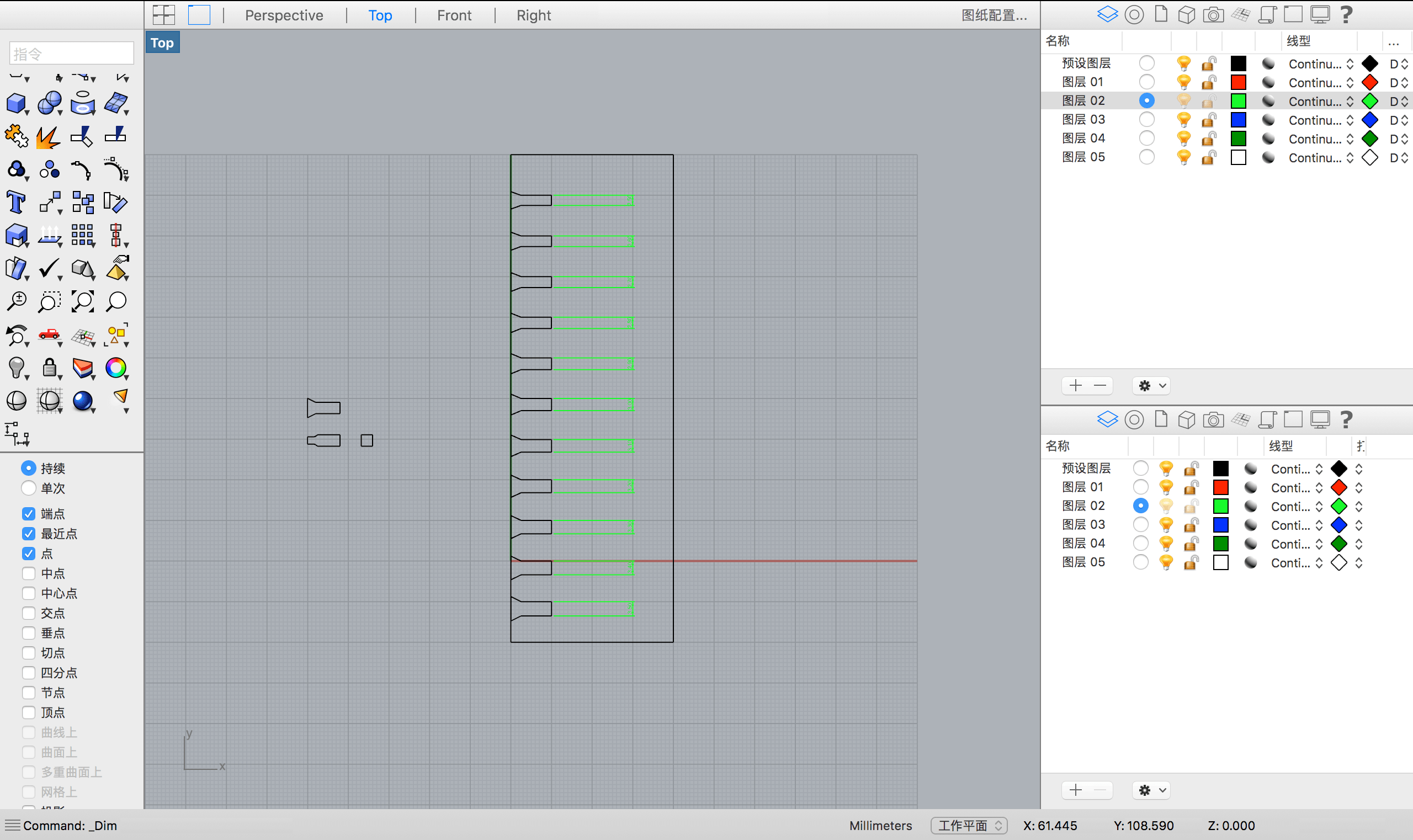
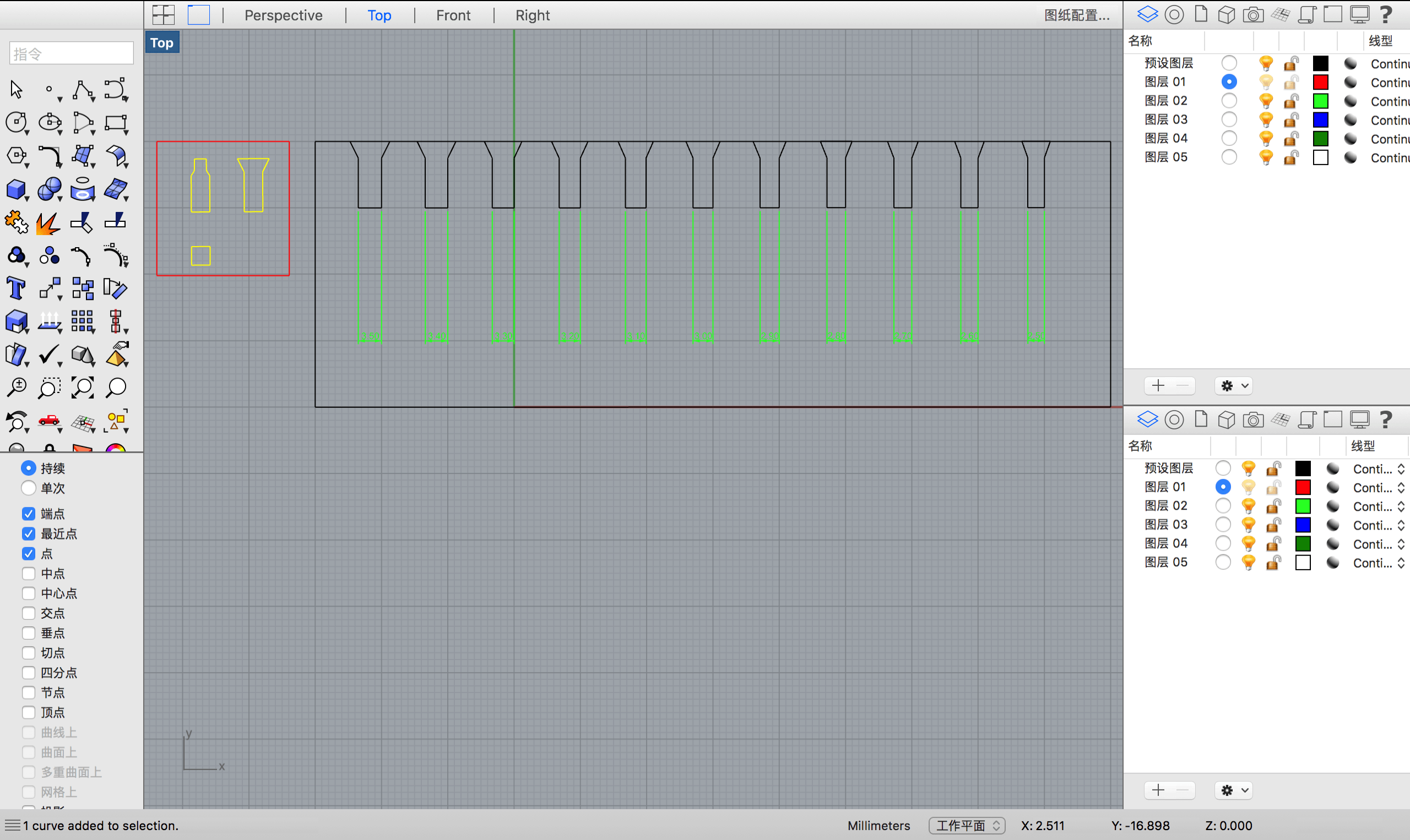
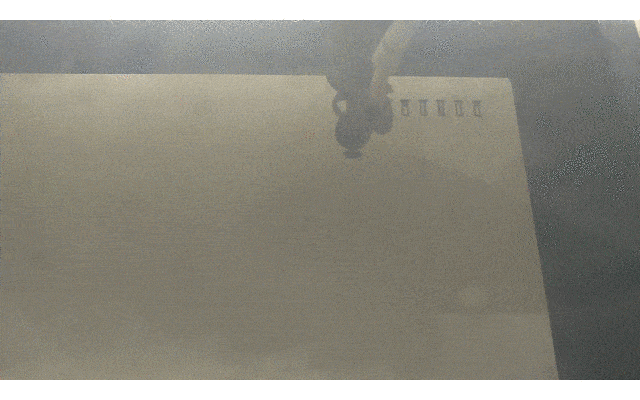
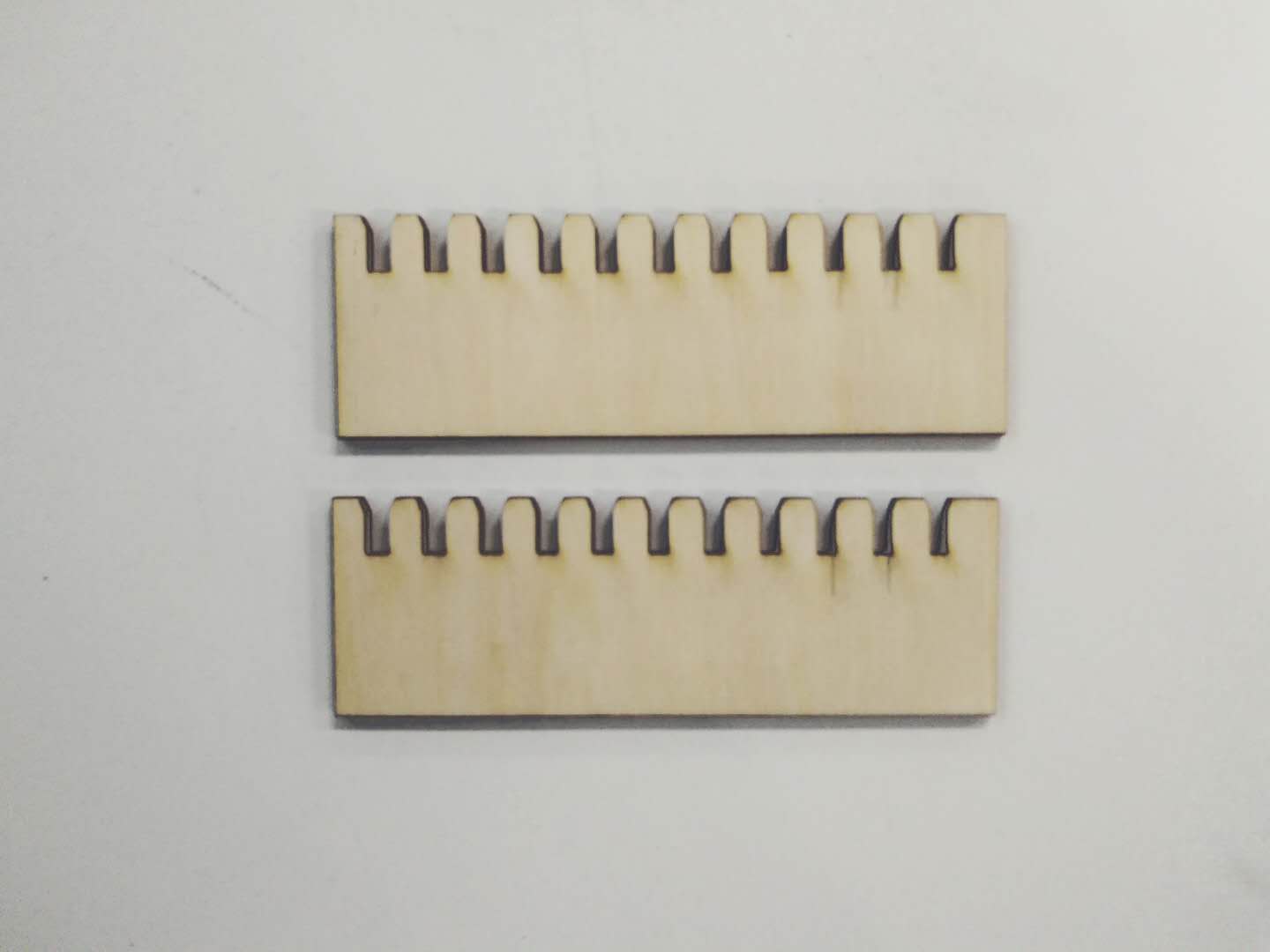
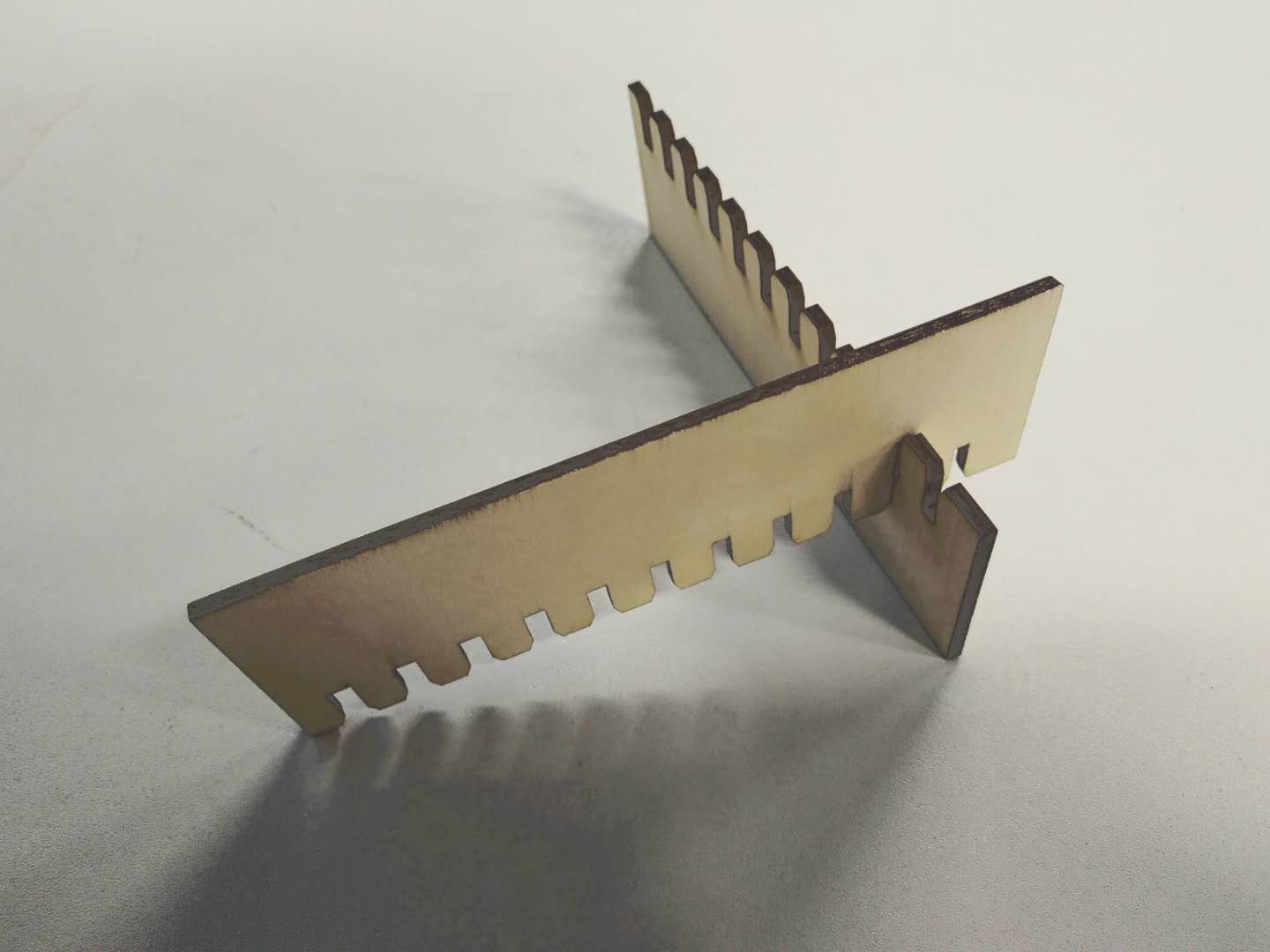
As required, I need to make a Construction kit. I decided to follow the examples that Neil introduced on class and make a Basic geometric Construction kit.
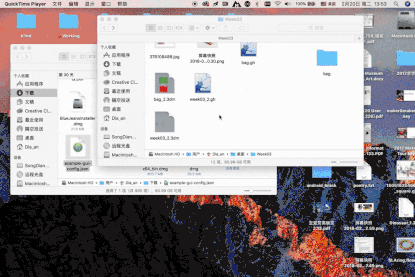
I spent a lot of time learning how to use 「Rhino & Grasshopper」, because it is powerful, easy to use and most importantly, there are many tutorial videos on Youtube. which makes it easy for me to get started. I was following this Link Follow the tutorial and draw those kits step by step
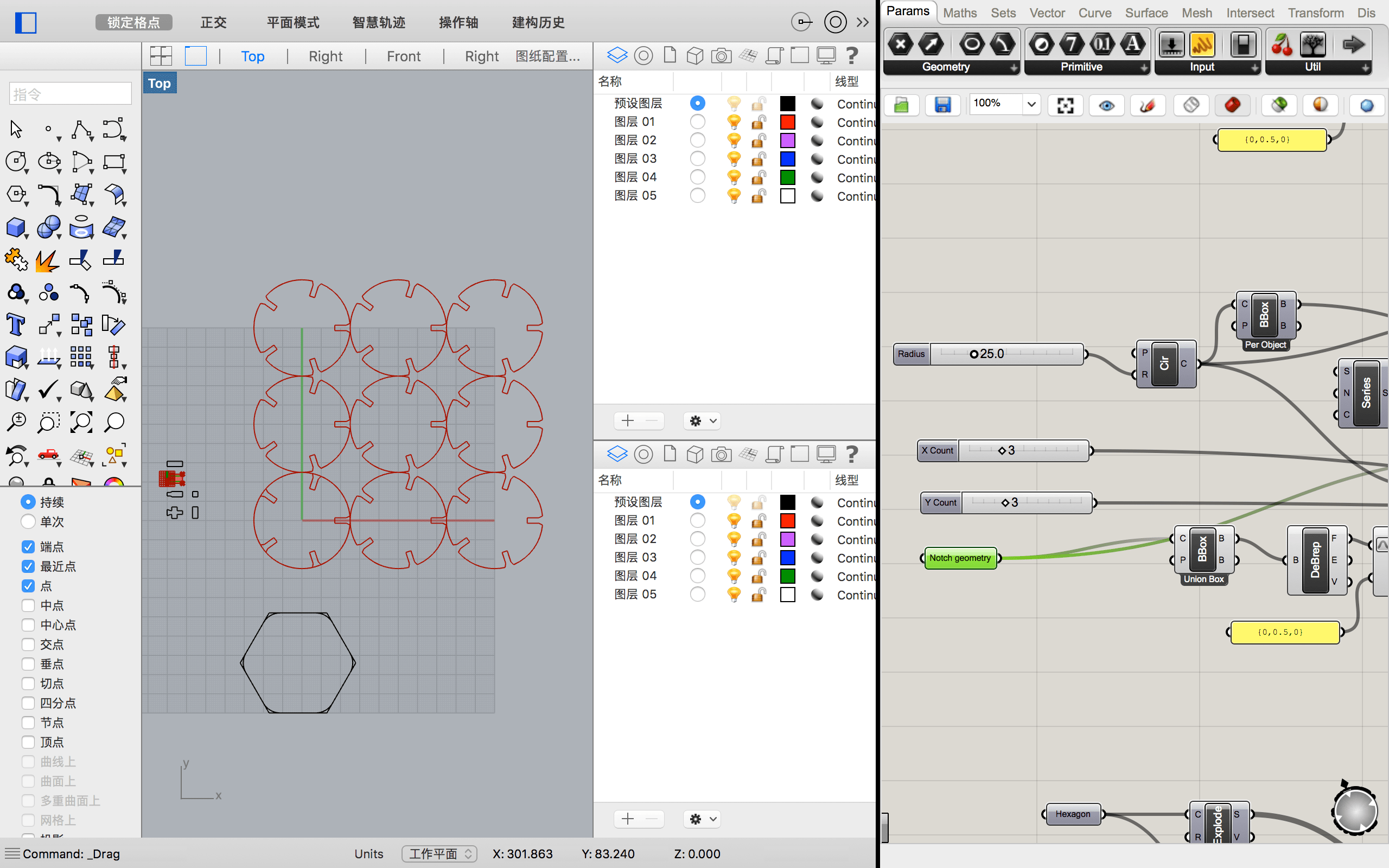
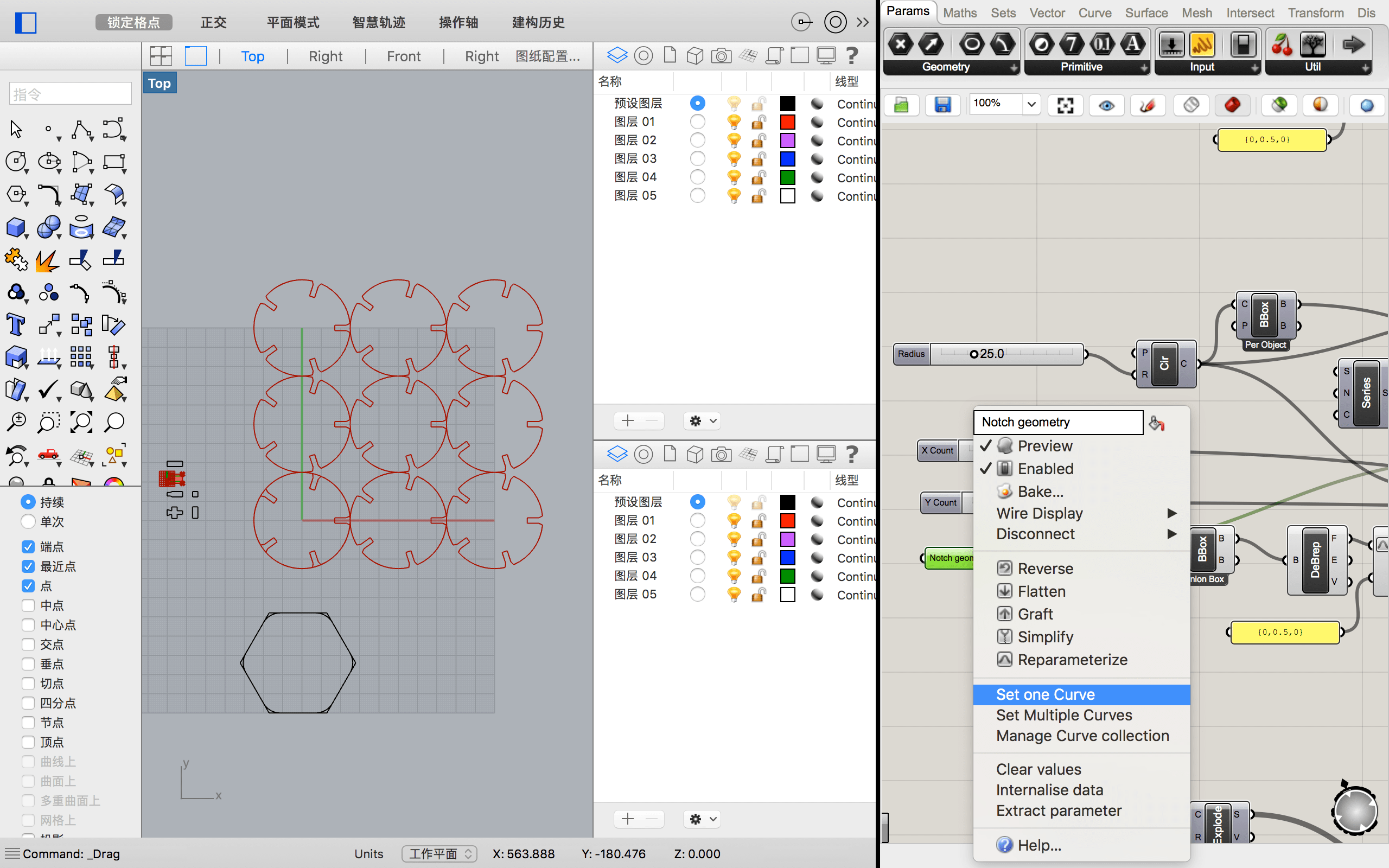
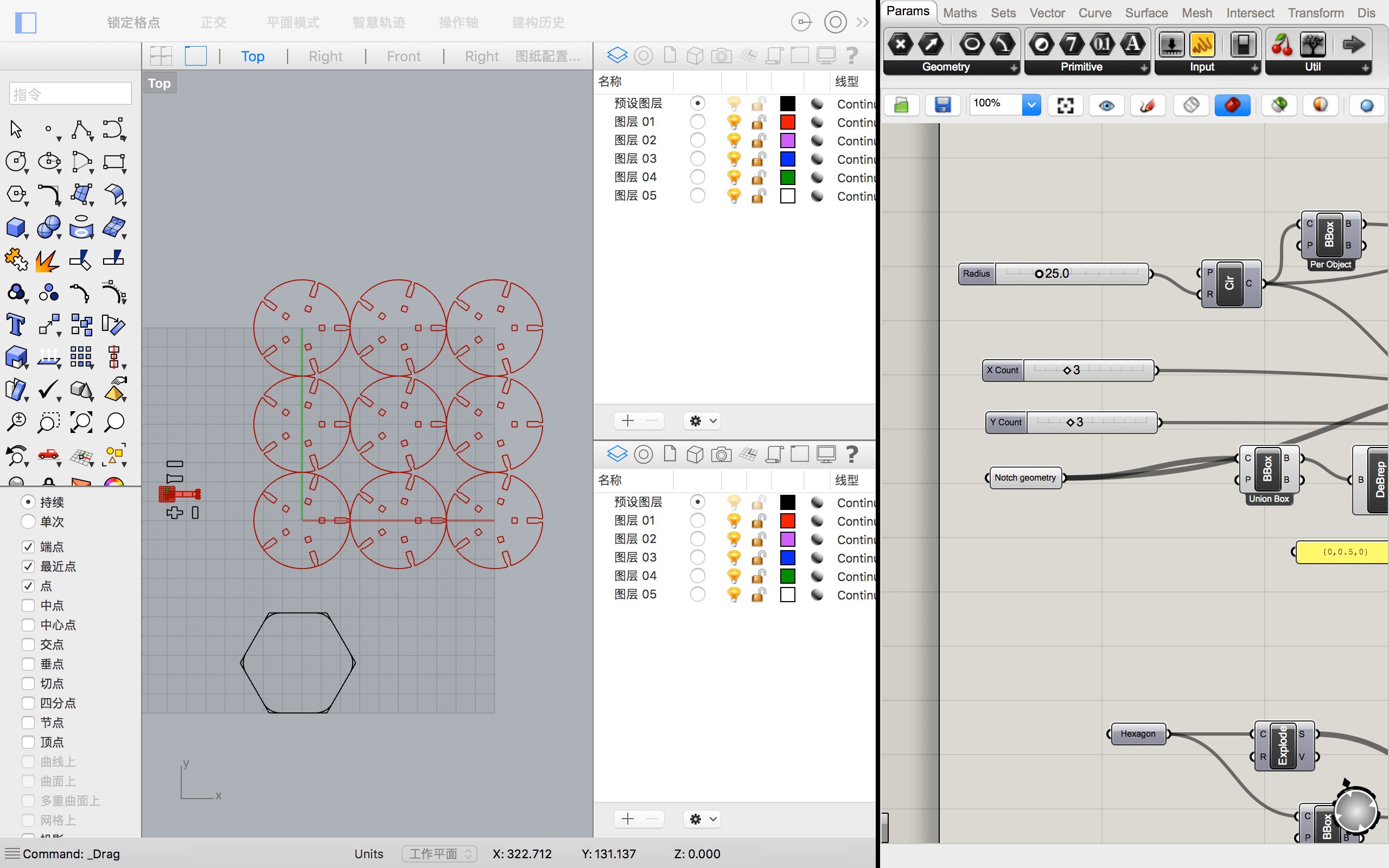
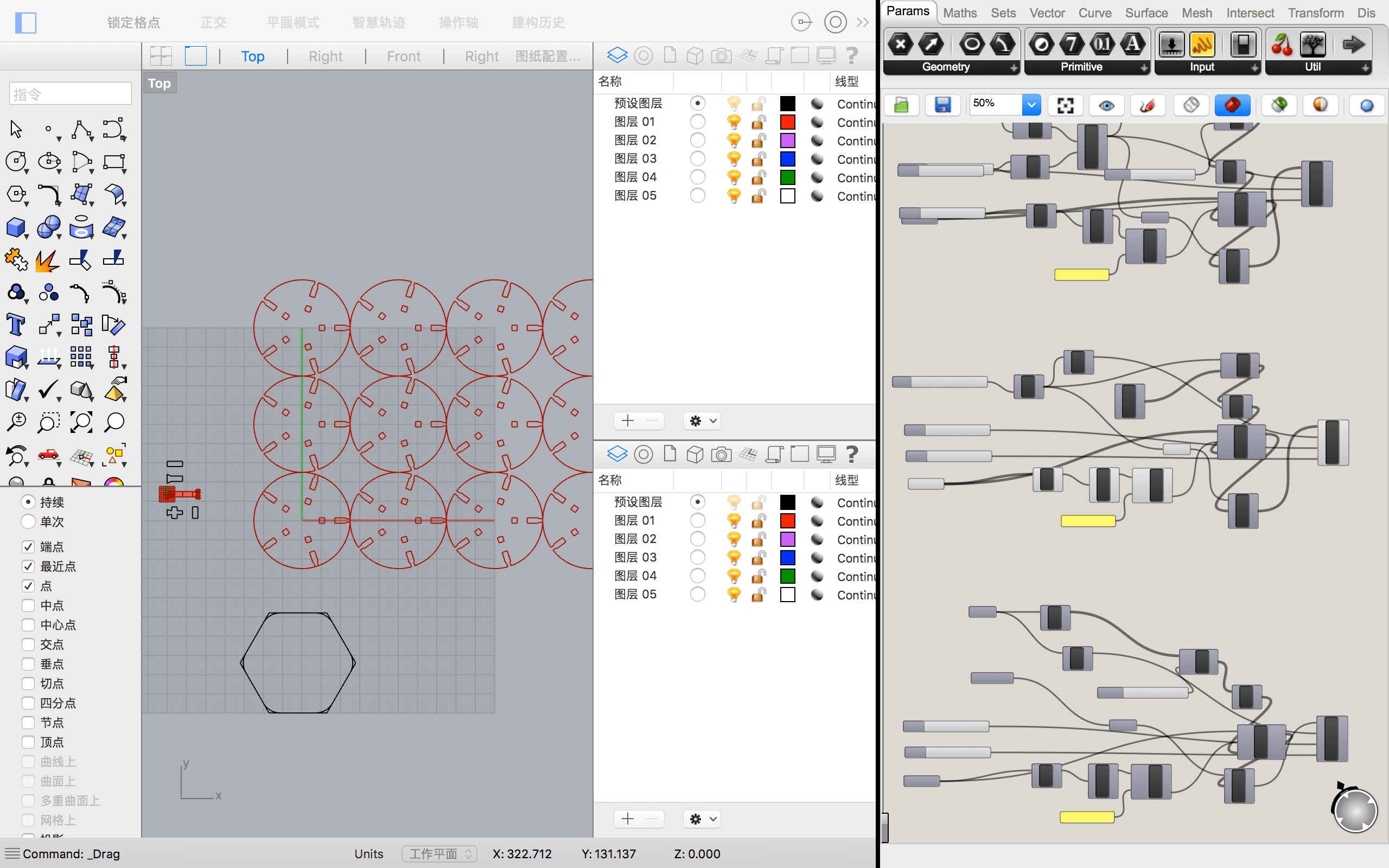
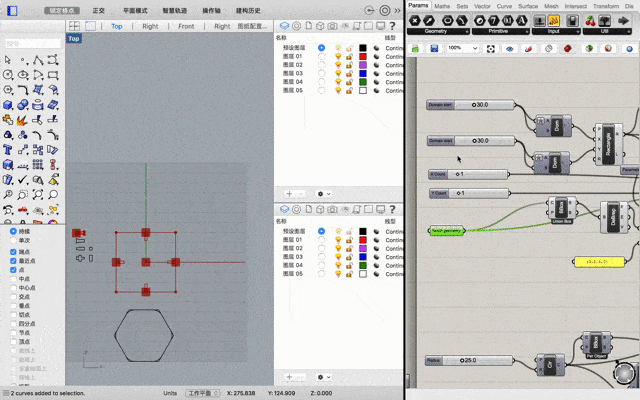
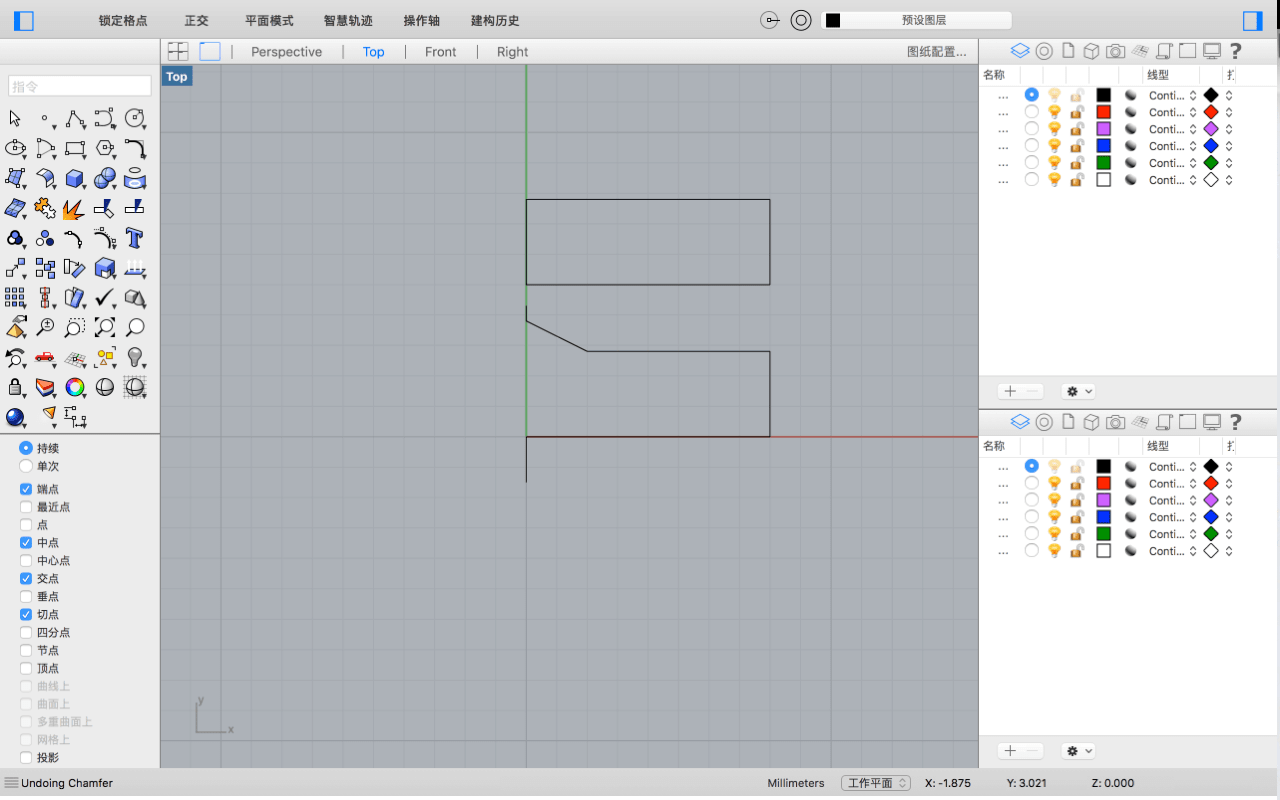
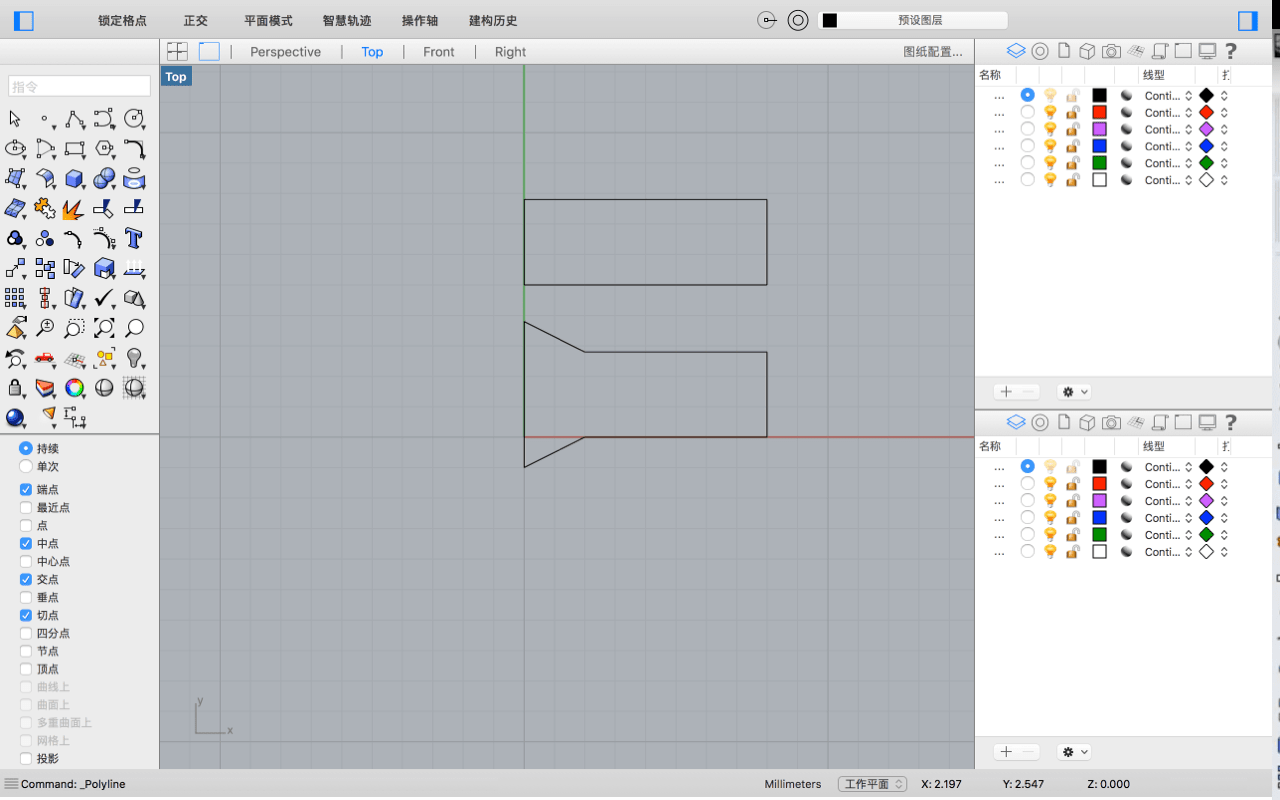
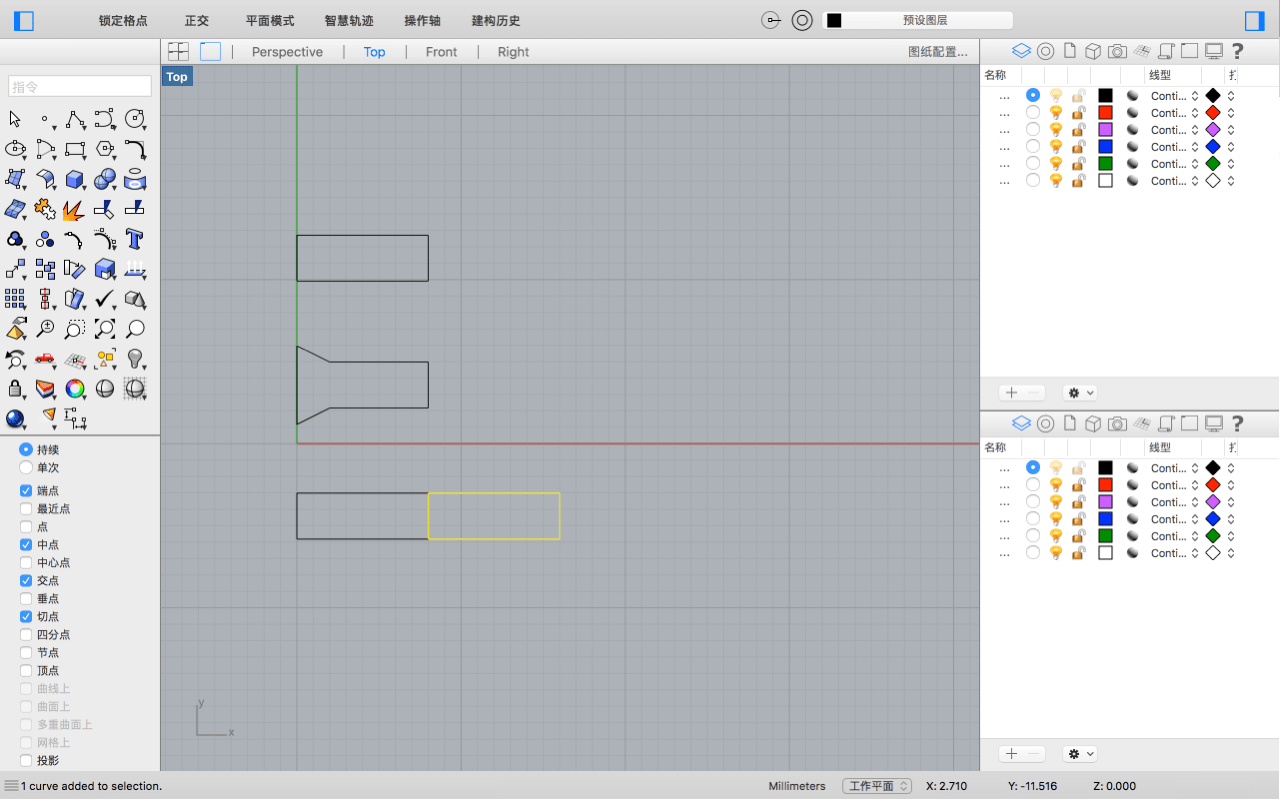
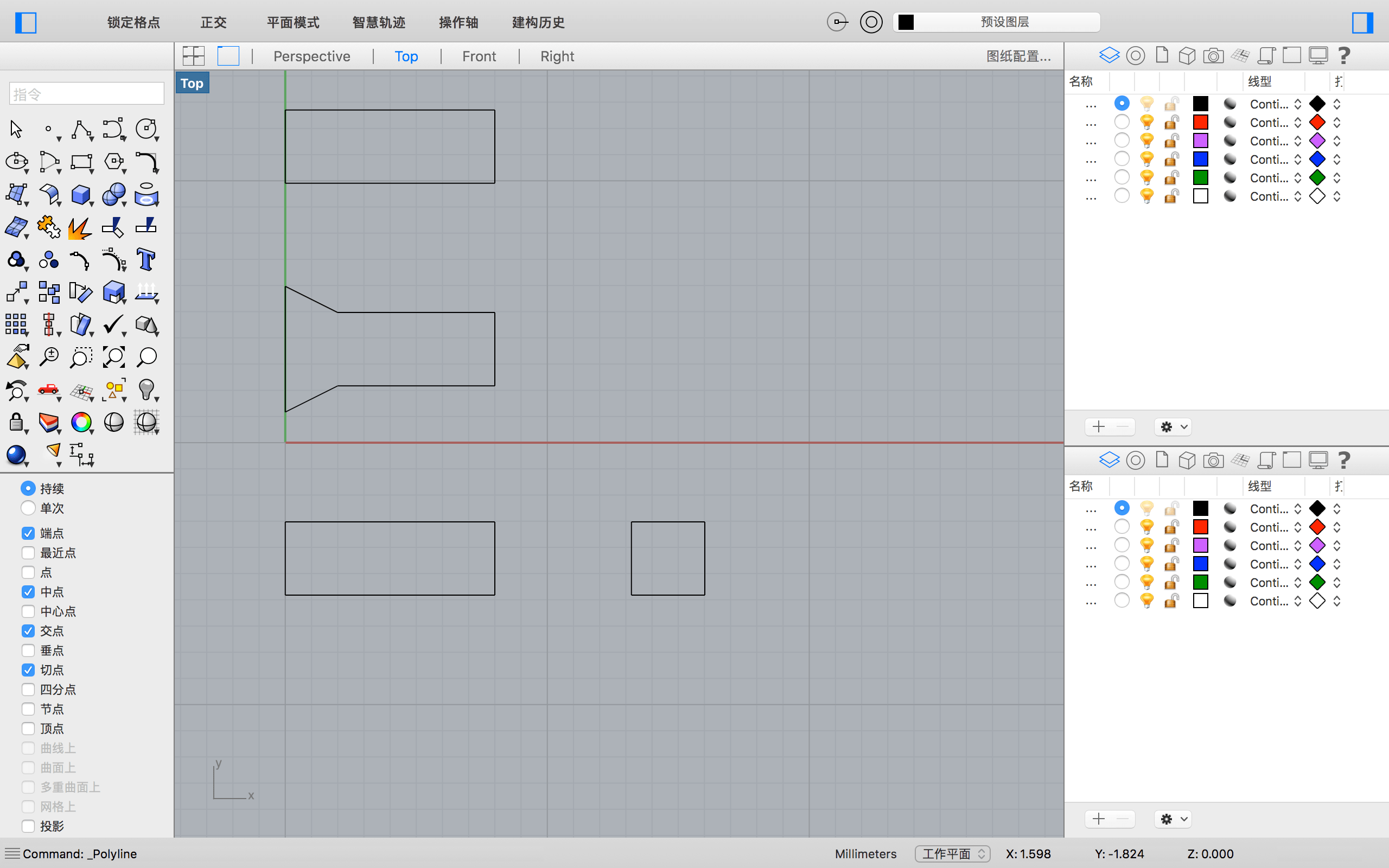
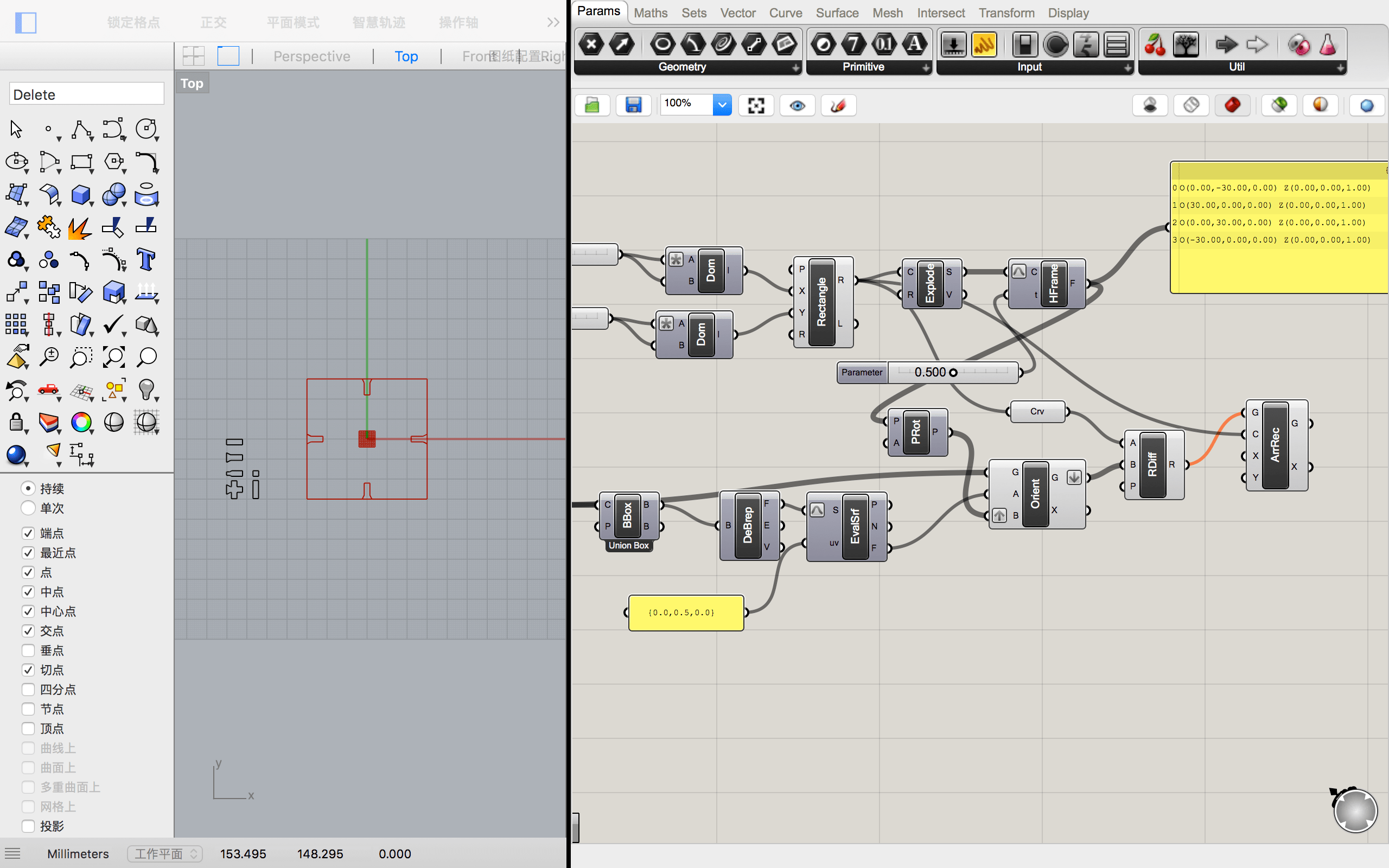
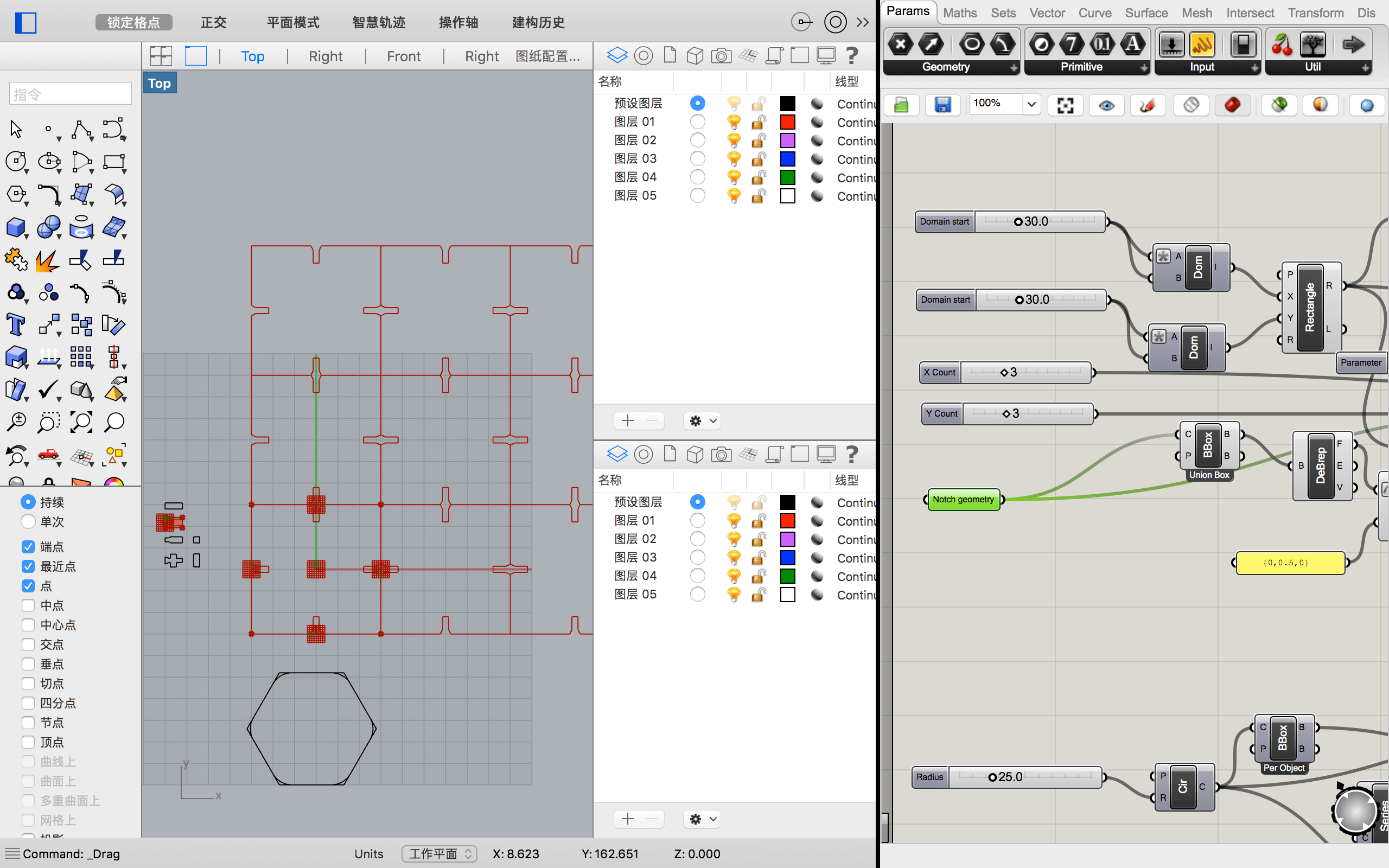
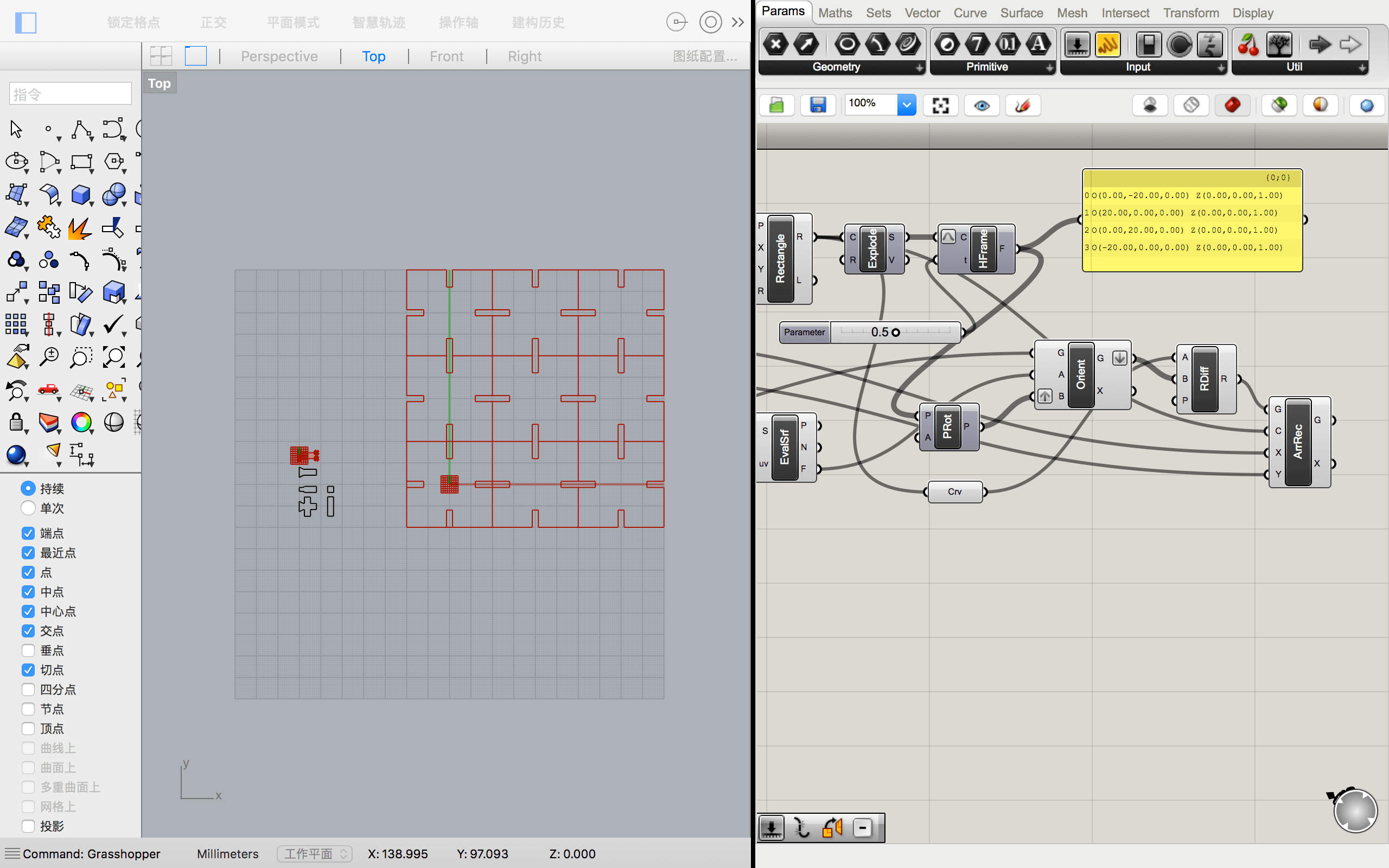
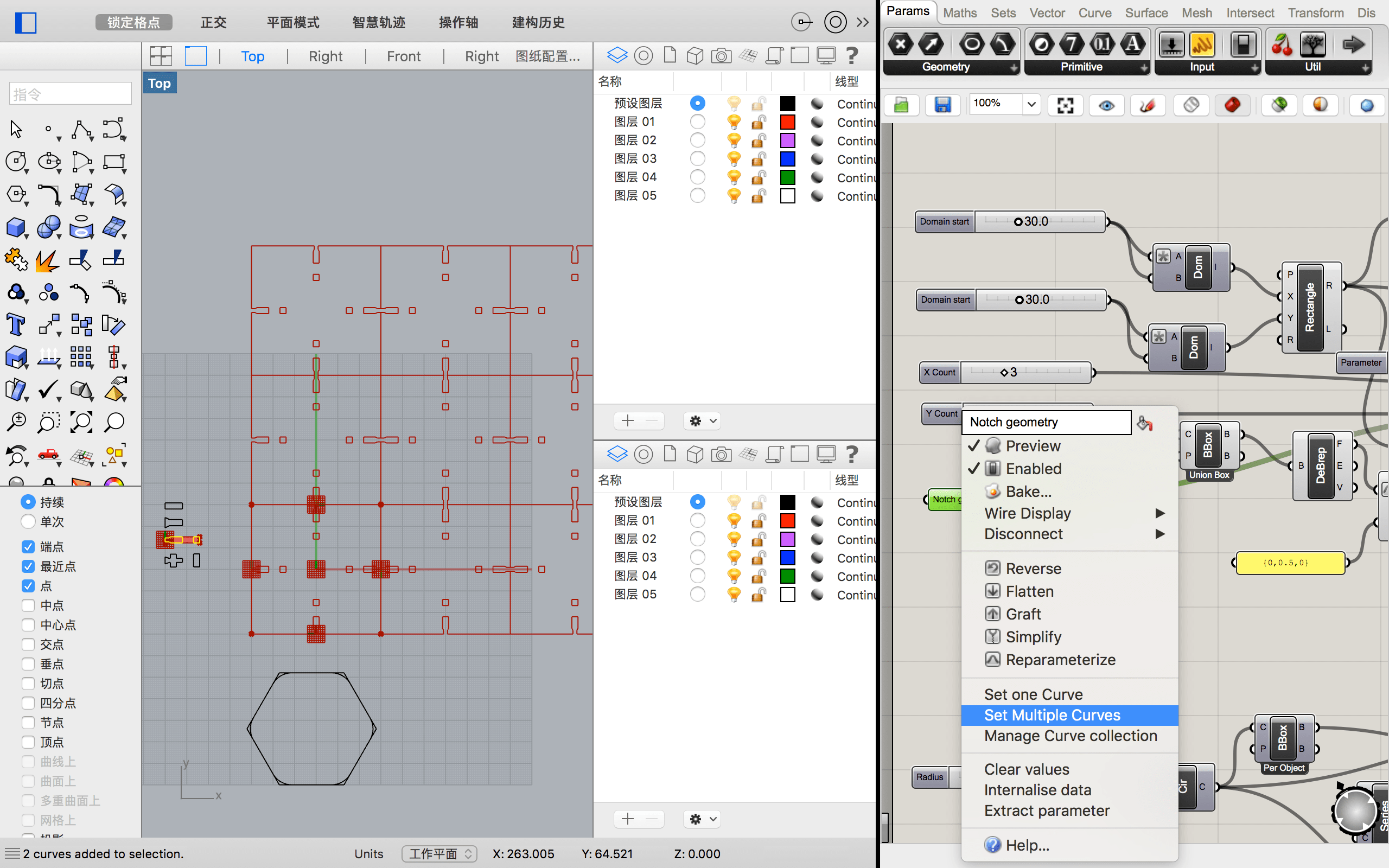
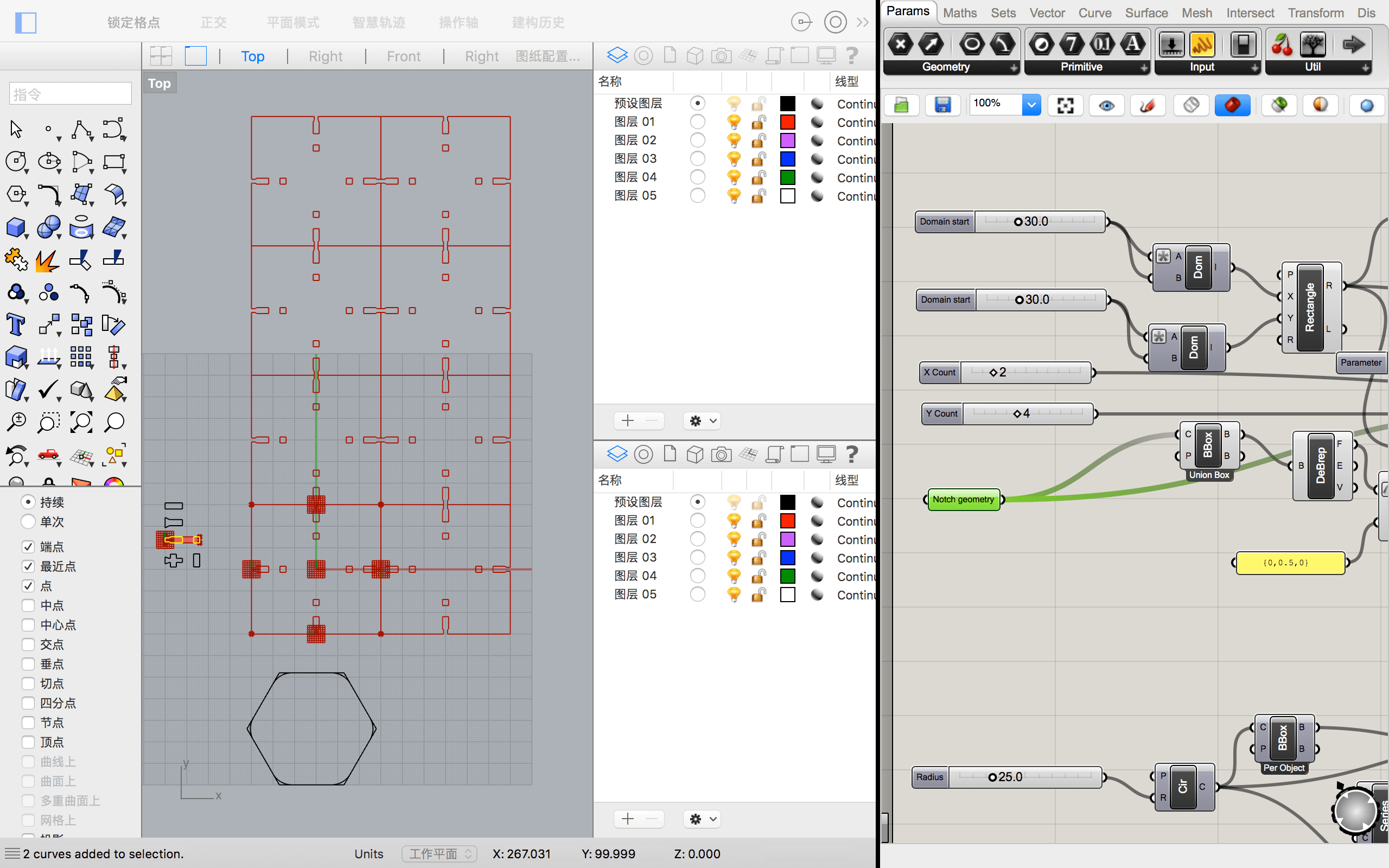
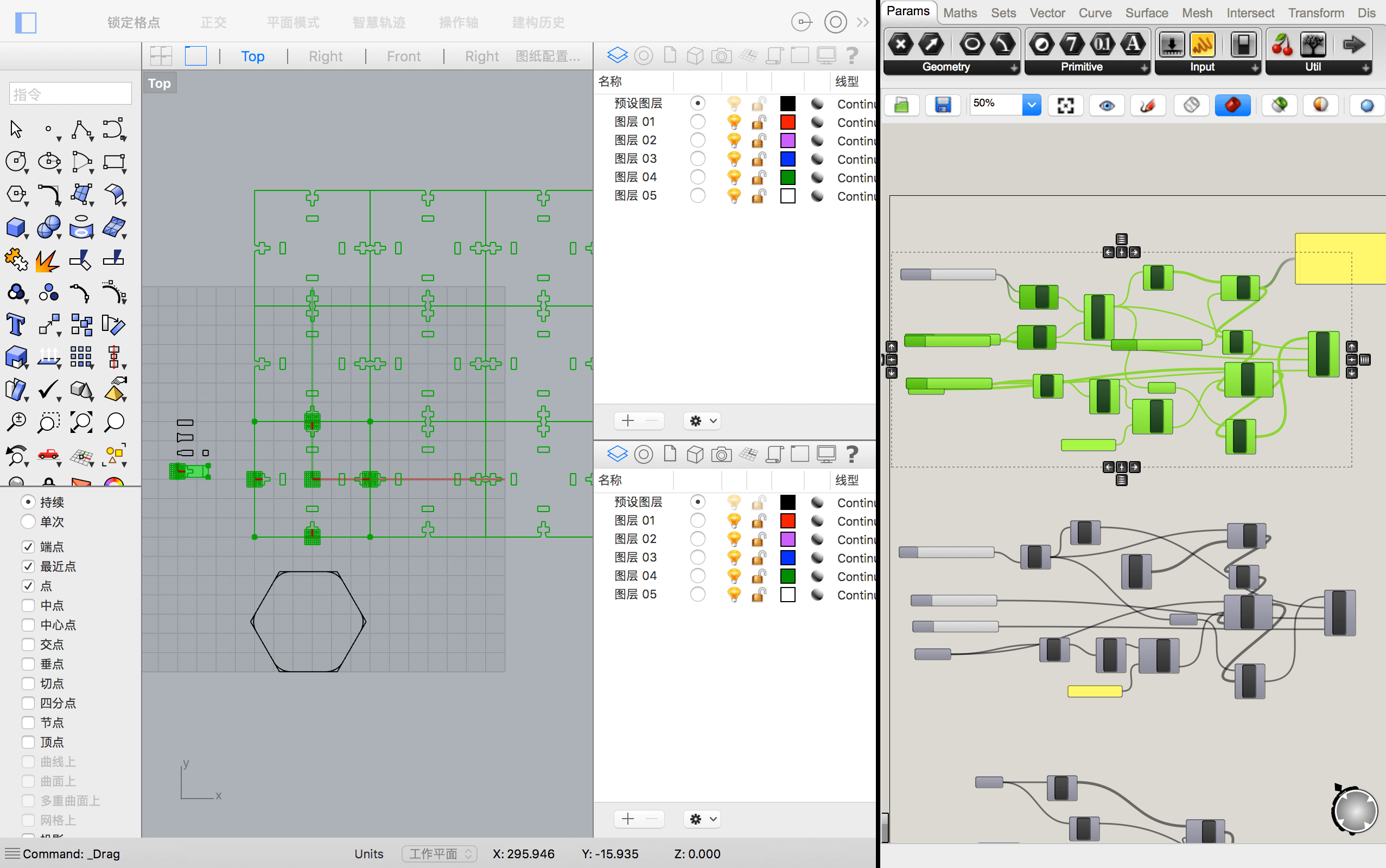
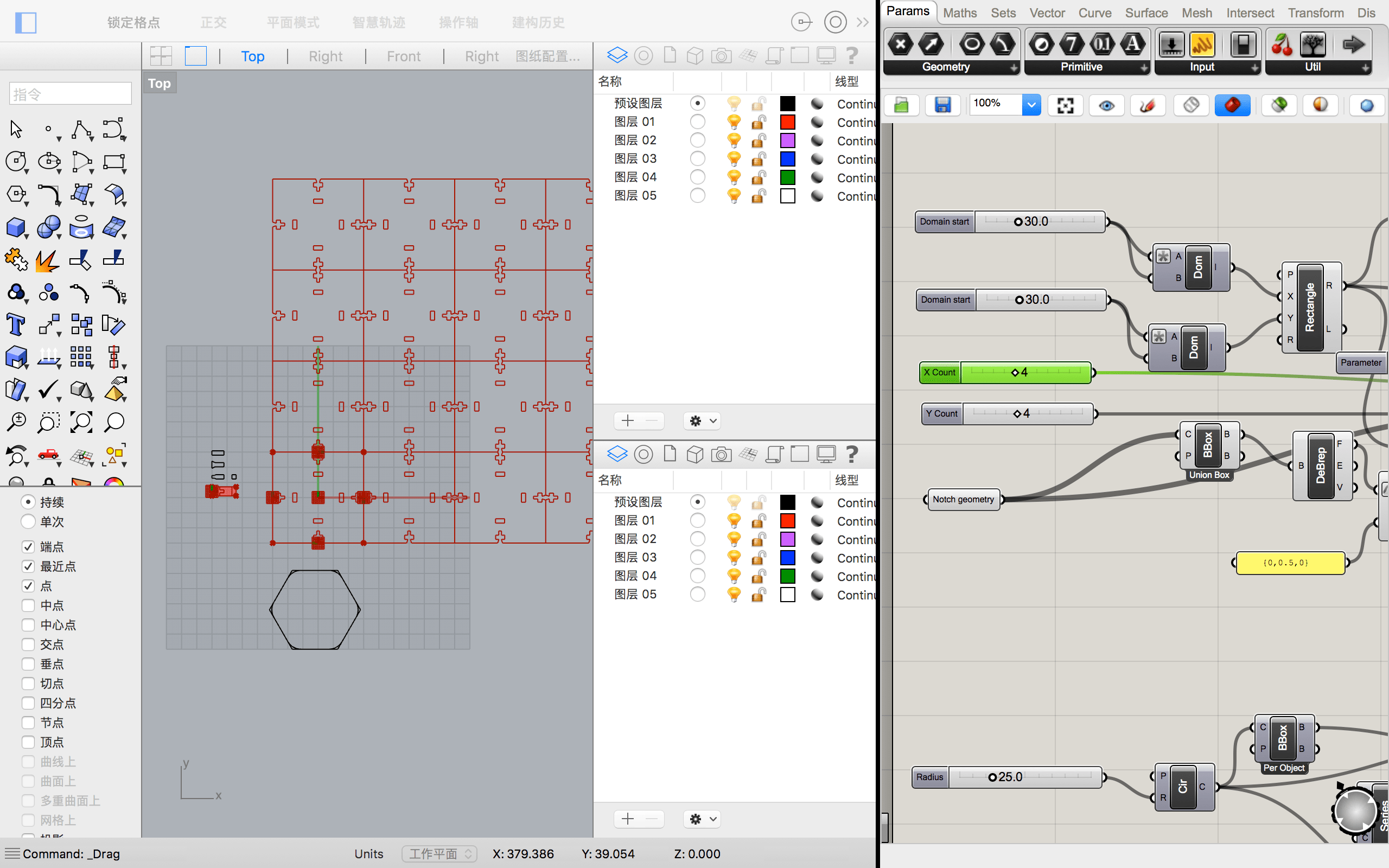
I designed a set of my own 「Press-fit Construction kit, by this process I understand how to use Grasshopper. Than I cut them all out~
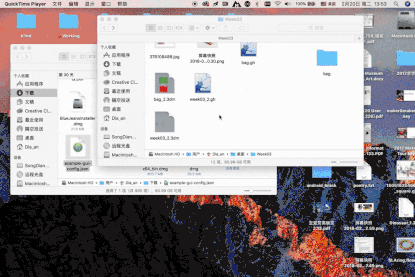
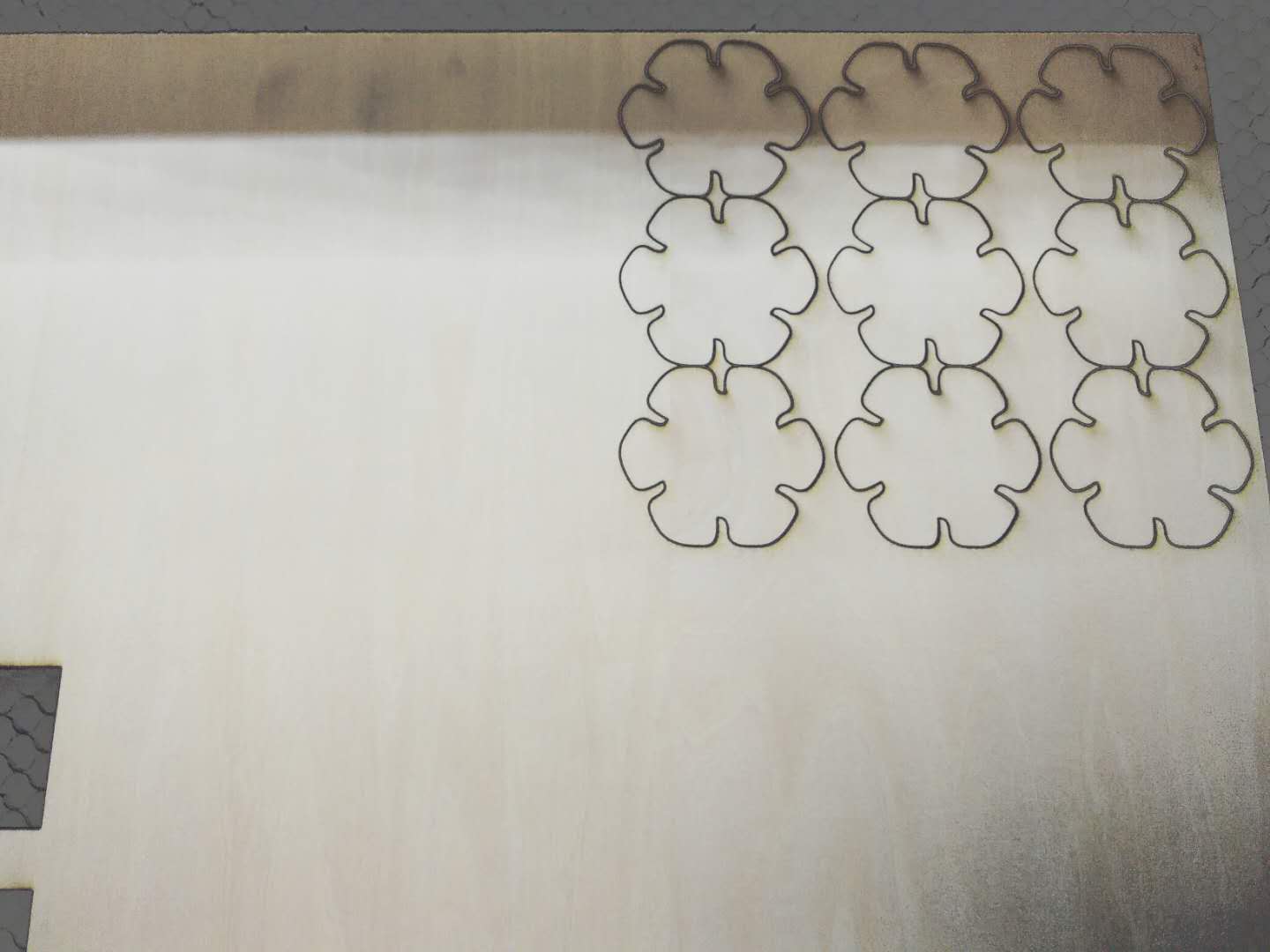
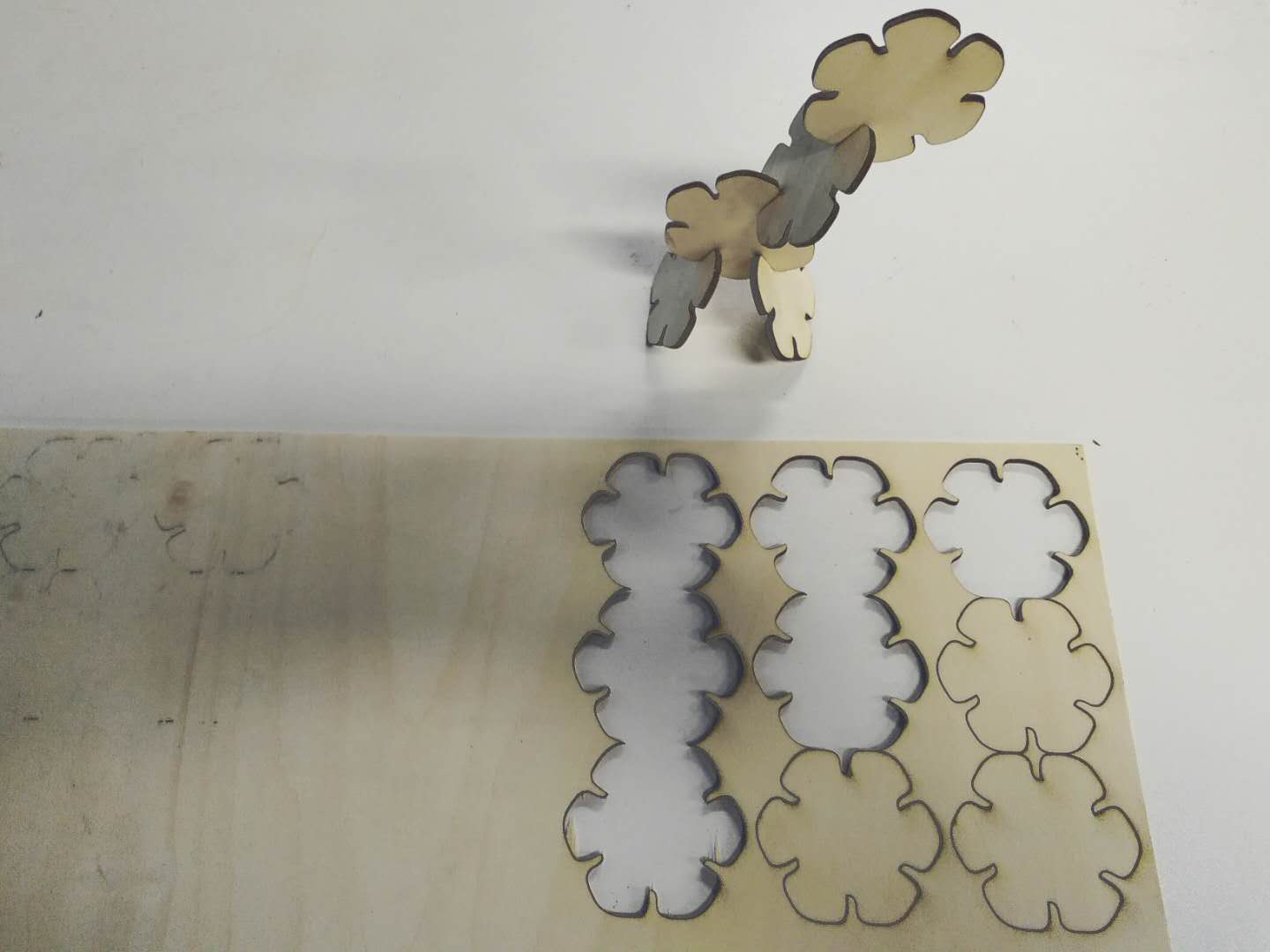

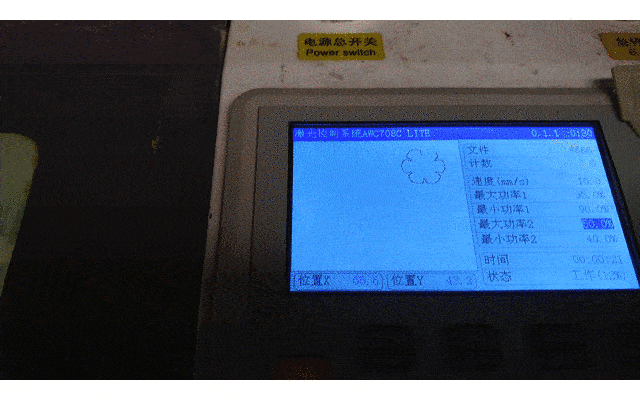
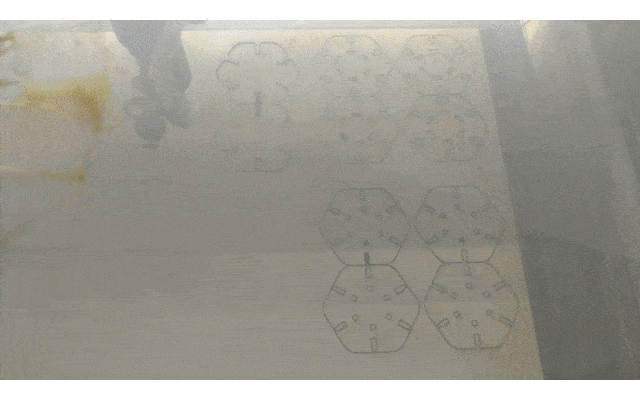
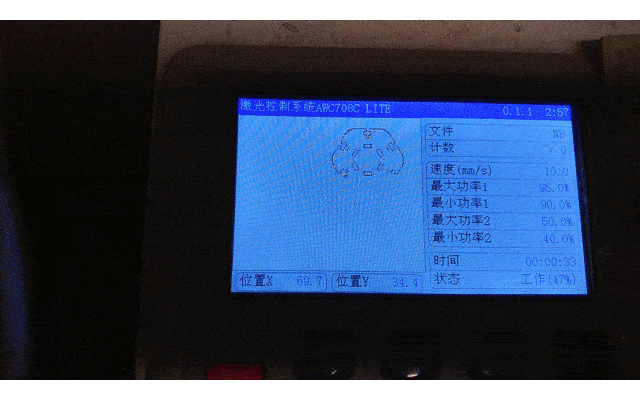
I still not figure out what I'm going to make as Final project, but I'd like to use a laser cutter to do some curve projects. Beside Valentine's Day is coming, so I decided to 「cut」 a wood-bag out as a gift for my girlfriend. I searching out a lot of the bags that others designed on Printerset than I picked up a style and appropriate size.

For the Curve part , I referred to this video and found that the best effect was the last one. 「40mm」「2mm」
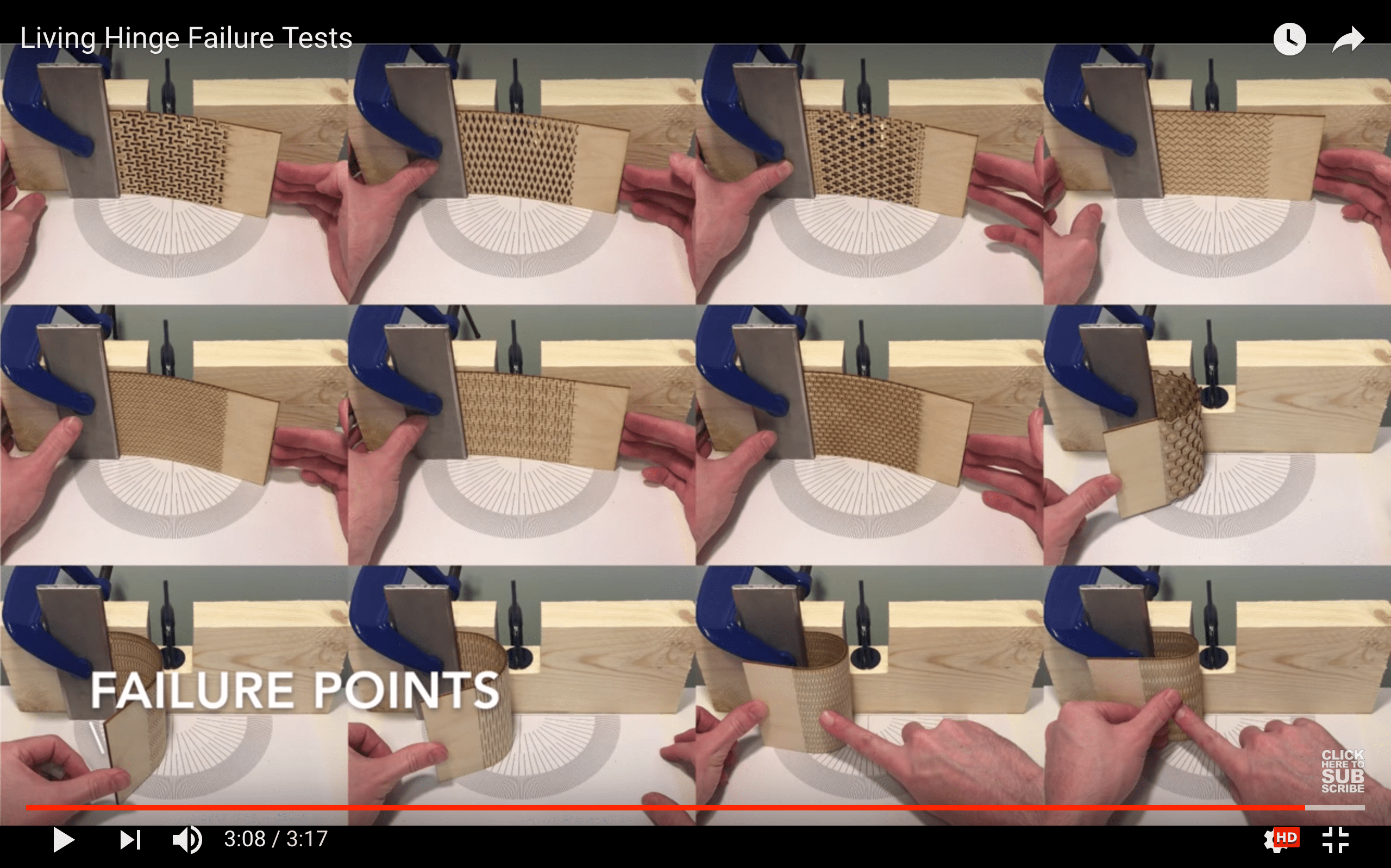
So I built this simple model in Rhino and then drew the outline of the bag as needed.
Cut out:
Assemble:

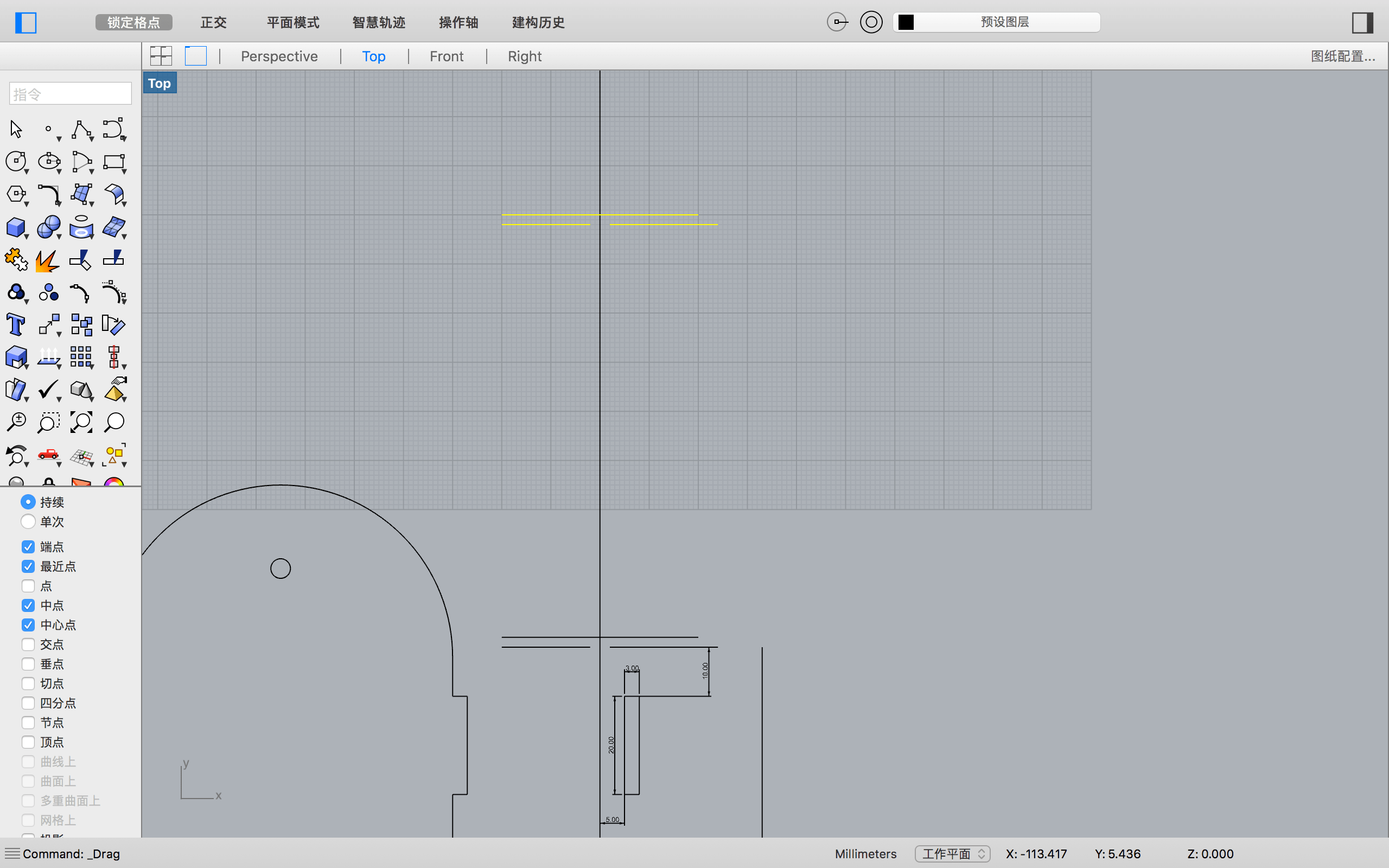
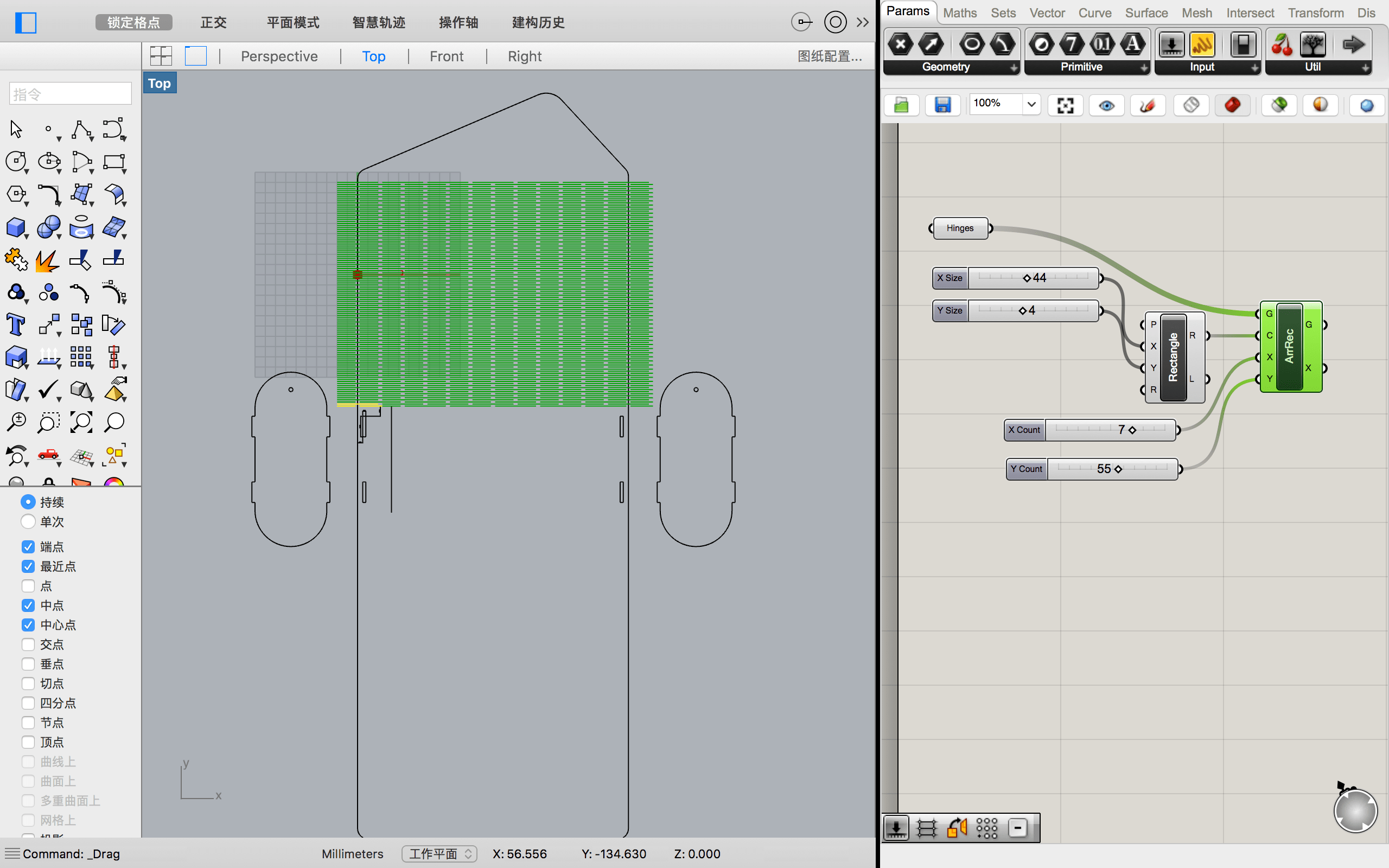
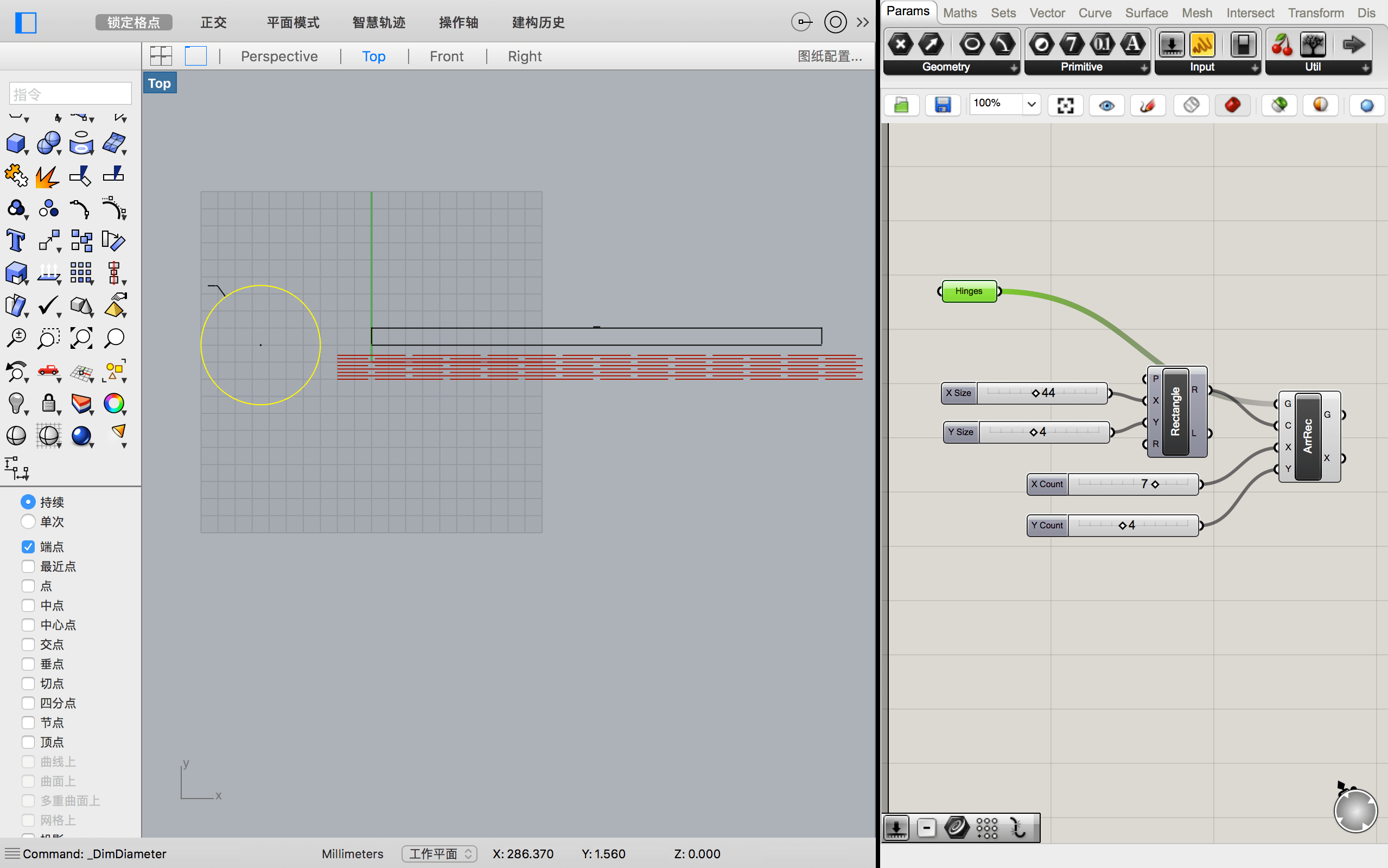
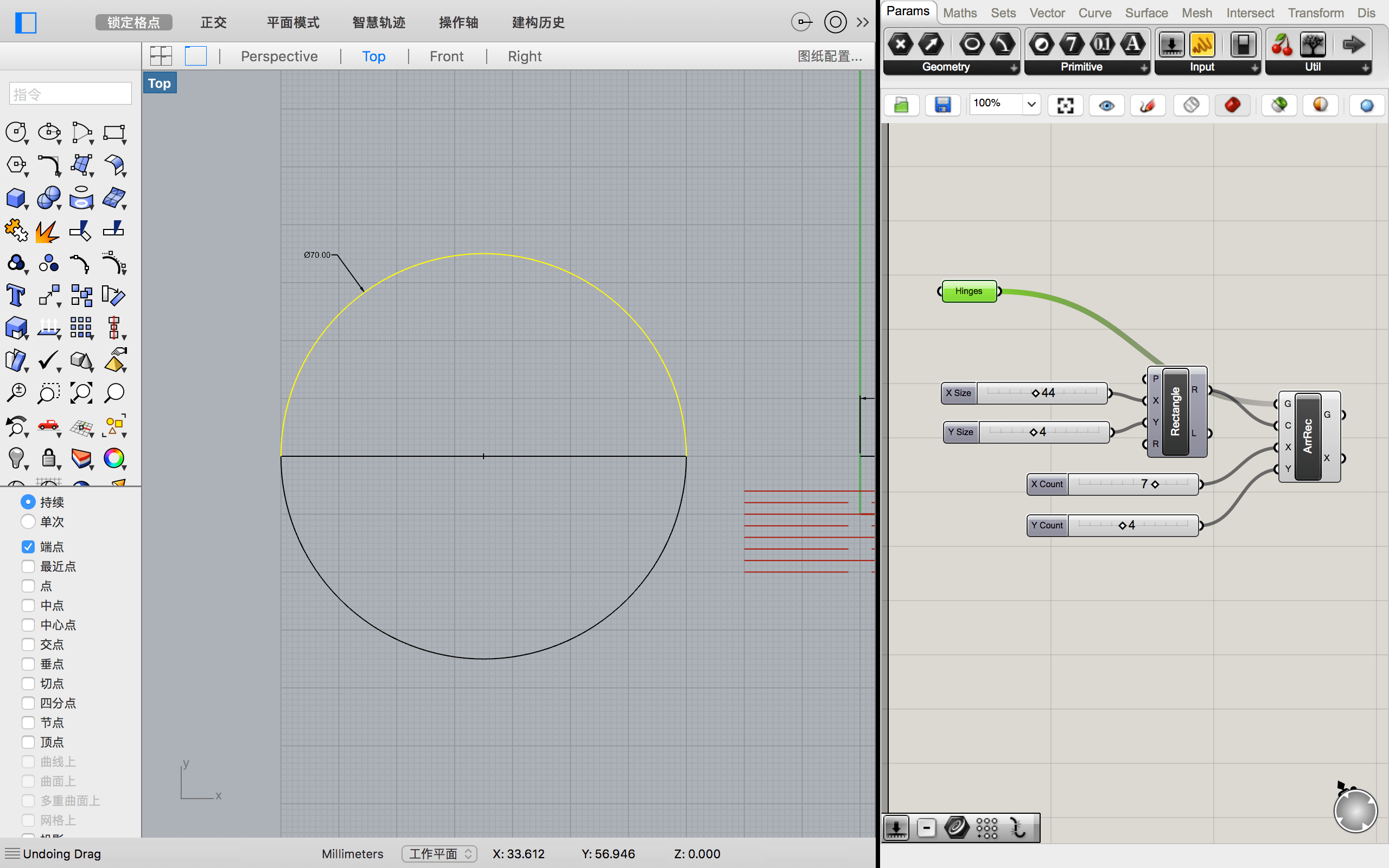
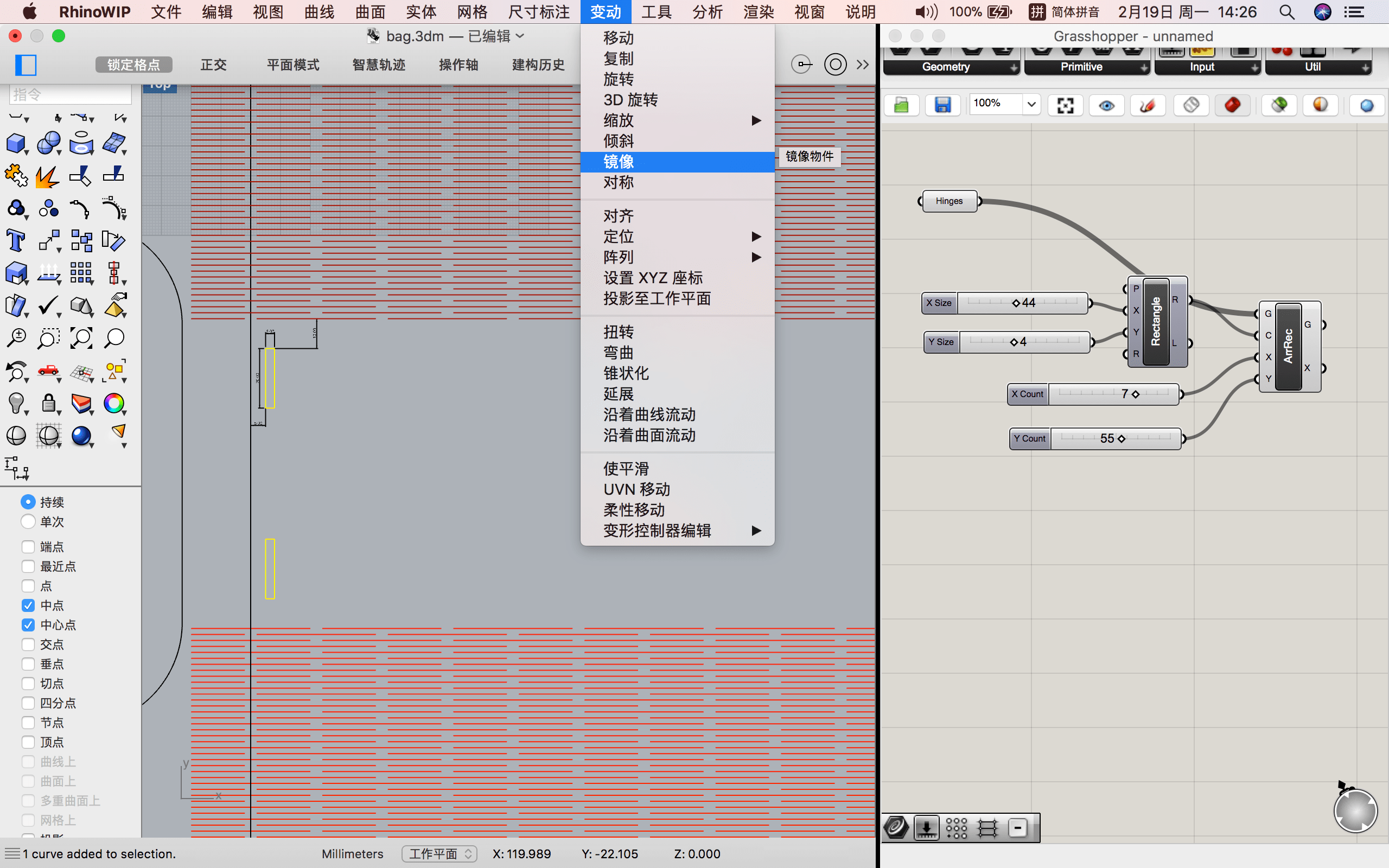
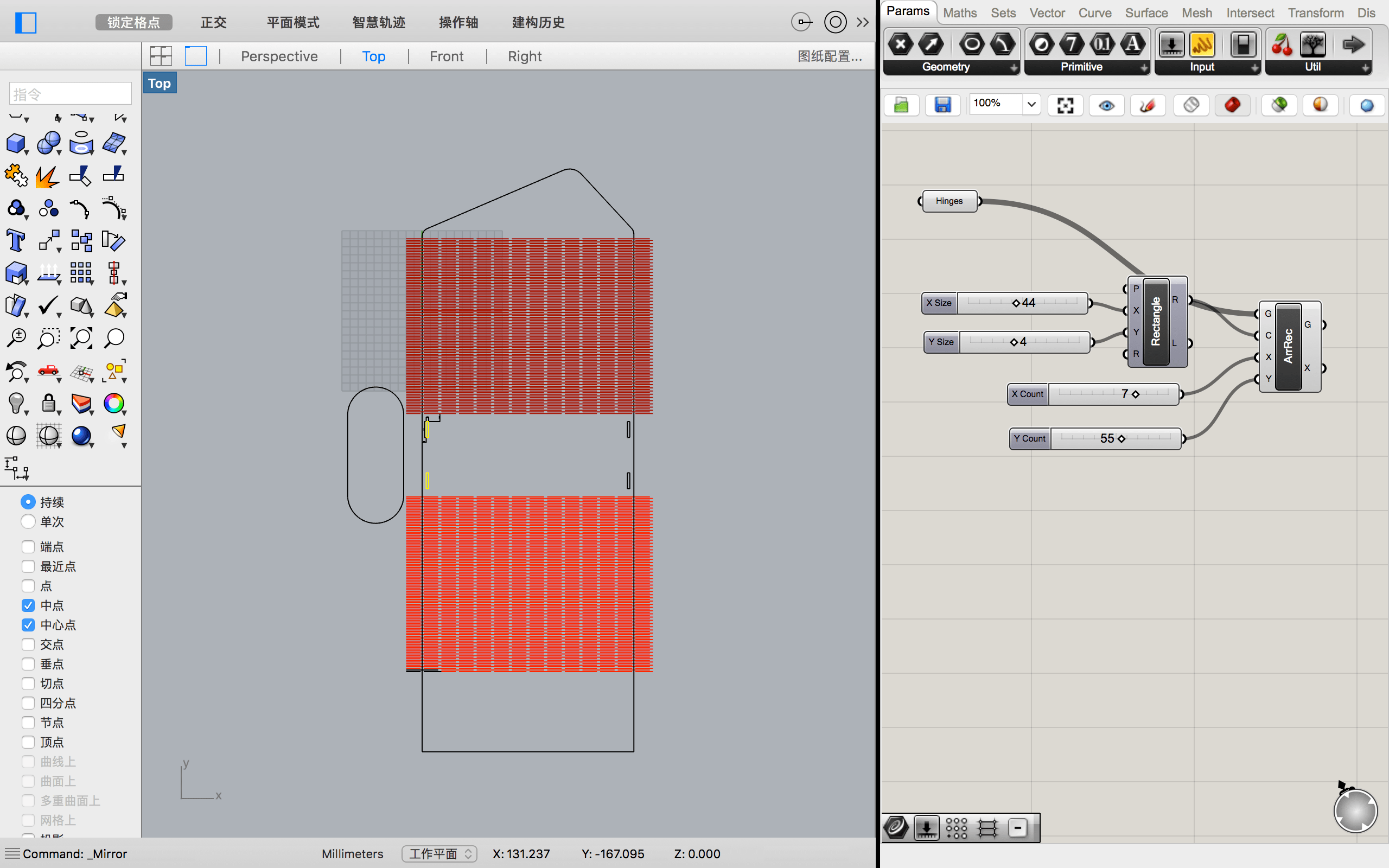
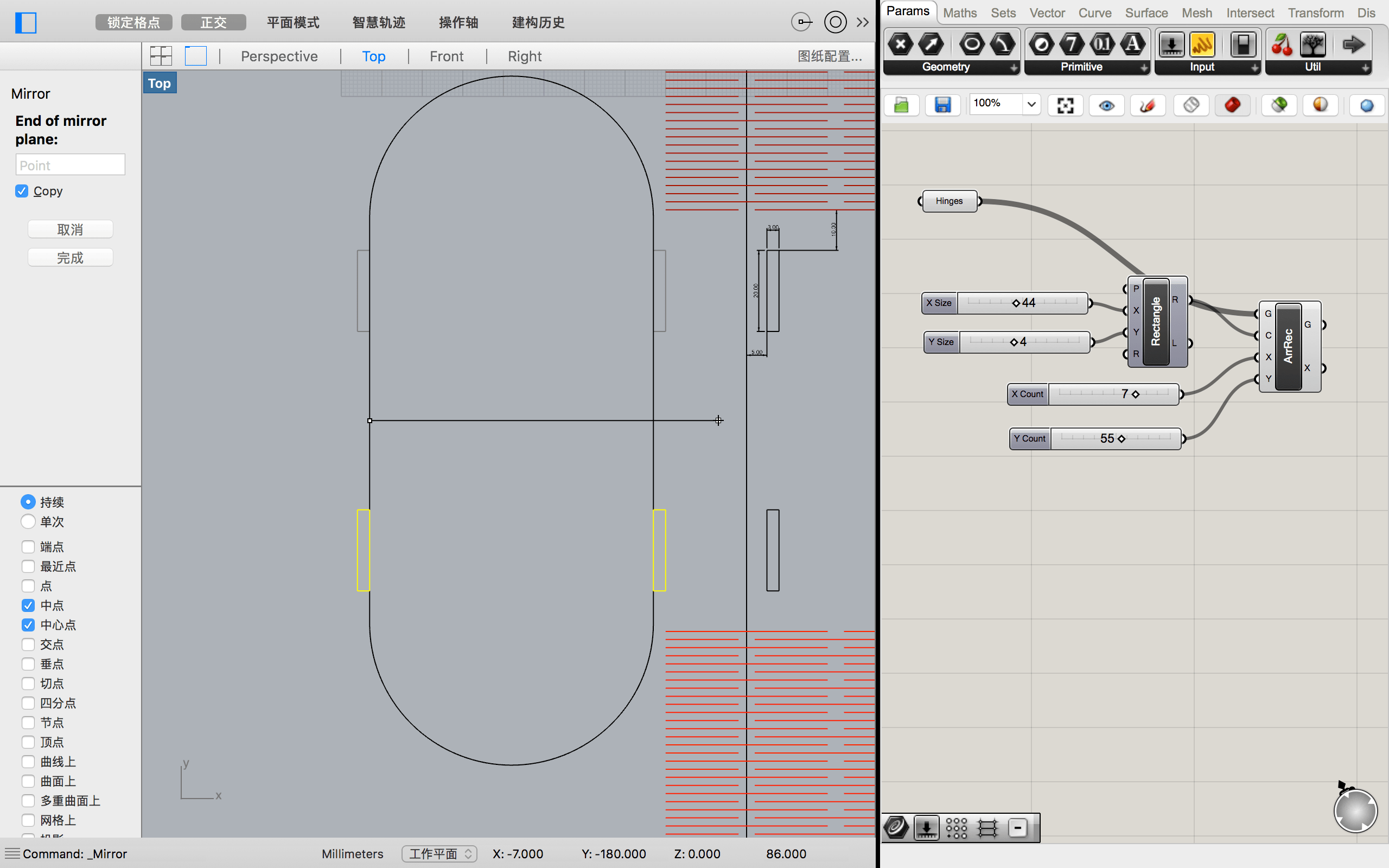
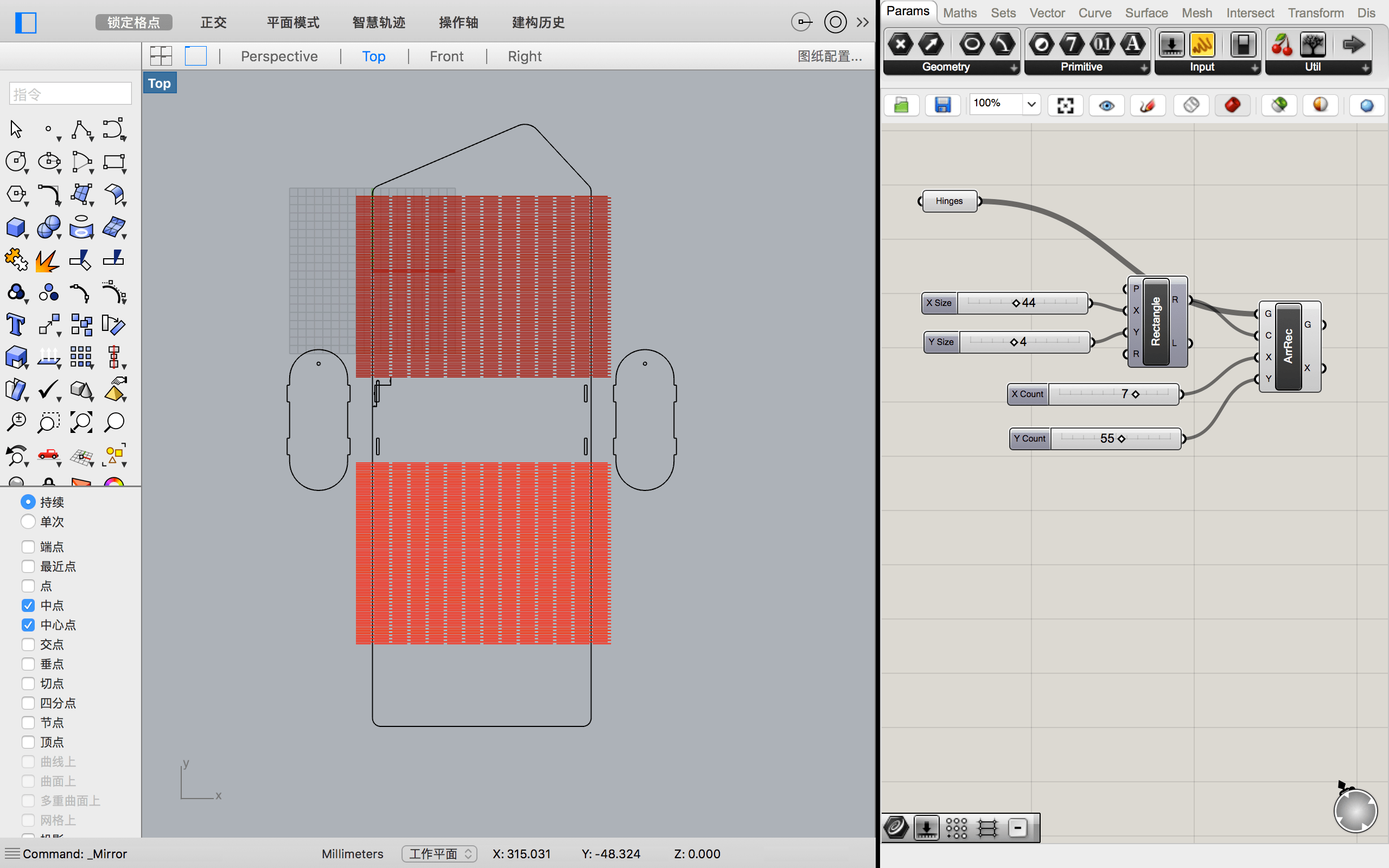
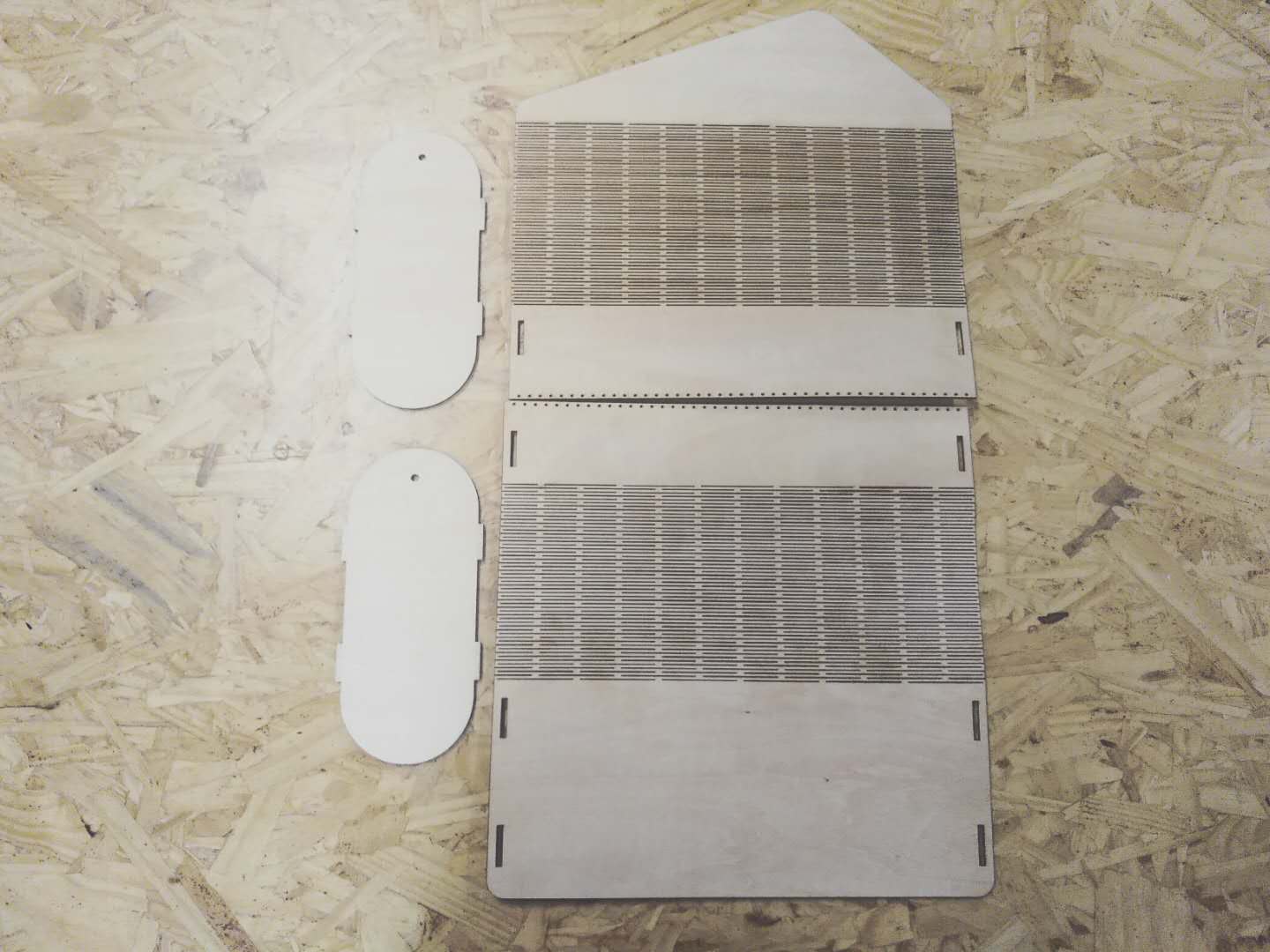
But… After I sent this valentine to her, though it is a bit late several weeks, we unexpectedly break up... Perhaps man always can't know what woman is thinking about.




