FABACADEMY
INPUT DEVICES
Welcome to my week 11
INPUT DEVICES
Learning Outcomes:
Brief
- This week i connected Joystick as my input device and servo motor for my output devices on my self designed microcontroller board. This is related to my final project where whenever Joystick works it will turn servo motor and otherwise. I read about different input on Fab Academy , went through all the videos mentioned in the input devices.
My Assignment:-
In this week literly I dont know what to design in the board so I got help from my friend and the I edited his design and then i milled the board.
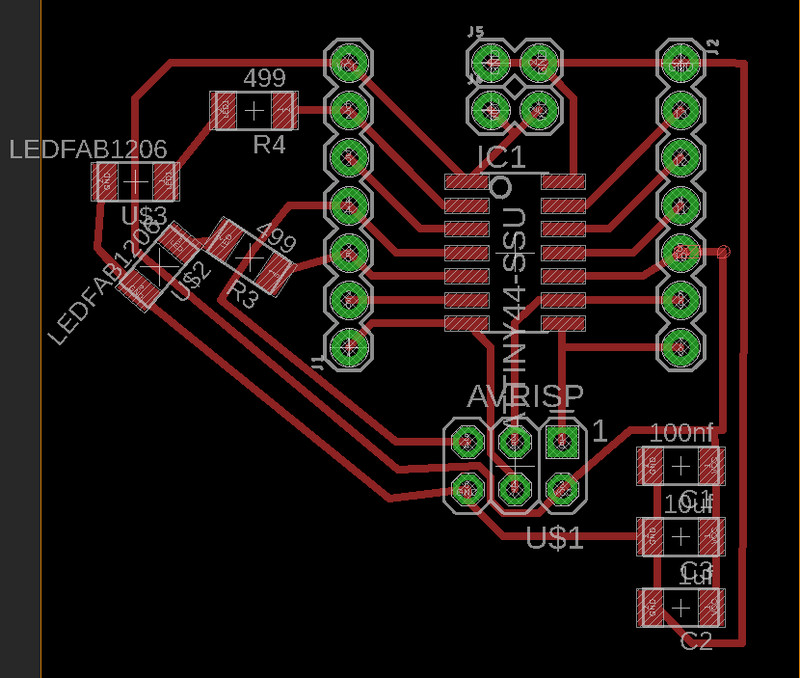
You can download my design files here
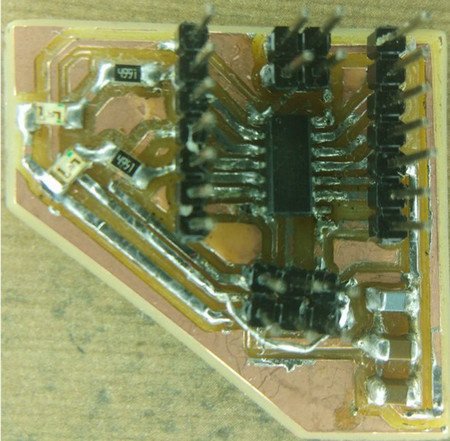
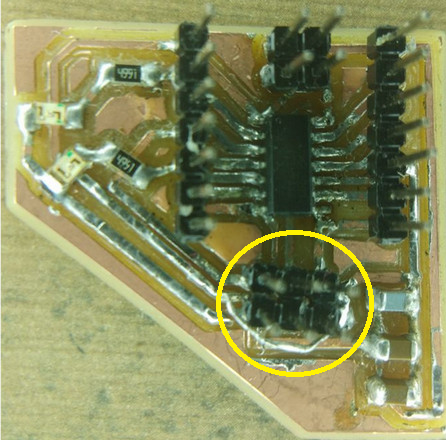
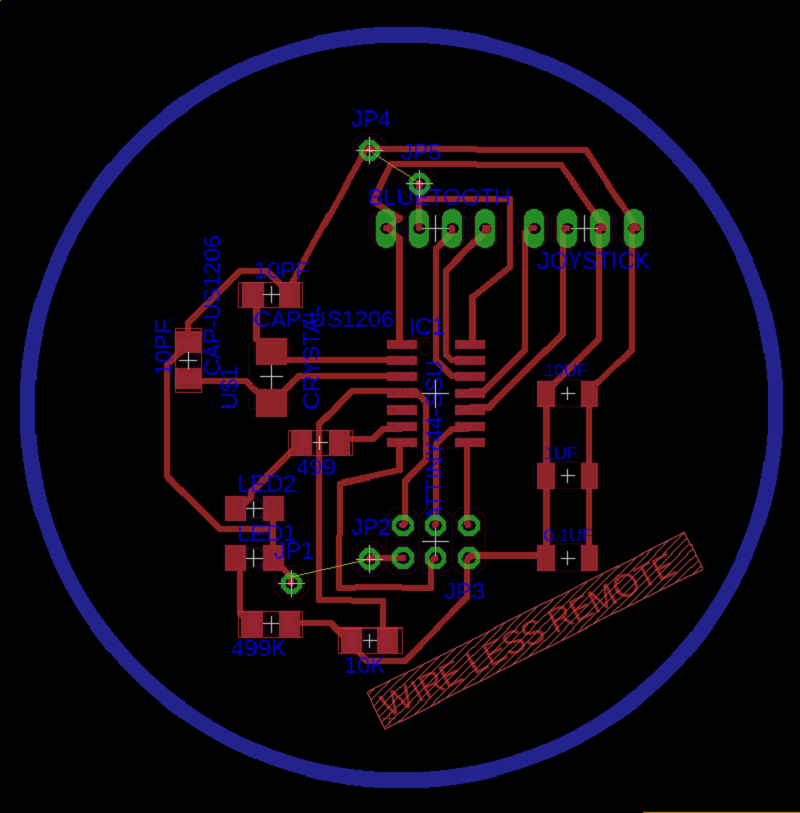
.jpeg)
.jpeg)
// Arduino pin numbers const int SW_pin = 2; // digital pin connected to switch output const int X_pin = 0; // analog pin connected to X output const int Y_pin = 1; // analog pin connected to Y output void setup() { pinMode(SW_pin, INPUT); digitalWrite(SW_pin, HIGH); Serial.begin(115200); } void loop() { Serial.print("Switch: "); Serial.print(digitalRead(SW_pin)); Serial.print("\n"); Serial.print("X-axis: "); Serial.print(analogRead(X_pin)); Serial.print("\n"); Serial.print("Y-axis: "); Serial.println(analogRead(Y_pin)); Serial.print("\n\n"); delay(500); }
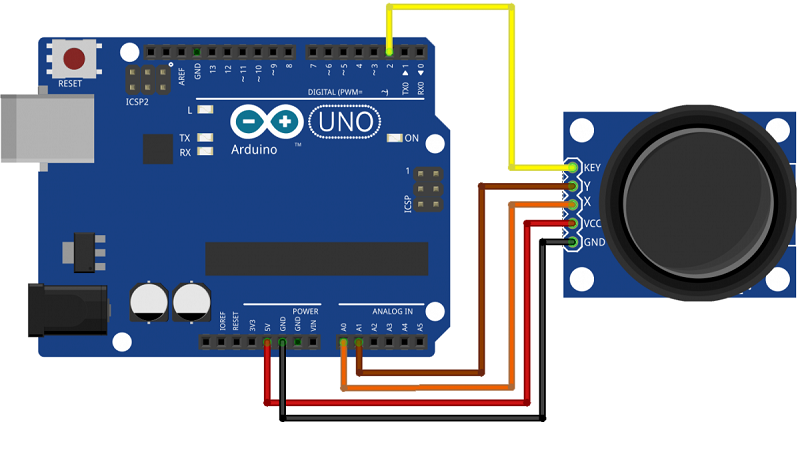

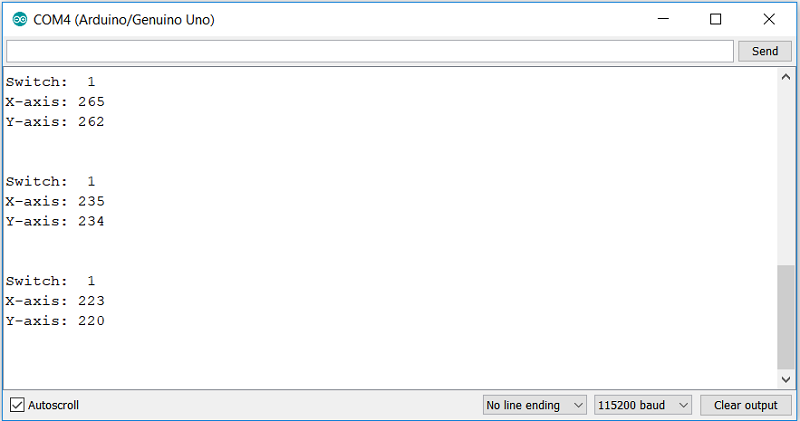
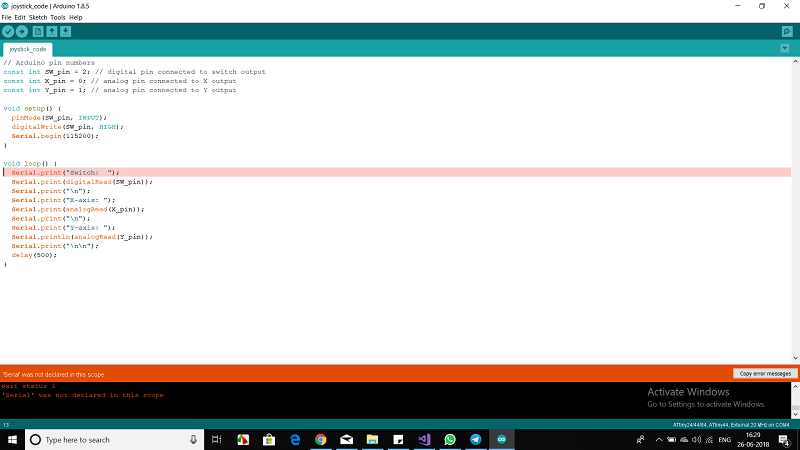
D:\fab academy vimp\car\programimg\joystick_code\joystick_code.ino: In function 'void setup()':
joystick_code:9: error: 'Serial' was not declared in this scope
Serial.begin(115200);
^
D:\fab academy vimp\car\programimg\joystick_code\joystick_code.ino: In function 'void loop()':
joystick_code:13: error: 'Serial' was not declared in this scope
Serial.print("Switch: ");
^
exit status 1
'Serial' was not declared in this scope