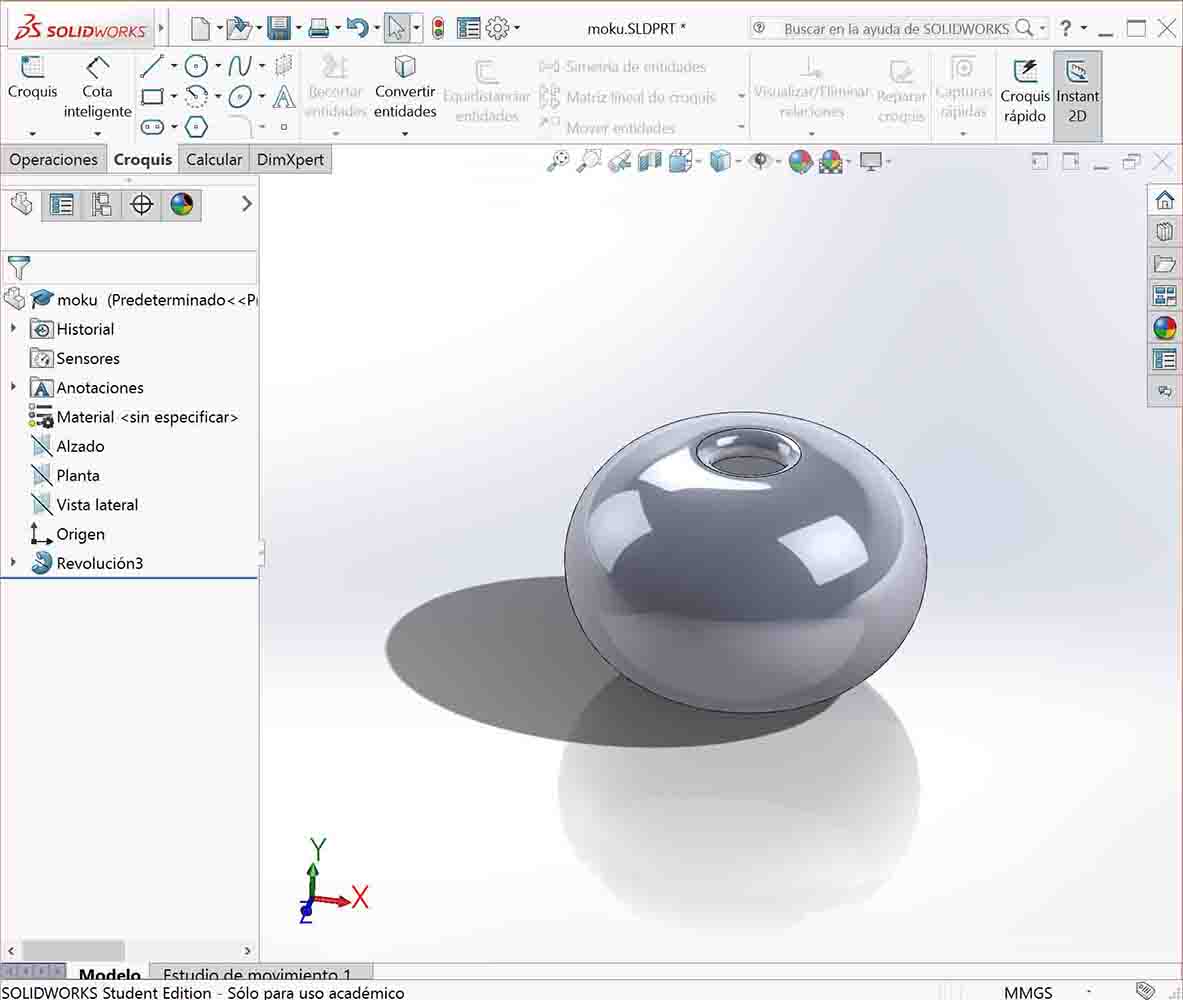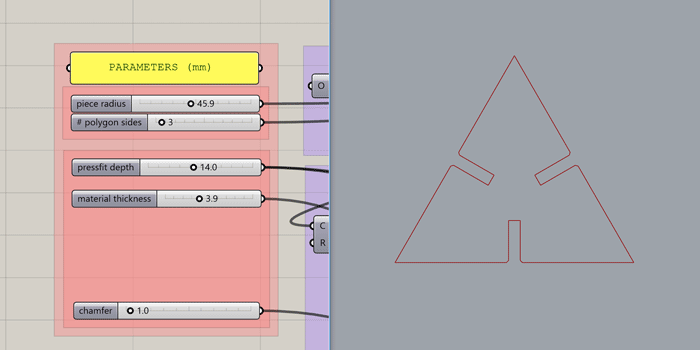week 2 - computer-aided design
assignment: model (raster, vector, 2D, 3D, render, animate, simulate, ...) a possible final project, and post it on your class page
For this week assignment we had to test different 2d and 3d software. I already know some software like AutoCAD, Sketchup and a bit of Rhino. Thanks to Ferdi and his Solidworks class, I learned a little bit how to use this software and its possibilities of parametrizing a design. I did a little parametrized design with Solidworks for the 3D printing week. I also draw some parametrized 2D with Rhino and Grasshopper for the press-fit kit on the laser cutting week. I would also like to learn Fusion360, but I'll leave that for later.
However, I decided to cover this week assignment with the 3d model I did for the case of my final project TOTEM.
Totem poles are monumental carvings consisting of poles carved with symbols or figures. They are usually made from large trees by some tribes of native american indians. Each animal or spirit carved on the pole has meaning, and when combined on the pole in sequence, each figure is an important symbol constituent of a story or myth.
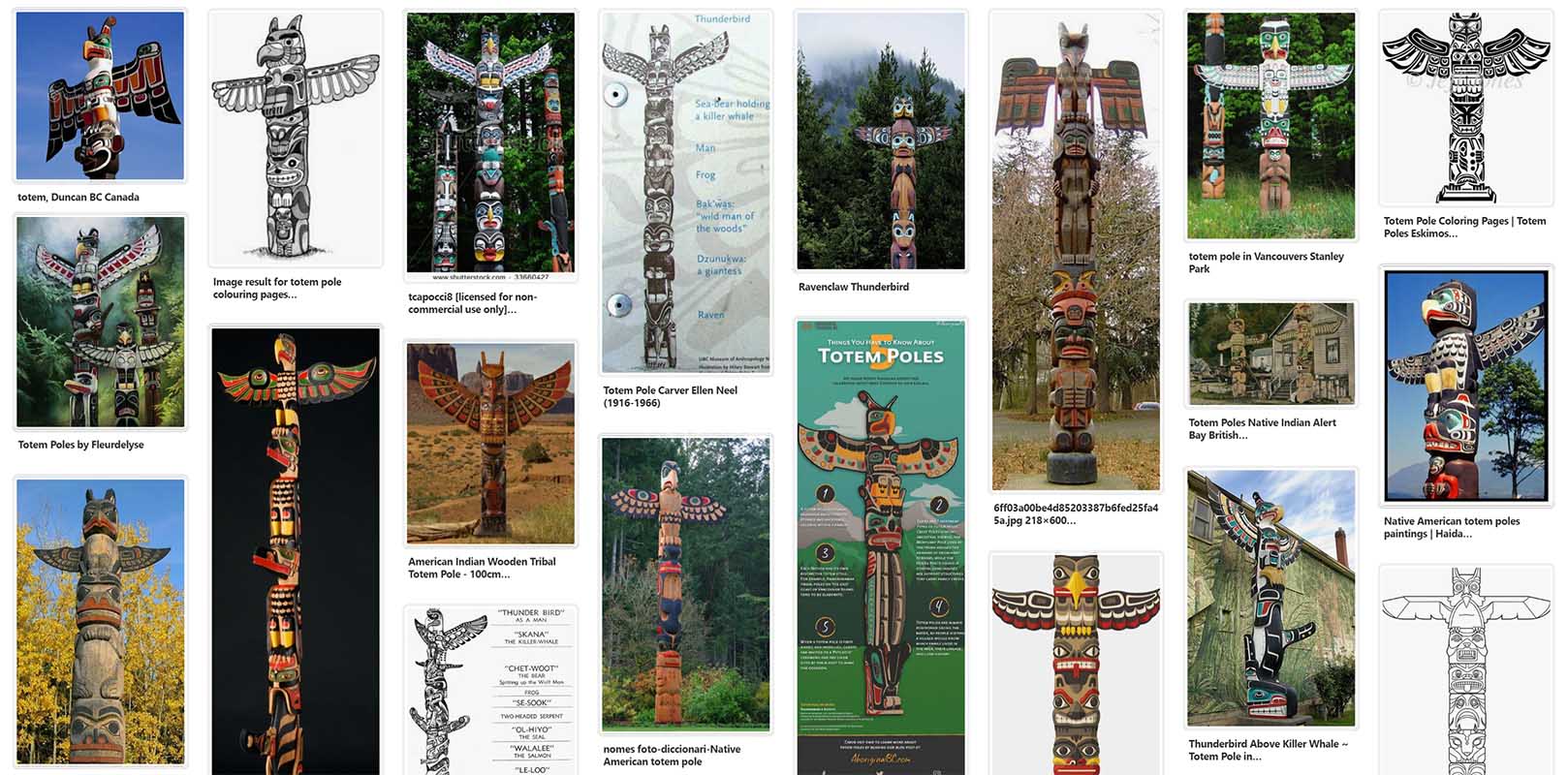
The thunderbird was the symbol of power in the sky. He controlled the thunder and lighting. He is usally at the top of the totem pole. His wings are always out-stretched. He was a messenger from the sky. Because Totem will send messages into the sky in the shapes of smoke signals, I decided to extract the symbolism of the thunderbird and apply it in my design. However, modelling the thunderbird is tricky. The creature is a mixture of eagle and owl. In order to model it nicely I took some inspiration from pictures of real birds. The beak, the legs, the wings, the ear tufts...



I have never 3d modeled an organic shape with such a level of detail, and everything is tricky and easy to look bad if I don't do it with care. I'm not looking for a realistic appearance (totems weren't either realistic) but neither do I want it to look like a parody of a bird or character out of an Angry Birds game, so the design should be something in between.
I modeled some parts directly in Rhino and some other parts in Grasshopper. I realized the patch command in Rhino and the Patch command in Grasshopper do not work exactly the same way. The one in Grasshopper seems to be more accurate with what I wanted most of the times, so that's why I mixed both solutions. By defining the boundary lines, you can parametrize the definition of the patch, so you don't have to redo the patch everytime if you don't like the accuracy parameters that define the patch.
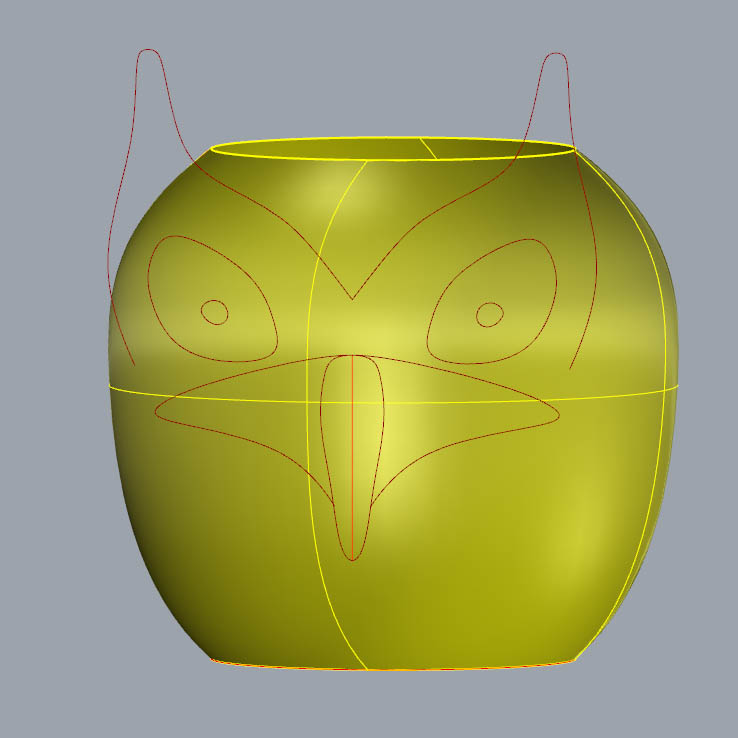
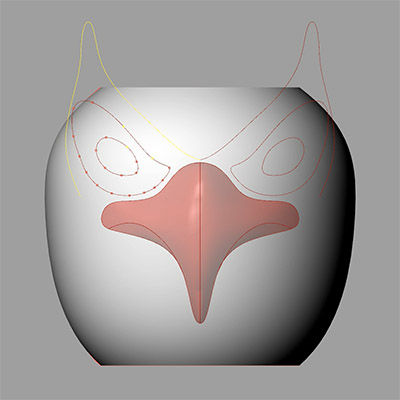
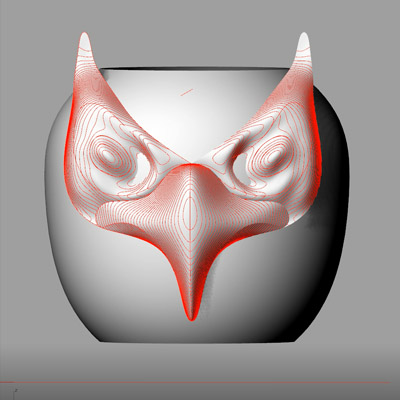
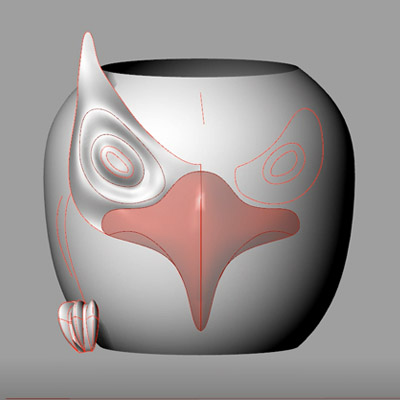

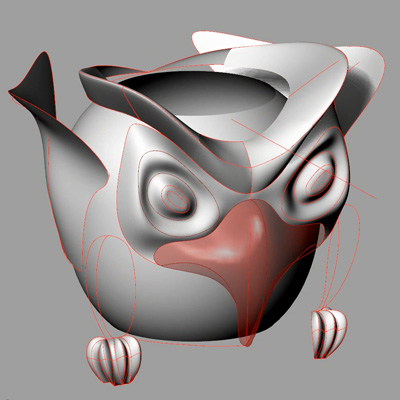
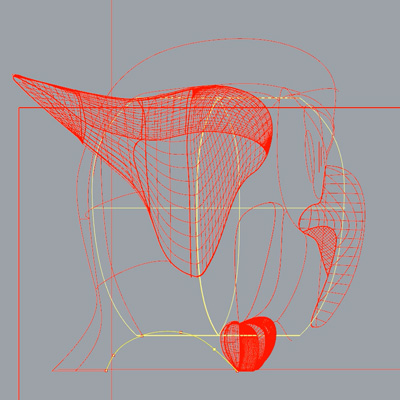
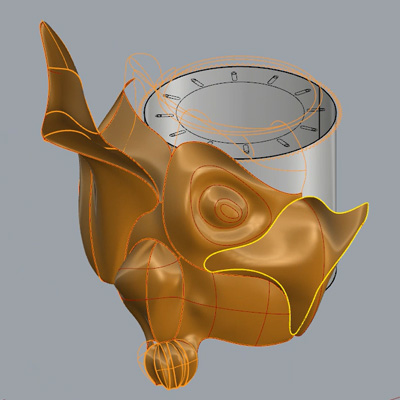
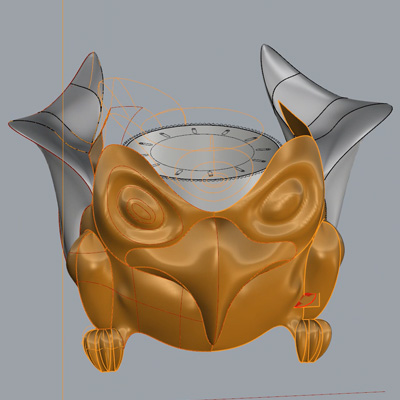
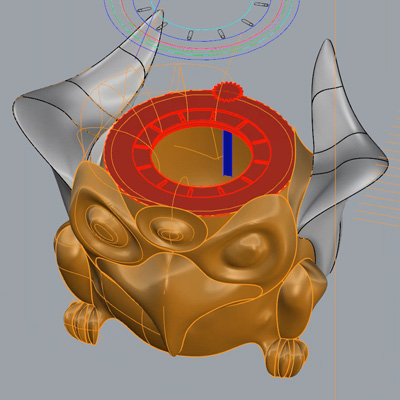
At the beginning I thought of hiding all the machinery of my project at the back of the bird. However, due to the size of all the components, it turned quite complicate to fit everything there, especially the smoke machinery. When I modeled the wings, I did them mostly flat and attached to the body of the bird. I then decided to change the location of all the machinery to the wings, which would be spread open, just like totems. For assembling everything and machinery maintenance, having removable wings will be very helpful.
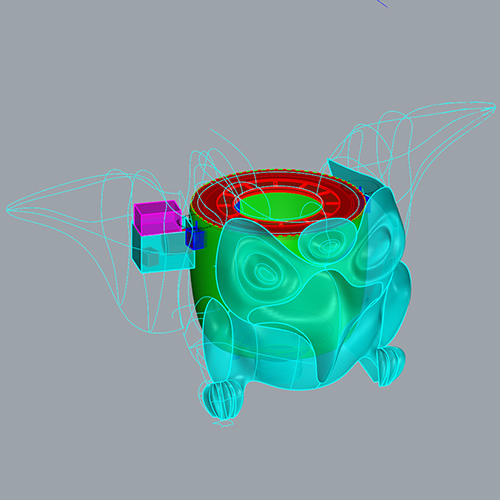
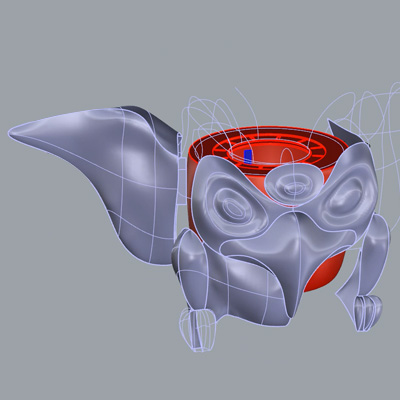
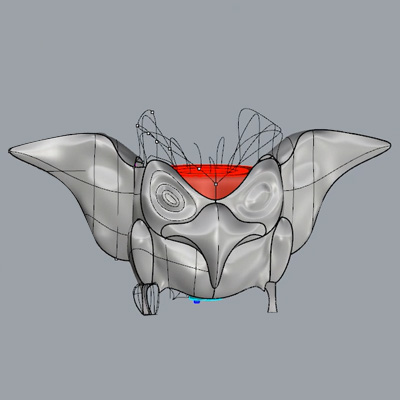
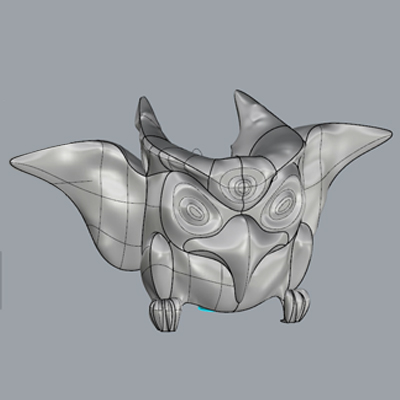
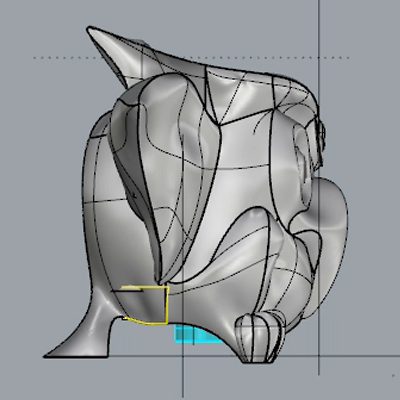
At the top of the head there is another removable piece that covers the whole iris mechanism. This Mohican hairstyle piece is inspired in the ear tufts on owls. This removable piece will also be very helpful for assembling the iris and check any possible problem in the mechanism.
The bottom of the bird is for the speaker/woofer. Because I'm afraid the woofer can get warm, I will leave some air underneath the totem. The claws and tail of the thunderbird will elevate the volume from the ground so the speaker can breathe better. This might help evacuate the exceeding condensed fog, in case there is any.
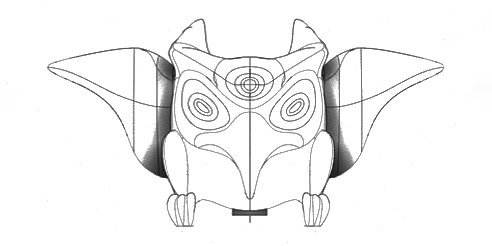
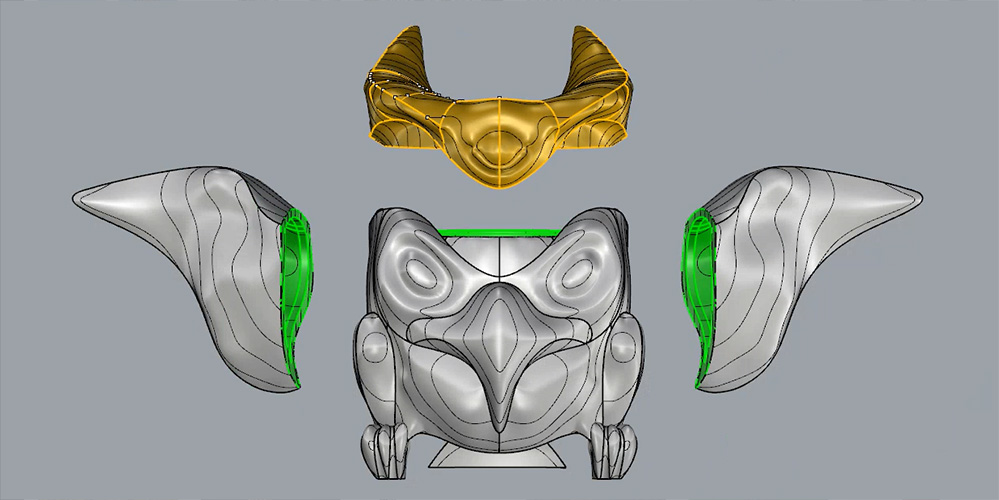
Totems used to have very particular motives (haida style) painted on them.


Since I want to mill my design in plywood, I can end up having some tribal motives aswell just by the nature of the material itself: the milling will reveal the different layers of plywood, something similar to the images below. The wood I would like to use is a combi plywood which mixes two kind of woods. Because one is dark and the other is lighter, a very visible curvy pattern will appear when milling it (hopefully).



These are the lines I expect to see on Totem:

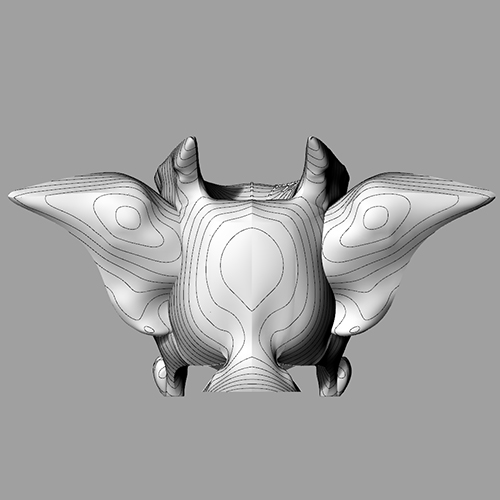
I split the whole model in slices of 30mm thick, which will be the pieces for milling. I created several planes with a 30mm offset and trimmed the model. That way I had the edge face of every piece.
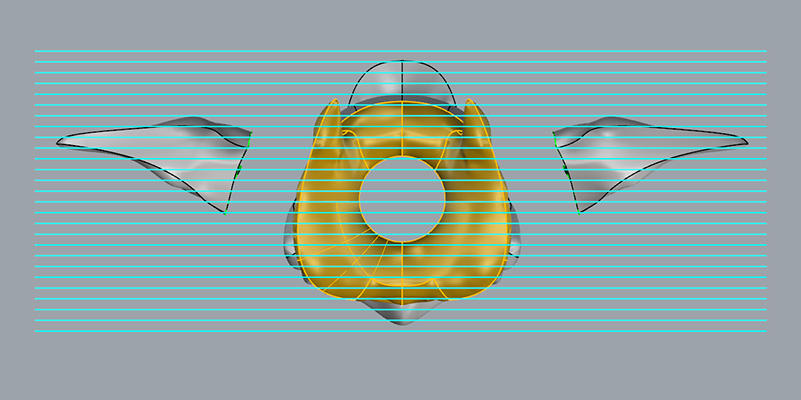
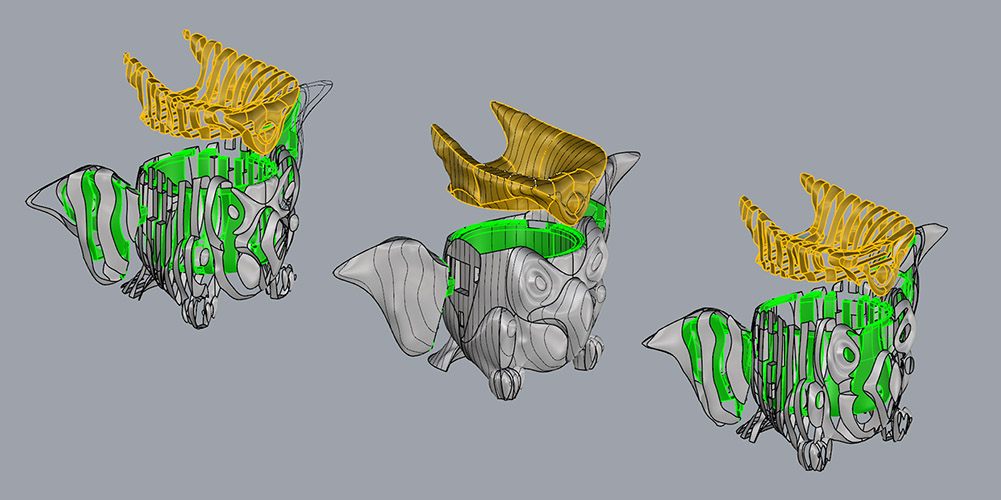
For the two flat faces of every piece, I intersected the planes with the model. That way I can have an outer boundary of every piece flat faces (I discovered later this could have been done with the command Contour). Since the 3d model is not 100% perfect, this boundaries were not fully closed curves, so surfaces could not be made. With the help of CrvEnd (shows the end of curves) I closed every curve with BlendCrv (+join).
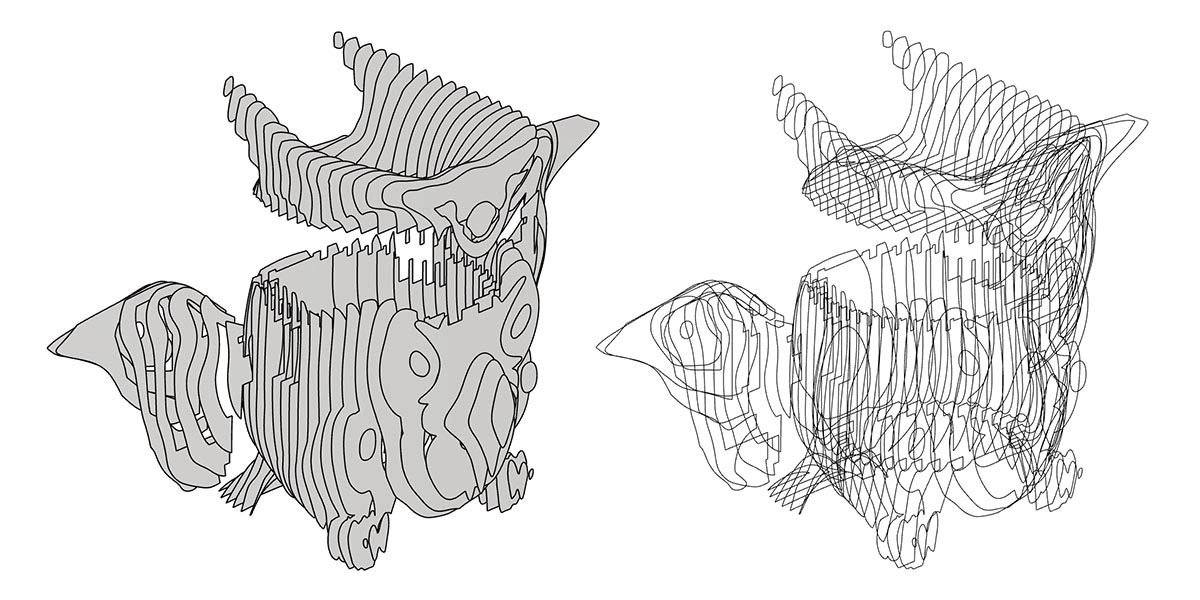
Since I had now the flat face and the edge of every piece, I had all the pieces that form the whole 3d model. I separated them into even and odd (red/blue) for more clarity, since each piece shares a face with the piece next to it.
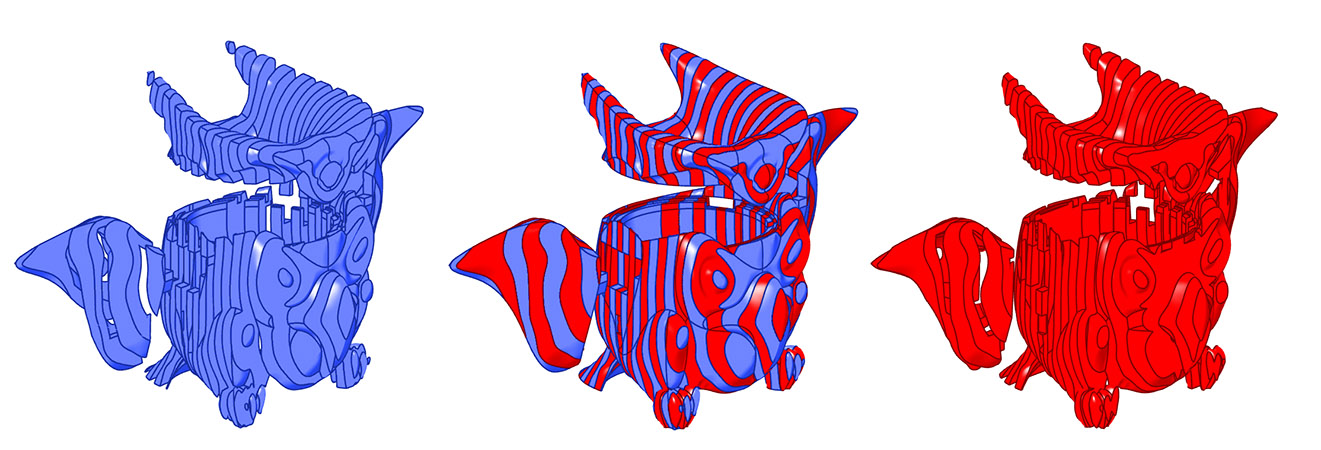
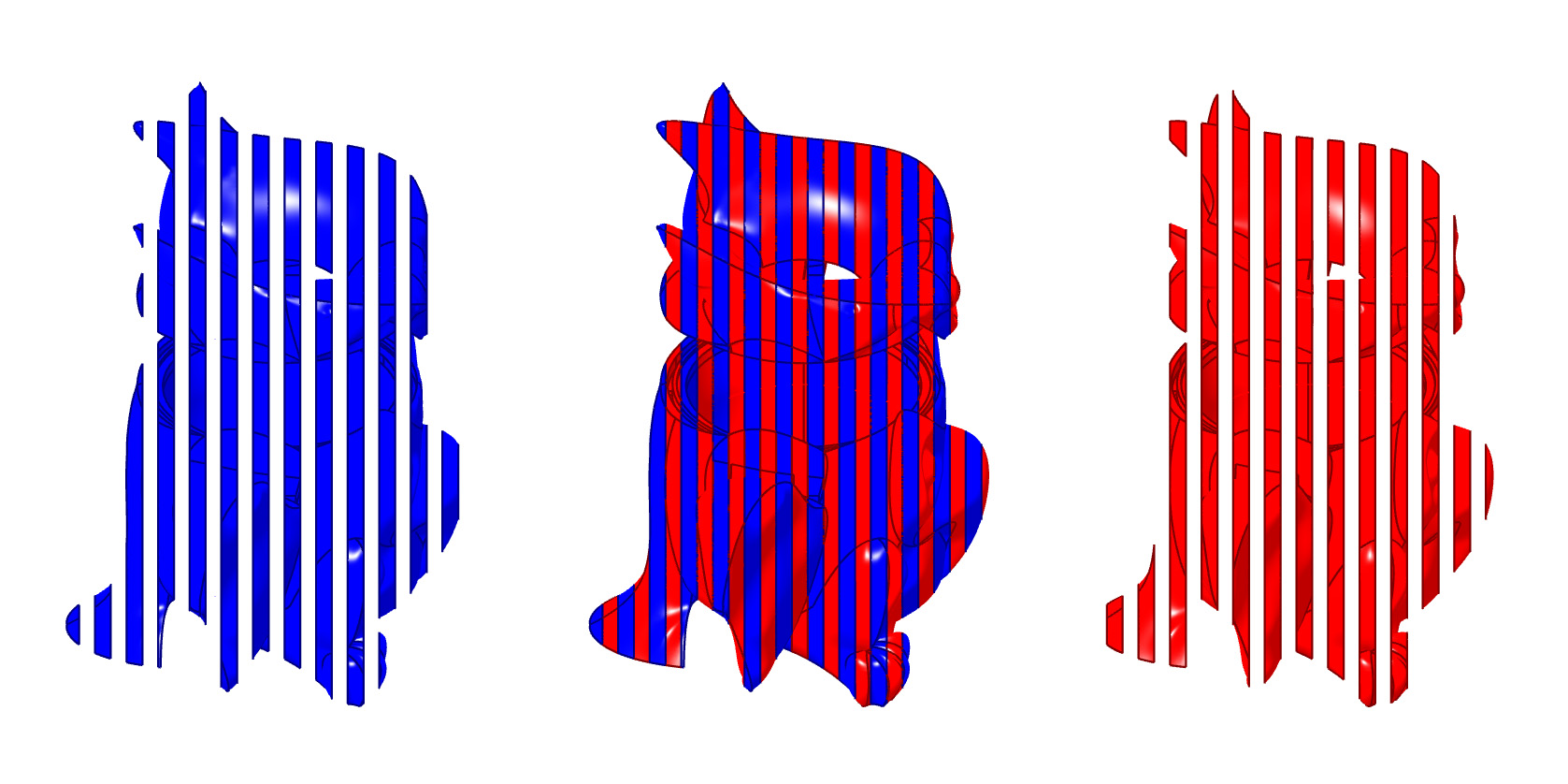
I did all the nesting piece by piece until fitting everything in the two sets of wood. It took some time and pieces had to be very close together in order to fit in two wood stocks.
Update: For the nesting I could have used the help of RhinoCAM or SVGnest, but I believe it can only do the nest with 2d pieces, so first you need to have the outline of every piece. To obtain these outlines, you can use the Dupborder command. If the result is not the desired one, you can turn the polysurfaced objects into a meshes (command Mesh) and get the outline with the command Meshoutline. (Ungroup>Join>Mesh>Meshoutline>Rebuild). That way you can obtain the 'footprint' of every 3d piece in 2d, so the automatic nesting can be calculated.
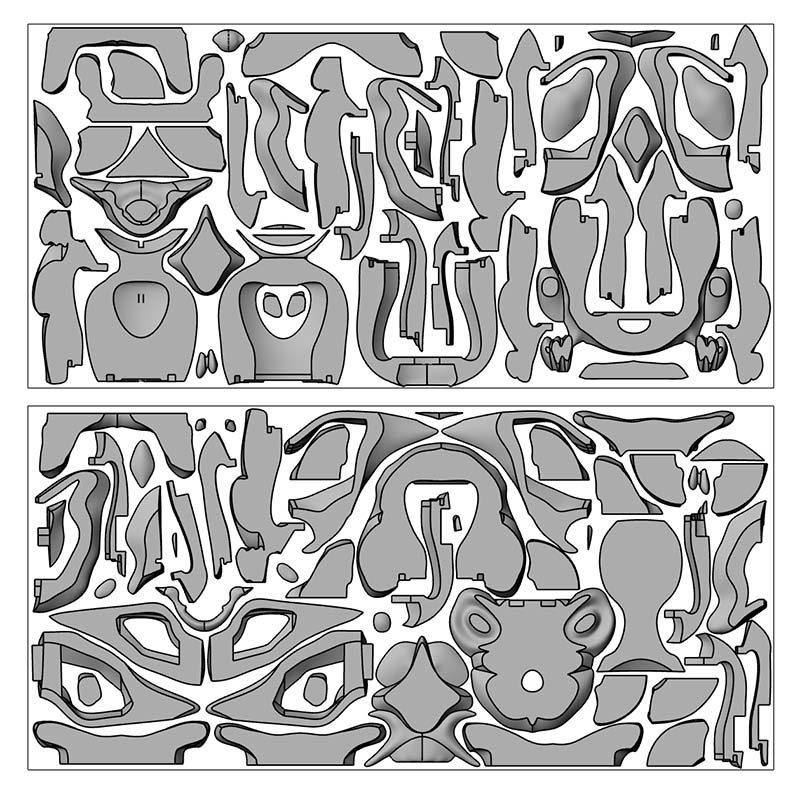
More of this process can be seen in my final project page, but I'll stop here for the Computer-aided design Week. Honestly, it was a bit difficult to model the bird in Rhino. Probably Blender would be a better choice for such a modelling, but I don't think I have the skills nor the time to do it now, but I definetely want to learn Blender and Fusion360.
download files

This work is licensed under a Creative Commons Attribution-NonCommercial-ShareAlike 4.0 International License.