Week 1: Project Management
This project is based on an idea I had for adding a 'living wall' in our Fab Lab in London in early October 2014. Taking advantage of 12 metres of un-used wall space to grow and experiment with herb gardens, ant farms, a wormery and growing different kinds of funghi.
The concept initially focused on simple open wooden boxes without any electronics to permit the living wall to be developed very quickly. However, the more I reflected on the idea, the more I came to the realisation that this had a lot more potential.
My idea, has been transformed through rudimentary sketches and creative brainstorming into a physical product that offers generic greenhouse features with various sensors and feedback mechanisms linked to the internet.
The working title for the project is 'Bioduino' - it will be designed and developed drawing on all my skills as a designer, a frustrated programmer and maker. The journey has started.
Bioduino design considerations
• Use of an internet enabled microcontroller
• Use of digital sensors to record and monitor micro-climate data
• Potential flat pack design for ease of transportation
• Sharing of sensor data across the internet
• Automated natural lighting system
• Micro-climate temperature control (+/-)
• Automated watering & feeding systems
• User set up and unit registration
• Light weight design
• Table or wall mounting system
• Open source strategy
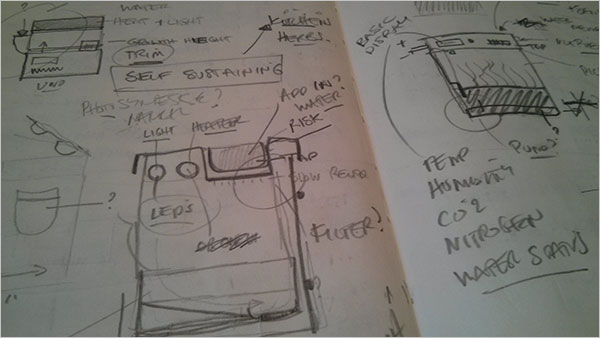
Rough sketch of initial concept - taken from Moleskine

Rough render sketches of initial concept via Blender
• Mercurial
Setting up of mercurial was a relatively trivial task aided by this tutorial http://fabacademy.org/archives/2015/doc/mercurial_install_mac.html
hg add, hg pull, hg push and hg commit were the four main commands used in the publishing process. Terminal is used on OS X to manage the versioning of the archive.
The website has been hand coded using Text Wrangler on OS X and a HTML 5 template. Google analytics has also been added for tracking purposes
