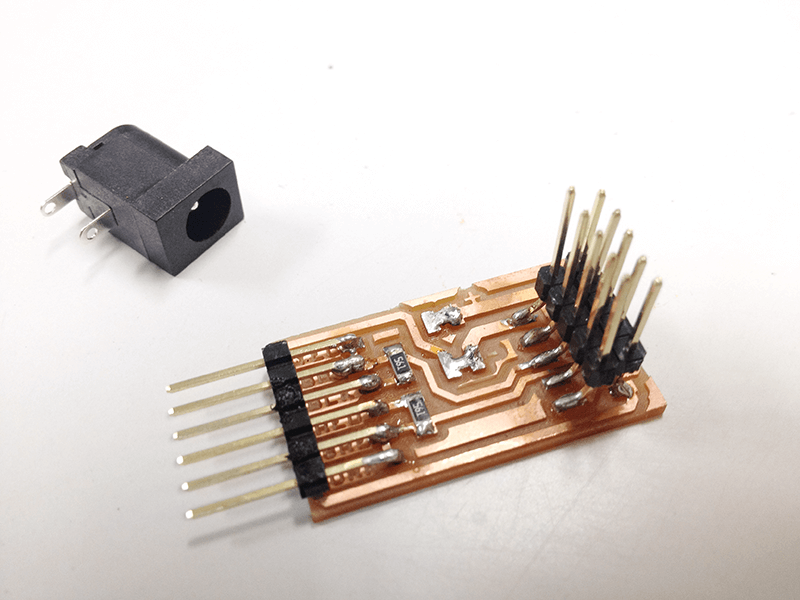
15 -
Machanical design, machine design
The stages
In this assignment, our group (FabLab Taipei) ordered [MTM] (Machine That Makes) kits, and tried to build a machine that can reflect light.
There are 2 parts that we need to fab, one is Fabnet, and the other one is tri-fold cardboard. With curcuit knowledge with us, Fabnet is the easiest work in this assignment. I followed the tutorial in AS220 and fabricated Fabnet from Bas, this is very helpful. Note that what I made is a little bit different from the tutorial. Since I can not find 600 ohm resitors in shop, I bought 560 ohm resistors.
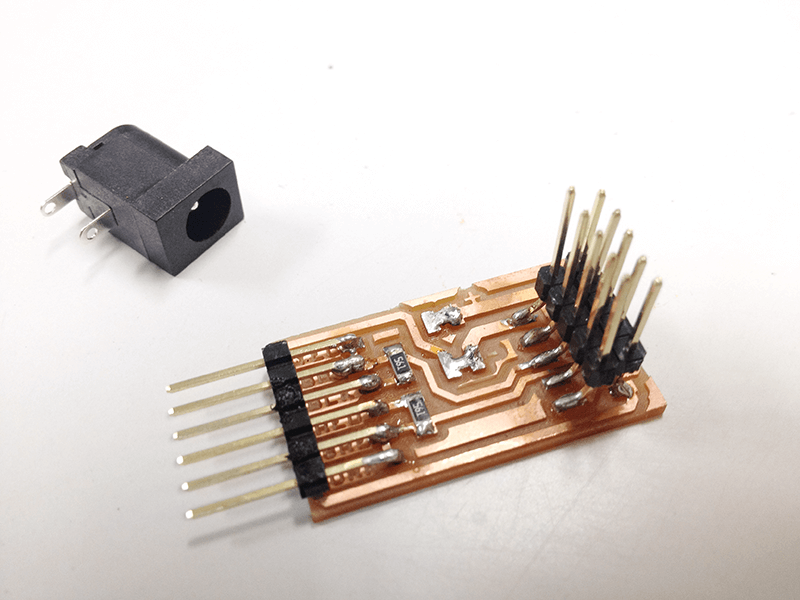
The soldering points between headers and board are so small, it may take apart, so be gentle when you remove cable from Fabnet.
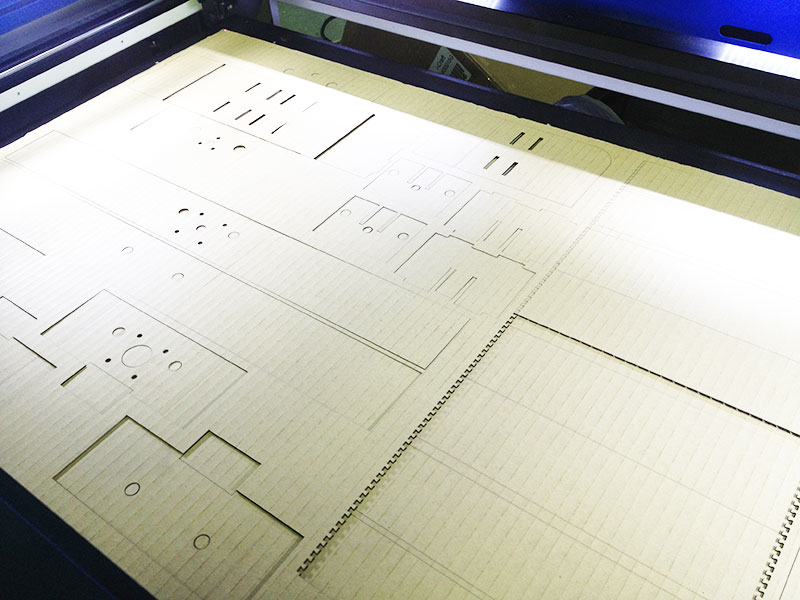
Laser cutting always gave me a sense of accomplishment. In this week, we had FAN2 event in Taipei, so we made the machine in the Super Fab Lab of FAN2. Cardboard files from [MTM] was not suitable for us. Since we don't have 3 mm cardboard, we tried to modify the file and use 6 mm cardboard. However when I tried to compose them, I found it did not work. Parts can not fit to each other, and some of them were even squeezed.
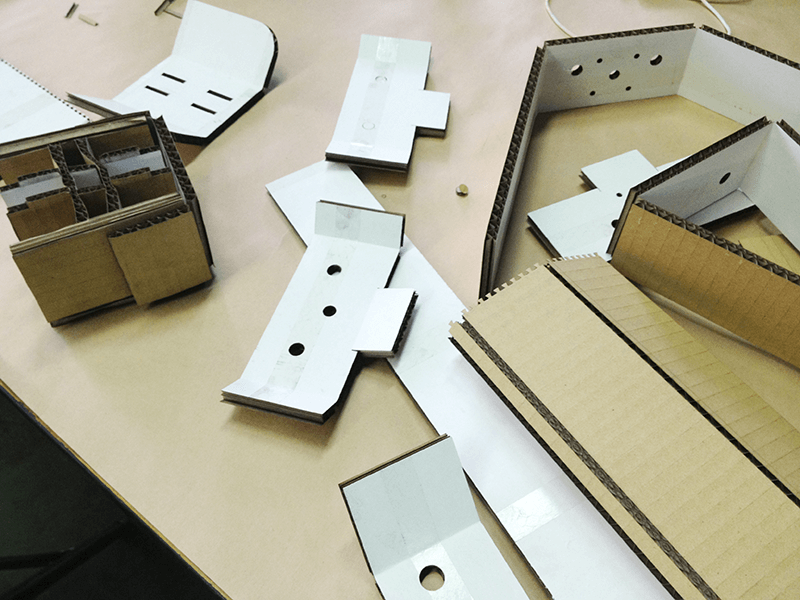
Then Jason created new files. He designed a 6mm MDF box version and did aser-cutting all parts.
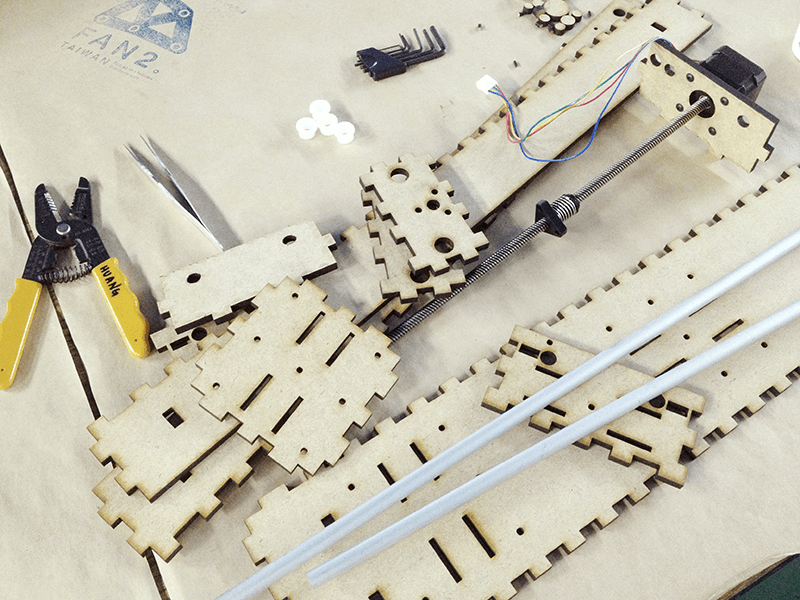
The nodes
Connecting Gestalt Node to Fabnet. Just like what I mentioned before, Fabnet may be easily taken apart.
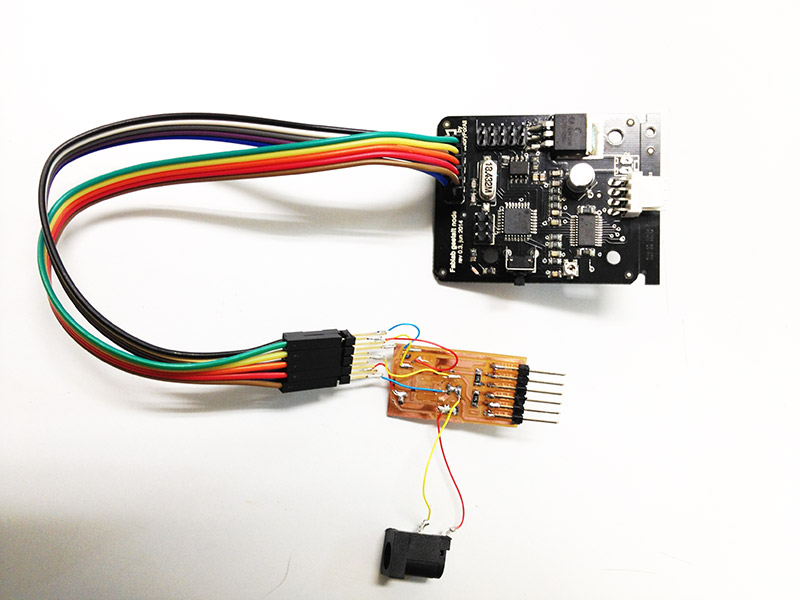
Building enviroment for controlling Gestalt Node is not easy. Some important steps need to be done:
1. Intalling py serial. Check python version. It have to be version 2.7.
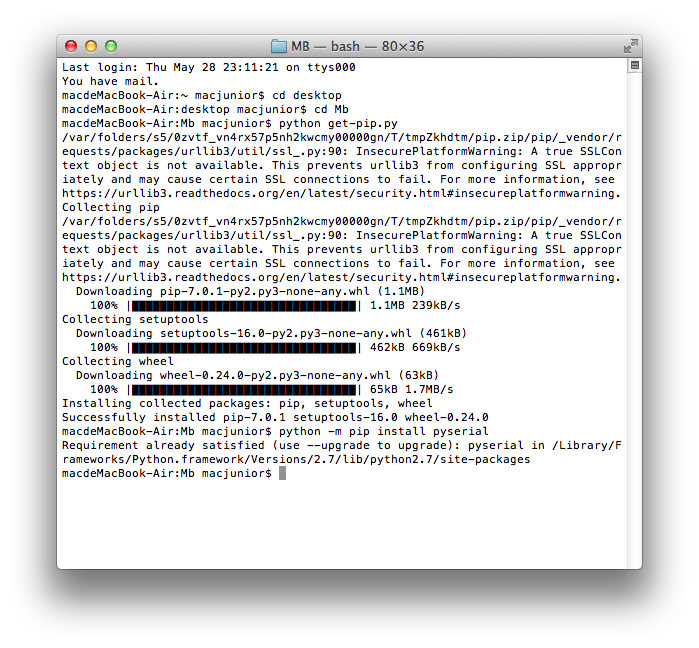
2. Download gestalt node controlling examples from Nadya's github. Open pygestalt-master > examples > machines > htmma > single_node.py, and edit port name. Mine is /dev/tty.usbserial-FTXULQK1. Then, run single_node.py:
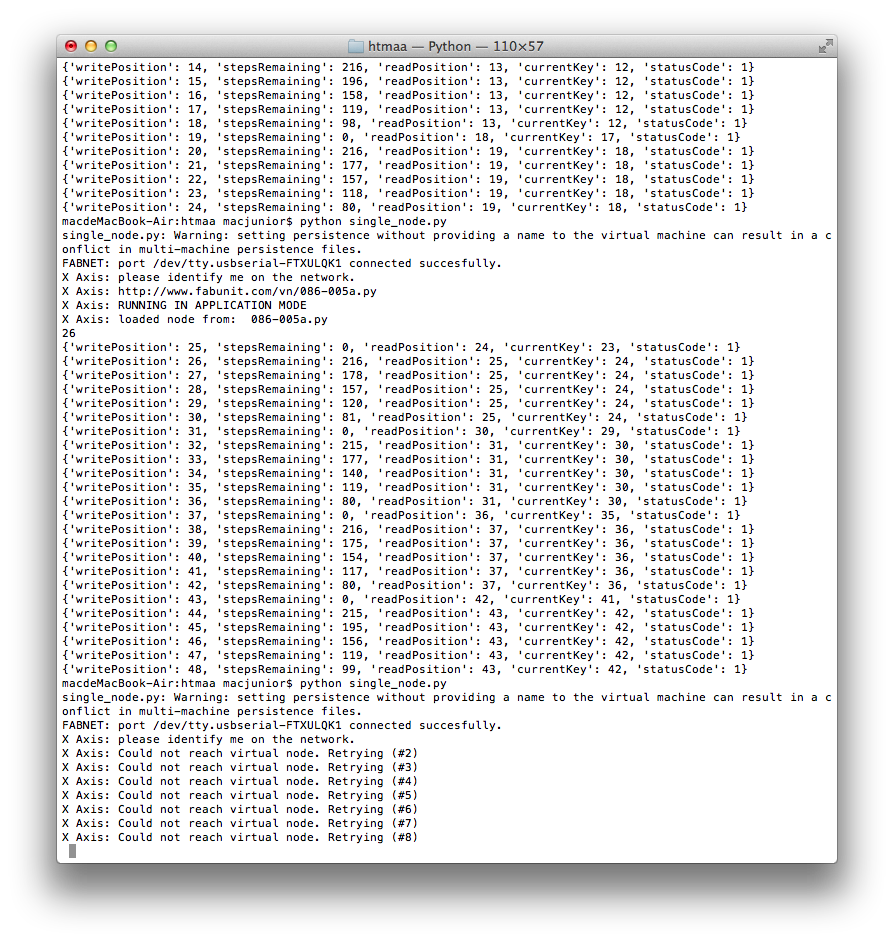
Actually, my computer can not recognize some of the Gestalt nodes we got. I also tried in Ubuntu, but the result is the same.
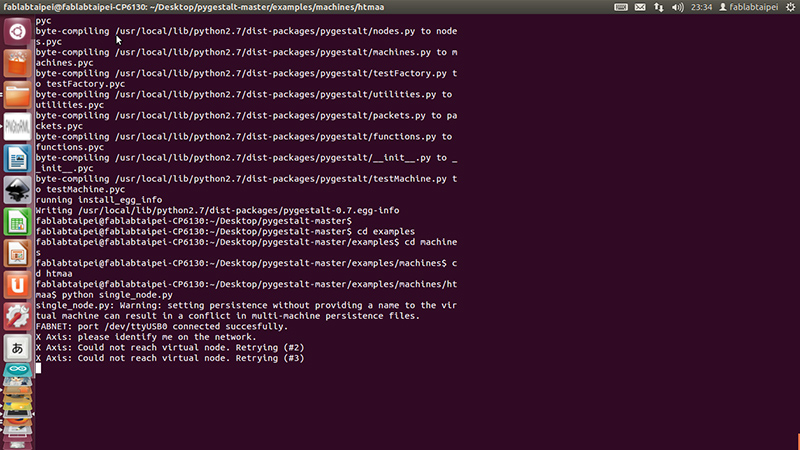
We worked like a team, and gradually we figure out why they are unable to triggered.
- We have to use USB RS485 Cable.
- Each time when you change the node, test.vmp (in pygestalt-master > examples > machines > htmma) must be deleted.
- Some of the nodes are not working. 3 of 4 boards have unknow problems. One of them even become very hot when it connects to computer.
Finally, we took turn. Each of us got the healthy board, and tested. Here is my result:
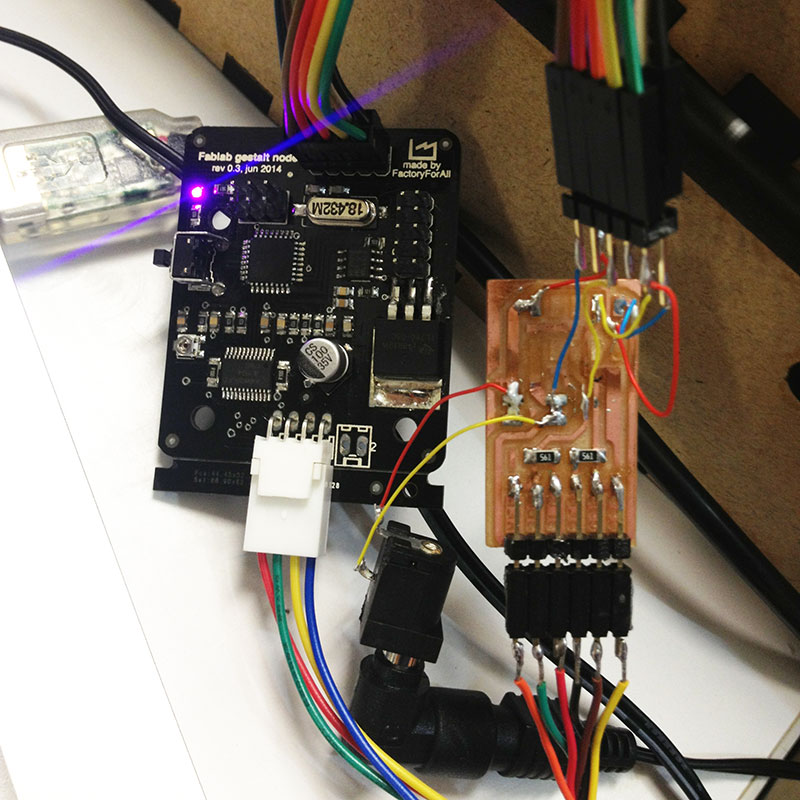
Our Machine
We decided to make a machin that can refect light. Using the machine moving the laser flash light, and create patterns on ceiling.


:)