Assignment
1) Start a Webpage
2) Familiarize with Mercurial - a revision control software and upload your website
3) Sketch the concept of your final project.
My webpage was initially done on a notepad. I learnt most of the little that I know on http://www.w3schools.com/html/html5_intro.asp
With the help of fellow course mates I learnt how to fix my broken links too :) I progressed on to use Brackets and then onto DreamWeaver because it was one of those softwares that was preinstalled in my computer. I am tempted to use a template but decided that I like the simple amatuer look and feel of this site.
It is important to ensure that the image size is kept small. There are many image editors out there that could do the job. For me I use photoshop and change the pixel ratio under the image/image size. This helps in the webpage layout too.
First I have to download Virtual Box from Oracle to create virtual machines. Next I downloaded this OS called Ubuntu (some people tell me it's better than Windows)
I followed Ferdinand Meier's tutorial - http://fabacademy.org/archives/nodes/barcelona/meier.ferdinand/index.html and with some help from Walter (fellow course mate) I managed to have Ubuntu up and running. I manage to Clone the Archive and upload my page :)
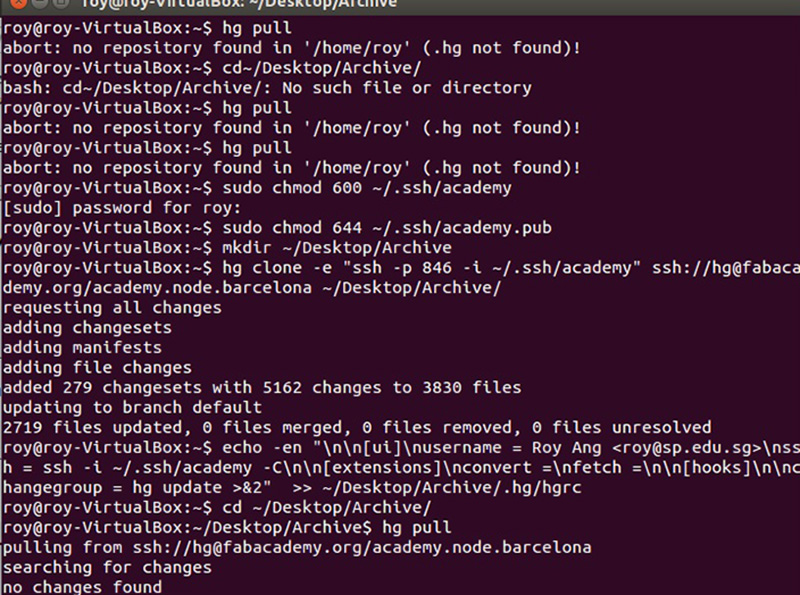
Some Tips
Tip #1 There were some minor challenges along the way. especially when creating the .ssh folder. Whilst doing it at the command promt, it seems that I was not able to move anything into the folder as I did not have the rights. When I tried to look for this .ssh folder, I could not find it too. Only to realize that it is a hidden file. To unhide the files, type Ctrl+H. Then you would see the .ssh folders.
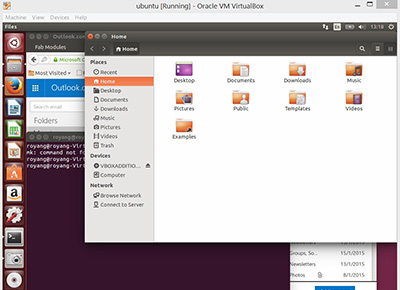
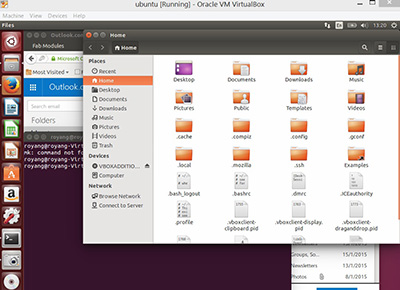
Tip#2 If that .ssh folder is locked, a work around is to delete that folder and create it again via the file explorer. If you still have issues, create the .ssh folder in the download folder and dump the 2 academy pub files in and trasfer them back. These little workarounds would help save some frustrations.
Tip#3 You may find the default screen resolution an inconvenience. To increase your screen resolution click on this link https://www.youtube.com/watch?v=jGlCdxKx0gI and follow the instructions. It eases the pain a little.
Tip#4 Do not shut down the Ubuntu machine in Virtural box, just close the window and save the machine state. That would save you time the next time you set up and you could dive straight into hg pull and all that stuff.
Tip#5 Back up your webpage and save it in a remote drive. Because the probability of your computer crashing due to the massive number of software downloads is quite high. Especially if you are a Windows user :)
My Thoughts
As I painfully go through this process for this week's assignment I ask myself why do we need this revision control software when we are developing individual projects, and why the use of freeware and opensource platforms. It then dawned upon me that there are communities out there who may not have access to typical commercial softwares and the cost of running a licence could virturaly build 1/2 a fablab. And when there are collaborative projects across various global Fablabs, this revision control software would come in handy as a form of Project Management. I remember as an Engineer, our company had a similar software but for CAD designs and to aquire and maintain the PDM system was several thousand dollars if not more.