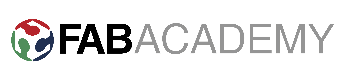
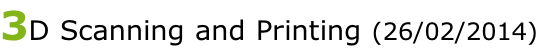
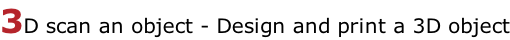
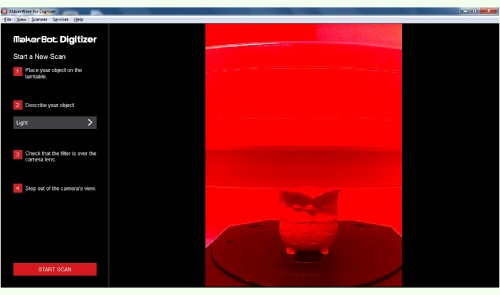
First I am going to 3D scan an object using a laser scanner device. Using this method we can scan objects which do not have reflective surface. Therefore I used the famous bird in our lab which is made of wood.
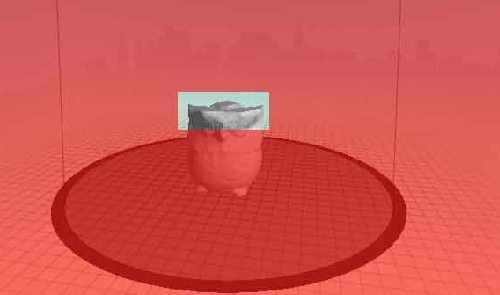
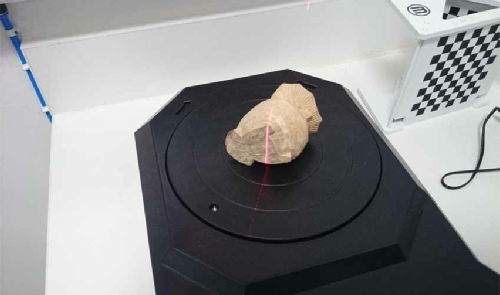
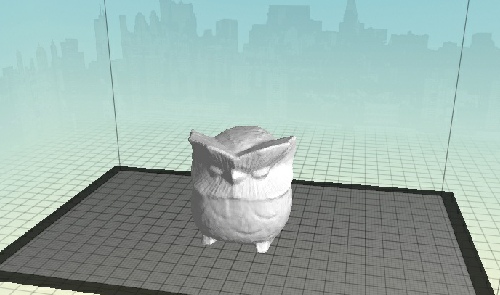
Because of the geometry of every object it is possible that the scanner miss some parts. In this case the area between the eyebrow and head is not scanned completely.
In order to fix those defects, the software allows us to re-
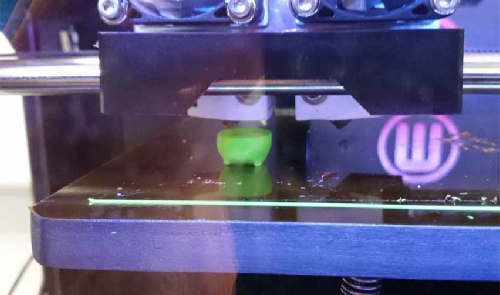

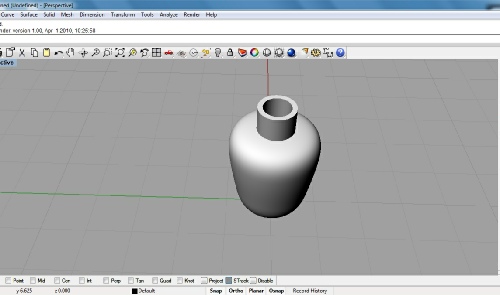
In the end the application merges the two scans together in order to provide the complete scan of the object with desired details. This scan then can be used to print the object using a large variety of machines, materials, techniques, colours and scales.
Before starting to print, I had to move the model to the bed surface and then rescale it to the size I needed. I had some problems with keeping the object stuck to the printer’s bed during the printing process, yet after a few tries I managed to 3D print the scanned model of the bird.
Playing with the scale and different materials (ABS and PLA) the result is a small family of owls produced in more or less the same shape and quality. Nonetheless the objects made with ABS filaments seem to be more sturdy.
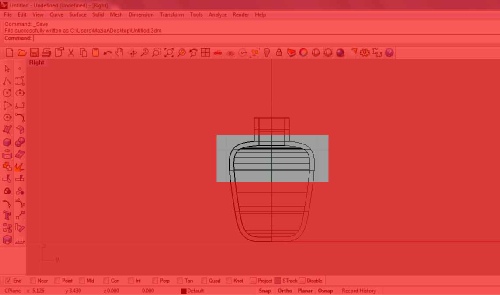

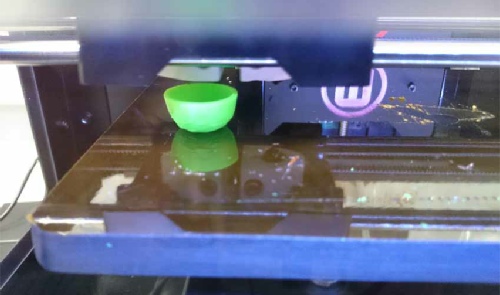
So far I have just printed filled objects which have internal supports. For the second task I try to design and print a hollow object with features that could not be made using subtractive techniques. To keep it simple the object is going to be a vase.
As it can be seen in the front picture, making a hollow object with such geometry is not possible using a milling machine. It is especially the case for the marked area. Making that area is also critical using the ‘makerbot’ without any internal support.
To understand the difference, first I tried to print the vase with internal support. With this much material in it, the vase would be useless.

Then another one without the internal support.
By clicking on this link you can access the rhino file.

