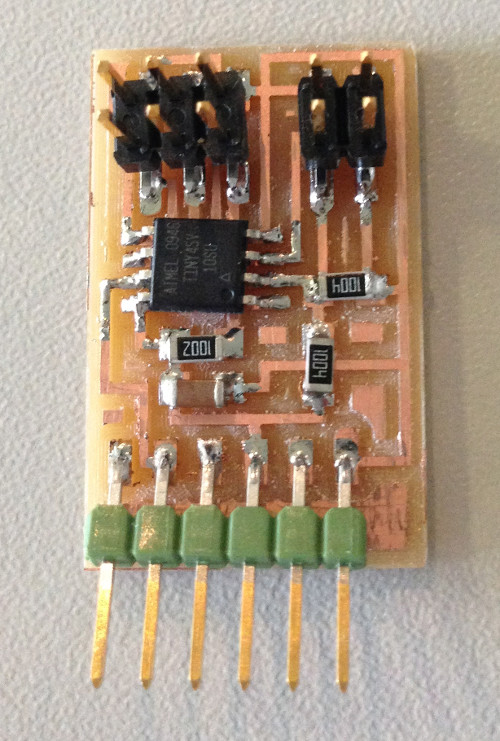
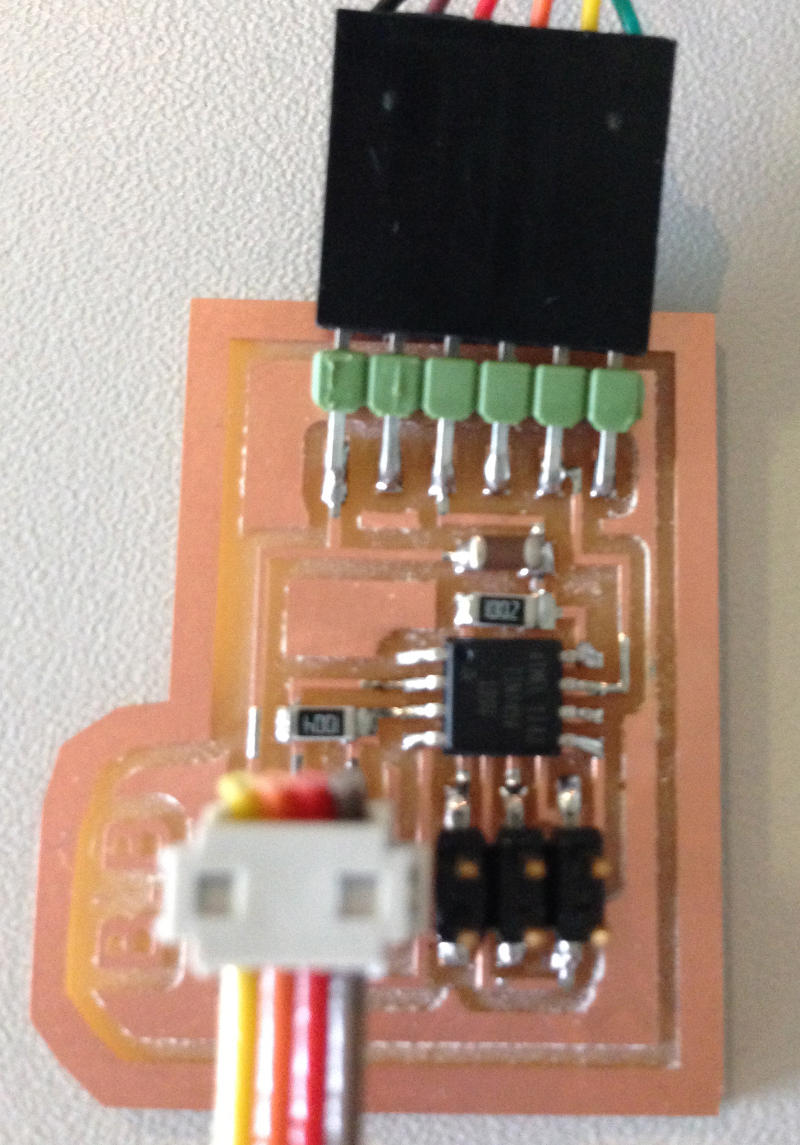
Week 10 - Input devices
Assignment
– measure something: add a sensor to a microcontroller board
that you’ve designed and read it
Workflow
I choose to make the step
response board with the aim of adding a touch pad sensor as I
will need one for my final project and want to understand how it
works. I made both the loading and transmit boards using the
Modella. Feeling
quite at home with this making process now which is great and my
soldering improving too! As I am new to electronics I choose to
make the boards first, then work through the process of adding a
touch sensor and measuring something to understand the process
and come back to how I could change the design.
The
steps I worked through
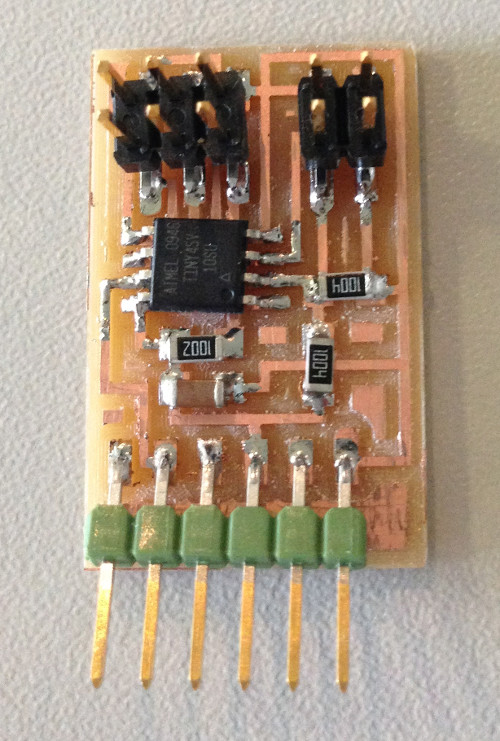
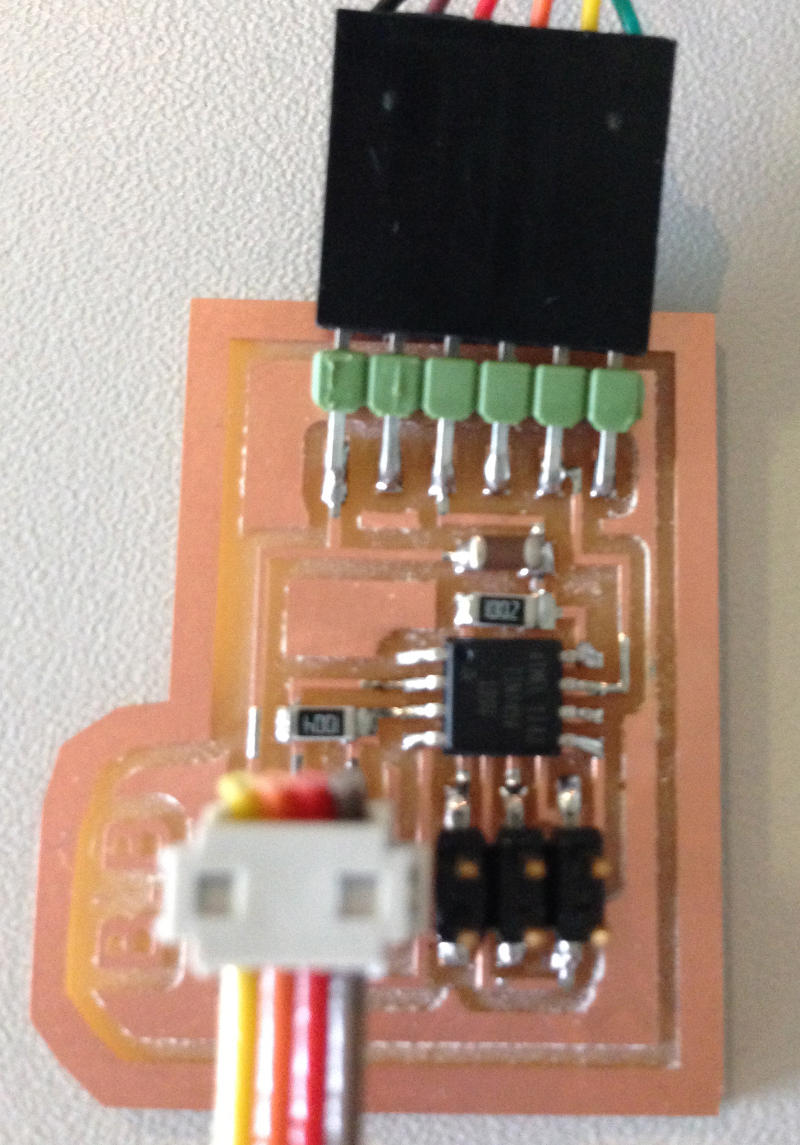
Using a Mac I downloaded the
PySerial in
terminal
type sudo
python setup.py install
Downloaded all step
response files and made a new directory on the desktop
Load boards
transmit-recieve
Programming
I studied the AT
tiny 45 data sheet below
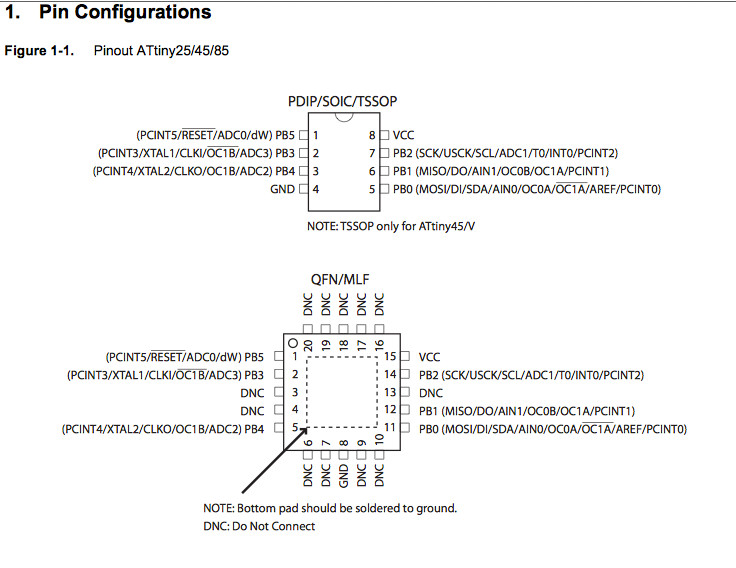
NEXT
Connect board with FAB ISP and Flash the
microcontroller
Using my FABISP

Terminal output when board is being flashed
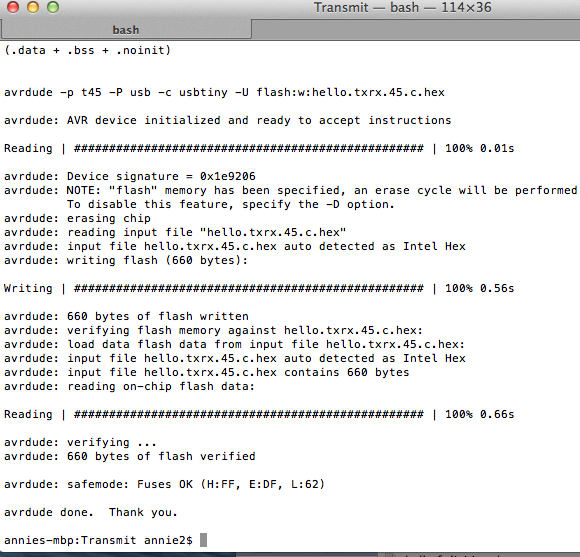
I made a simple touchpad
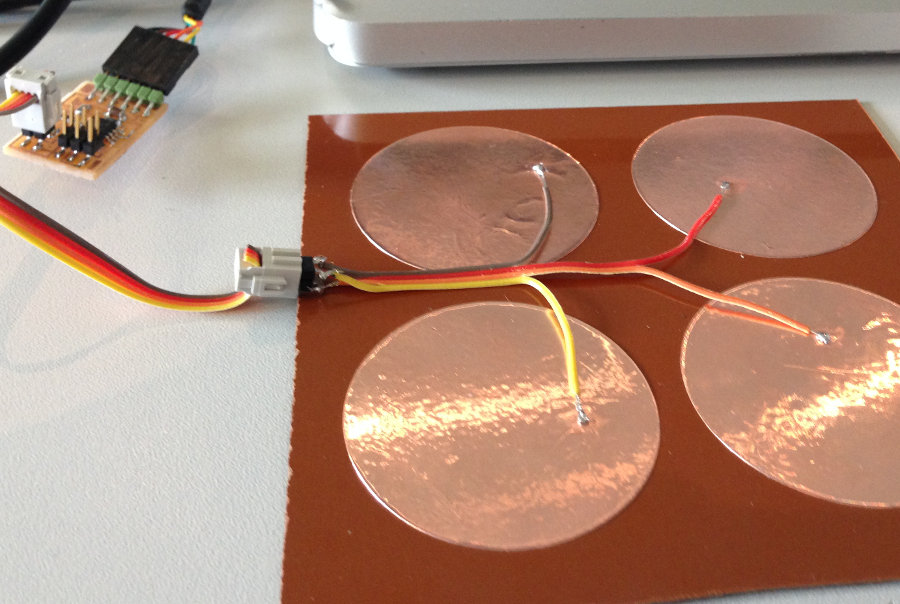
and got these responses from the touch pad see below

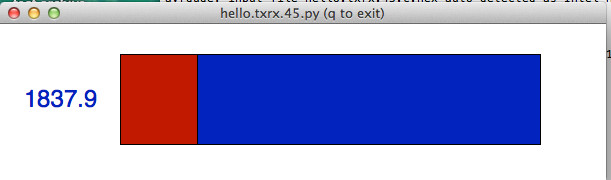
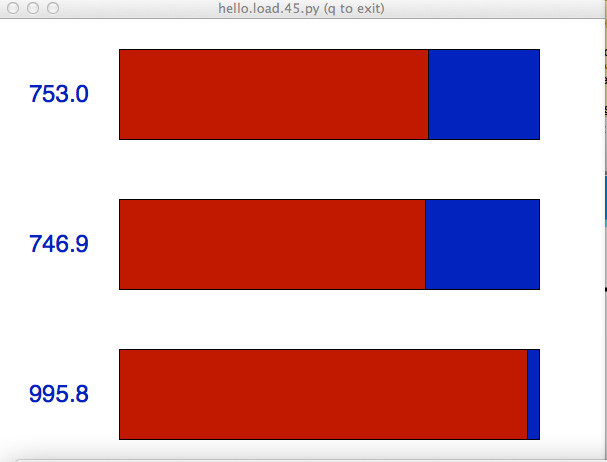
I then had a go at designing my own board in Eagle
adding an LED
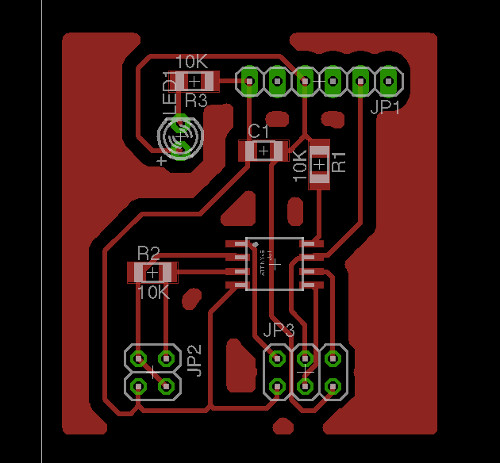
What next