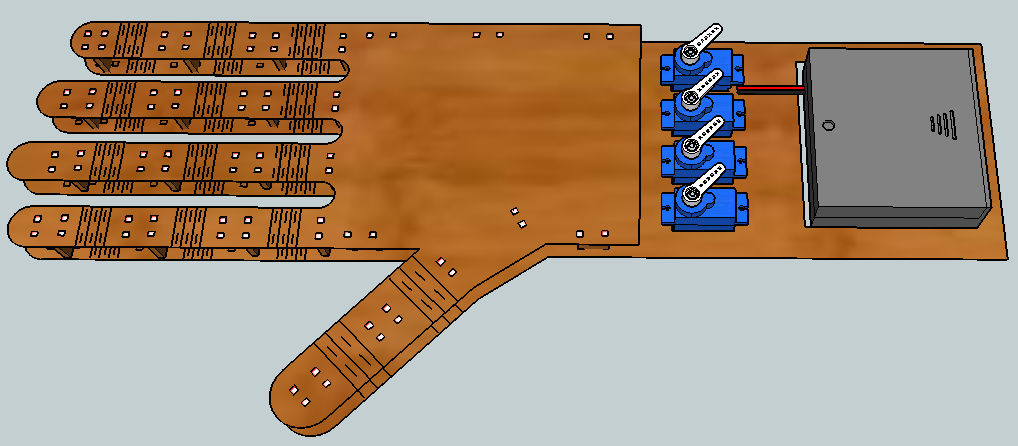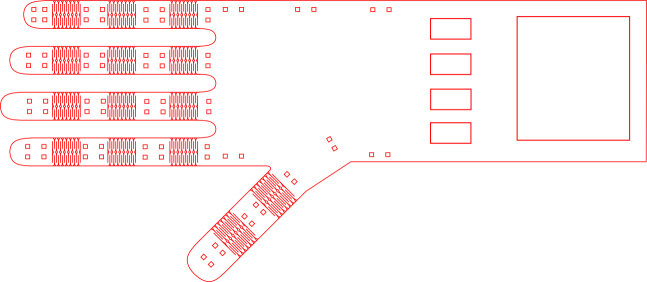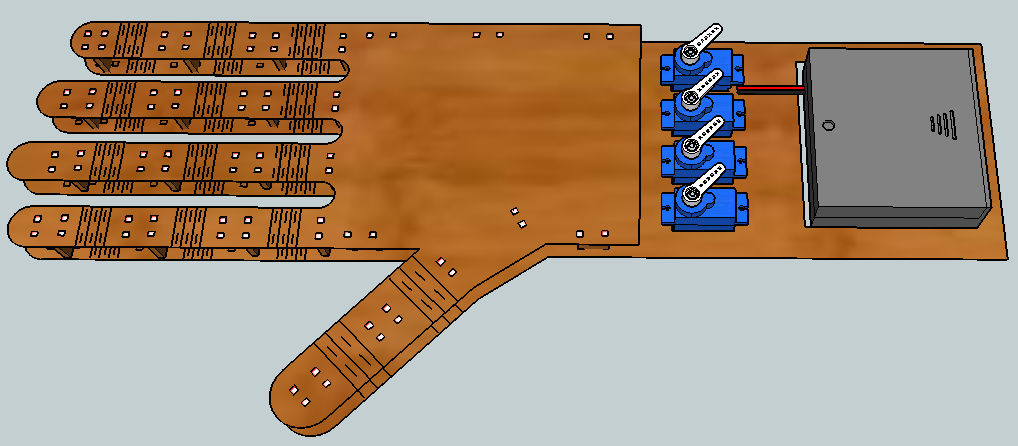February 5th 2014: CAD Design Software
The discussion today focused on Design software for both 2D and 3D
designs. Neil showed some examples of the types of features too look
for in a CAD package and demonstrated some of the really neat software
he ad his students have written.
Homework:
- Test out a bunch of the CAD packages mentioned in class
- Draw a 2D and 3D CAD drawing of our final project
My design files for this week are
available for download here.
In the past, I had tried many of the commonly used CAD packages and
am well aware of their pros and cons. Most of them I did not like due
to the user interface. I find that some tools are intuitive while
others are really not. I've listed below my thoughts on the tools I
tested:
Software I like the most:
- Moment
of Inspiration (MOI):
This is a software that wasn't lisited on the FabLab page, but I
came across it years ago when it was first starting and found the
program very easy to use and intuitive. It exports DXF and STL
formats among other 3D modeling formats. I have lost touch with it
(now that it costs $300) but I liked it very much.
- OpenSCAD:
I like this a lot! You can program your 3D objects and use boolean
operations on 3D shapes. I've used it in the past for 3D printing
stuff and really enjoyed it.
- SketchUp:
Is my favorite in that it is scriptable, free, and works on many
platforms (with the help of PlayOnLinux or Wine). I am still not an
expert at it, but I find the controls very intuitive.
- Kokopelli:
I could not get this working on my computers. The error states "
importing koko.glcanvas Error: libfab not found " Which is odd
since "libfab" is a folder in the kokopelli directory. To fix this,
I searched around until I found a solution that worked. It turns out
there there is an extra step required in some cases. I had to
install PyOpenGL from the 'pip' program as root before running
kokopelli. $
sudo pip install PyOpenGL
Then I could run finally kokopelli from a terminal in that
directory.: $
./kokopelli I got it running, however I didn't
know much what to do with it. It looks like it uses python and a
custom visual grammar, but I couldn't find any guides on how to use
it.
- Antimony
I couldn't get this working on my computer either. After making and
what-not I kept getting the "PySide import failed" error. I am not
sure how to fix this either. Using $sudo
pip install PySide does NOT work!!! and neither does: $sudo apt-get install
python3-pyside
- FabServer
/ Fab Modules: The Fab Modules are an
awesome set of scripts! I love that this tool exists! It solves so
many problems! Fabserver is a bit tricky to use for me at this
point. I will have to read up on it more before I am able to do much
with it. I want to add to it!
The following are software packages I did not like very much, but I
can see where they fit in in the zoology.
- Rhino:
This software is great for all sorts of projects from game design to
machining. Ti is very polished and fairly intuitive. There are also
plugins you can install (which is a must for CAD in my opinion) The
biggest drawback is that it is not completely free and there is no
linux version.
- Blender:
You have to have a PhD in Blender to be able to use this software, I
have tried multiple times to no avail. You cannot just pick it up
and use it. Otherwise it is great because it supports many formats,
is basically a game engine and has tons of plugins. It is also cross
platform.
- FreeCAD:
FreeCAD has been described as a free AutoCAD. It is free and open
source. It has a Python API so scripts can easily be written. The
software is overall fairly intuitive and it isn't a chore to use. It
is cross platform, supporting any machine I might be working on at
the time. The bad news is that I have experienced bugs in the past,
especially when trying to install in linux.
- Art
of Illusion: This software seems to geared more
towards rendering. I have used it once a few years ago for something
tangentially related to my MS Thesis project. I didn't like it that
much for no particular reason other than it reminded me of M$ Paint.
- TinkerCAD:
This is an online editor. That's the main problem I have. I
personally dislike creating IP in the cloud ever since Thingiverse
changed their licensing a while back. Any online service usually has
it in their terms of agreement that they can change the terms at any
time, and that might include owning your IP... I am always wary now.
- 123D:
Same as with TinkerCAD. I don't trust other people who can change
the rules and have copies of your work.
- Solidworks:
This software is great, but takes a few days/weeks to get the hang
of. It is not free, but it is a professional-grade software. Really
powerful. I made a quadcopter design in this package last summer.
- Creo:
This used to be called "Pro-E" and there is even a student version
of this. Years ago I used Pro-E to make an engine that runs on
compressed air. I found it more intuitive than Solidworks but still
it has its own eccentricities.
I drew my design in Inkscape and
then imported it into Sketchup and made a quick 3D render. I chose
Inkscape because of cross platform ability, and since I will be laser
cutting the design, that's the software I would need anyway. I looked
around for some examples of "Living Hinge" and "kerf bending" samples
online to see if I could find a calculator or something to give me an
idea of how to do that. I couldn't find anything like that, so I found
samples of actual items other people have made on Thingiverse,
and used those as a guide. I looked at material thickness and the
radius of the bend of three main versions of "living hinges." I found
that it seems it is a lot of trial and error to get a good kerf bend.
Here's what I came up with for Inkscape
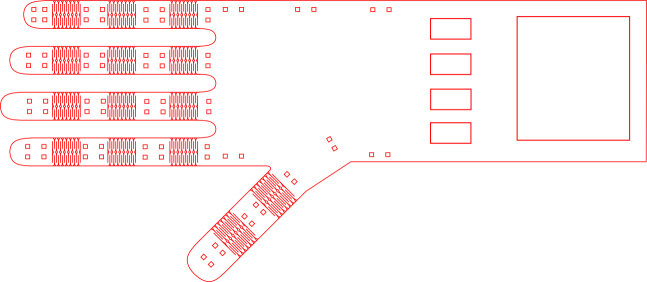
And here is the Sketchup 3D version. You can see it is meant to be a
2-ply design. high tensile wire will run into the thumb, index and
middle finger. The ring and pinky fingers will move together as in a
human hand so they will only use a single servo for the pair. The
servos here are actual size and so is the battery pack. I assume the
circuit to fit on top of the battery pack. I may add joints in the
palm to move with either the ring/pinky pair or the thumb. This will
allow the hand itself to curve around objects for a better grip.