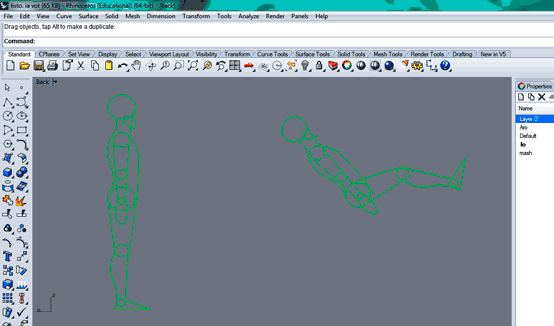
YOU CAN DOWNLOAD THE RHINO FILE HERE
It´s important to make some previous investigations. I mean you ought to read some Ergonomics Rules and Sittings and Chair Design Principles.
Then, draw a person, using the anthropometer data. As for example, there is a good explanation provided by the author Sebastian Dreyfus.
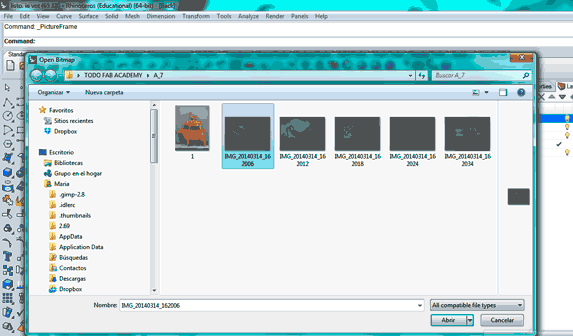
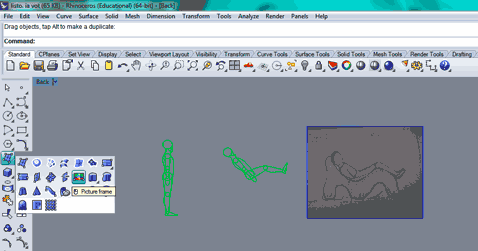
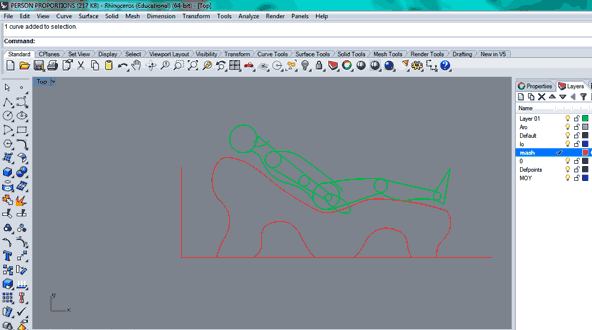
As you could notice, I´m using several layers: green for the person, red for the chaise longue.
There is a useful program for this type of design, the SKETCH CHAIR.
A ready person model will help you to check the ergonomic qualities of your furniture. Unfortunatly, when you export the chair´s model, all the size parameters are lost. I think that this program can help you to be sure that the curves and shapes of your chair are simply comfortable and don´t damage the backbone.
My chaise longue design has several herrors. As you see the neck part of the seat has too little curve.
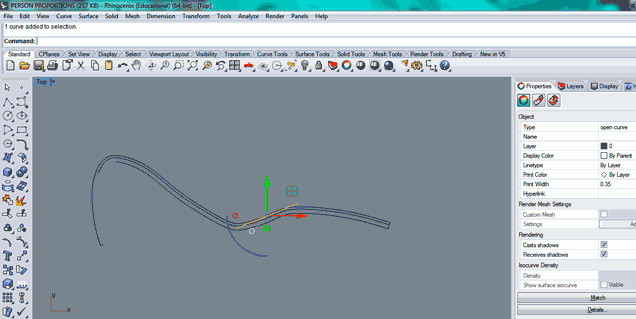
To make a comfortable chaise longue, I searched for some famous designers to see their ergonomics solution.
The Chaise Longue LC4 of Mr Le Corbusier I took as an example. So, I repeated the curve chaise longue seat. Then I established dimansions of each part according to the person model.
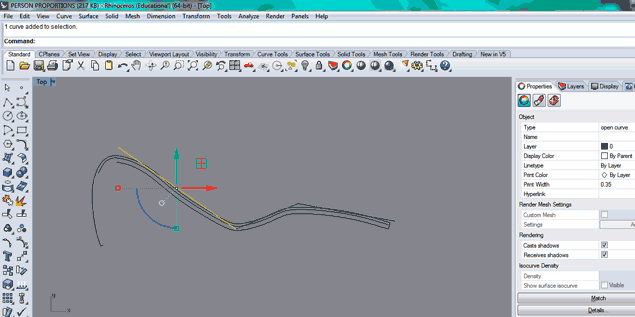
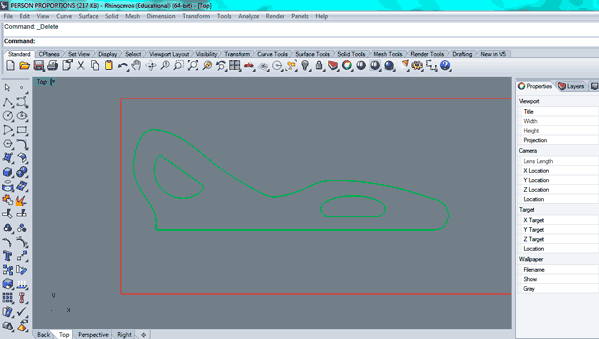
Now, it´s design time.
Considering all the pressure points that are affected be the weight on a person, we design a chaise longue. You should know that the major weight is supported by the central part of the furniture. In my case the idea is that these two empty ovals will become two shelves and I´ll place them on each side of the furniture. The height of central part is only 20 cm and that´s why it has no empty spaces.
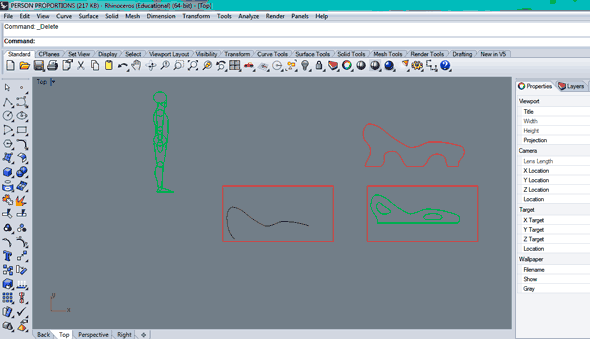
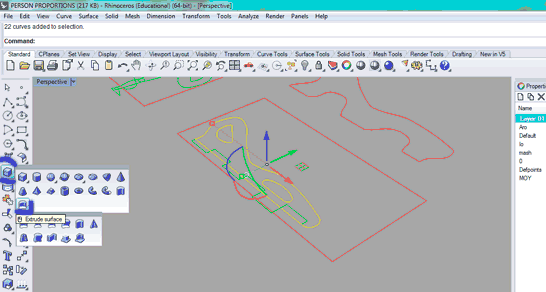
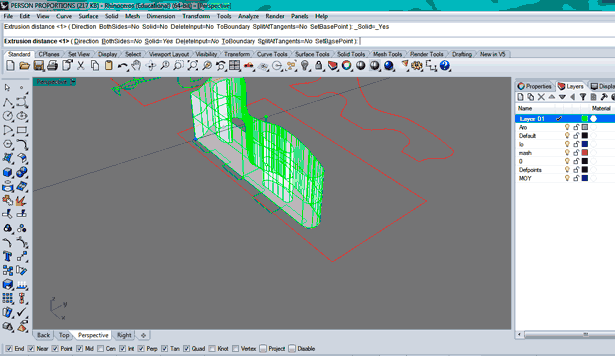
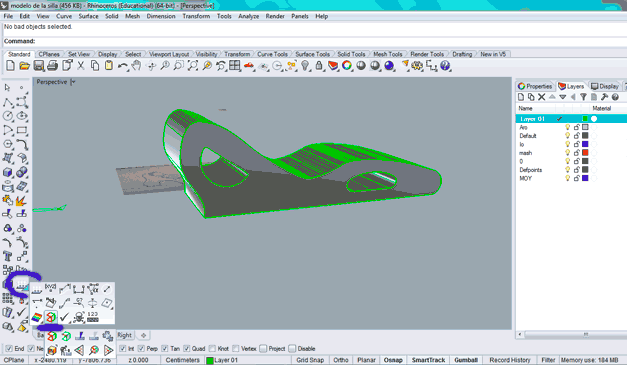
Here you can see the extruded surface.
Now its time to eliminate all the separate edges
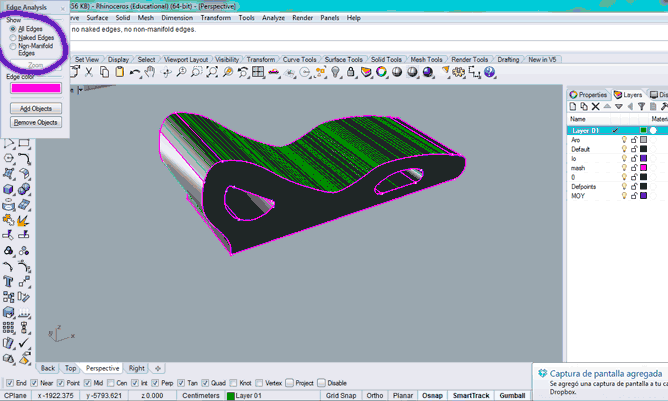
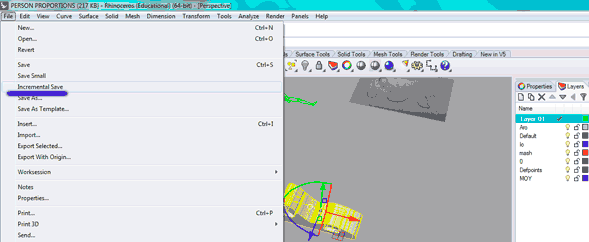
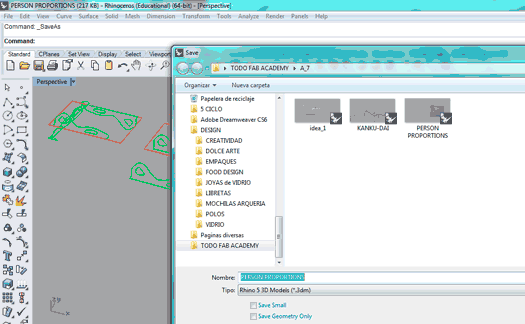
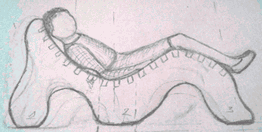
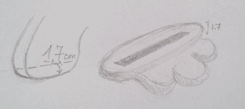

MATERIALS
1) PLYWOOD
2) MEDIUM-DENSITY-FIBREBOARD, MDF





