![[logo.png]](../%2bdownload/logo.png)
This week's assignment met a general problem of non-working 3D-scanner in our lab. Taking this into account an alternative approach was chosen. Rather than using an automated way of getting an array of three dimensional positions of dots we will be copying a real object using specially prepared photos and manually working with those in Blender to get a 3D surface as close to the original as possible. Another reason for choosing this way of working is that the object doesn't fit into the scanner's working region. And finally this is the way to get to know new software and its benefits.
Some months ago during a "get to know fab lab features introduction" class one of the author's projects was an automated stand for a bow. The idea behind it is to automate the counter of bow placements on a special stand a bowman performs within one training session.
For this to be done and also to study the moulding and casting technology a copy of a bow's handle was needed. The counter itself uses optic interrupter connected to a micro-controller. A very simple implementation counts the number of optic beam interruptions produced with a bow being placed on the stand.
This time we work on a handle of a bow, trying to copy the curved surface as nearly as possible.
The scan was produced with Blender software. Thanks to Matt Keeter, who introduced the author to this way of working with photos and 3D-models.
The resulting model is mainly a moulding and casting form:
| Source file | Description |
| bow_v4.blend | 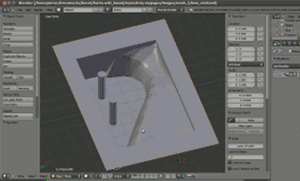 |
| bow_v4.stl | stl file used to print or mill the 3D model |
