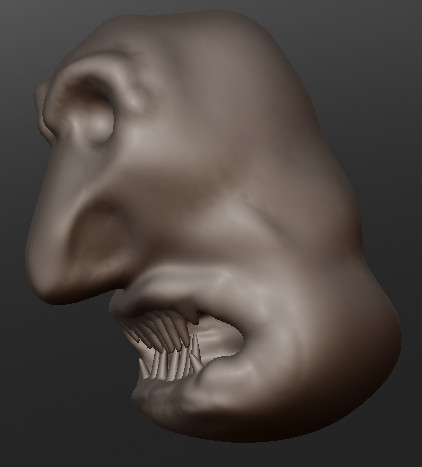Academy 2013

Moooo!
I decided to try it out and make a full size lion but when the body of it got to fat I changed it to a bull. The bull exceeded all expectations and I was happy to see how easy it is to use Sculptris.
Here are some pictures of the bull:
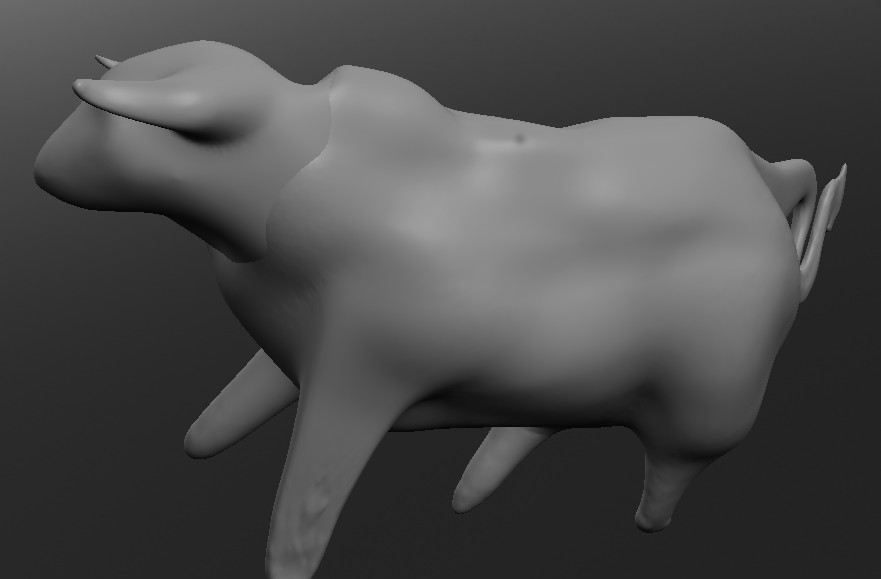
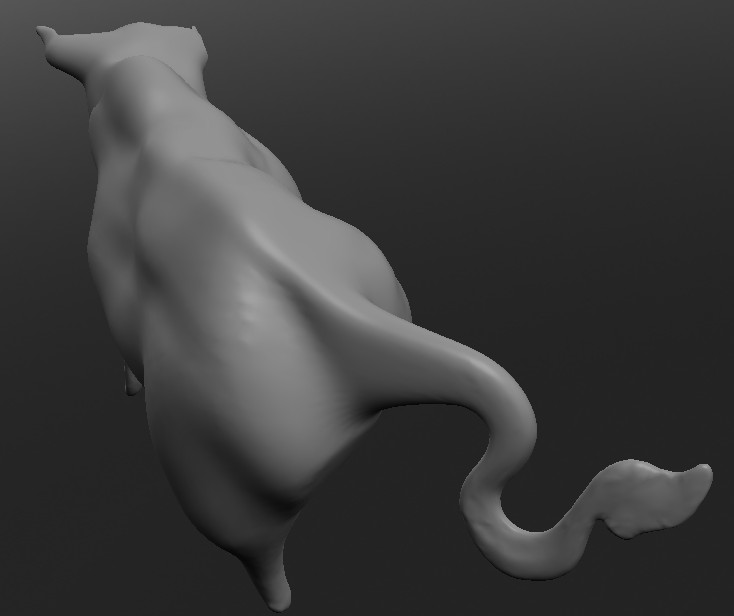
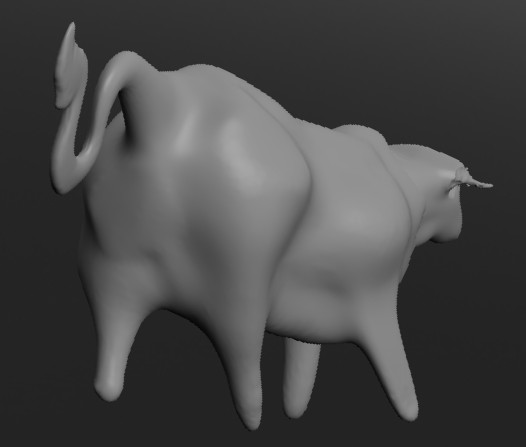
Troll sculpture
After experimenting with the bull I decided to make a big scary face or a troll face. I made a big nose and then I made big mouth and angry eyes. This was a good way to experiment with 3D programs.
In Sculptris you can easily export objects to .obj file and import it in either Blender or MeshLab and from there it is easy to export it to .stl or something else to open it in SketchUp or some other 3D program. I did a little bit of work with exporting both the bull and the head and tried it out in these programs.
Here are some pictures of the face: