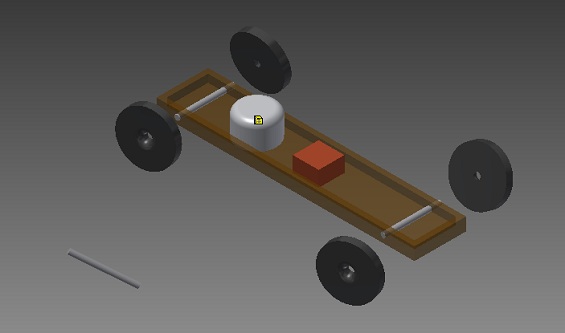Computer-Aided Design Jan 30
2/3/13:
This week’s assignment was to familiarize ourselves with some computer-aided design programs and begin the initial process of designing our final project. It is Sunday night, and I’m finding this assignment almost as difficult as last weeks. We have been told by our gurus and professors that “everything is easier” in Linux and as I have no experience with the process I find myself learning a new operating system while also learning new programs in subject matter I have never experienced before. It is a daunting task but no less exhilarating when something actually goes right.
After downloading a few of the programs suggested in class, I decided to try my hand at Blender because of its popularity. I assumed the most popular program would be the easiest to use. It was not. The first few days after class were spent trying to figure out the controls on my own and trying to work my way through the very long user’s manual. On Friday, I found a website with tutorial videos which shed a lot of light on how to use the user interface, but still not much on how to go about creating things from scratch. As it stands right now, my design calls for a programmable car. I have been able to create a design (shown below) that has a box with four wheels and the symbols for the input variables for the “Kinematics Car.” For someone who understands the program, I bet this would have taken roughly 15 seconds. It has taken me several hours of work to get this far and while it is slow going, I’ll hopefully have some improvements to show before class on Wednesday.

2/5/13:
I’ve downloaded a few other Cad Programs and have been trying them out. I’ve got to say that AutoDesk Inventor Professional has been much easier than Blender. Its controls are much more intuitive and using it in Windows has gotten me back to a comfort level.
Rather than just manipulating a solid rectangle, I was able to create a flat base layer with edges that would serve as the base of my car. I was able to drill holes in the base to fit the axles for the wheel.
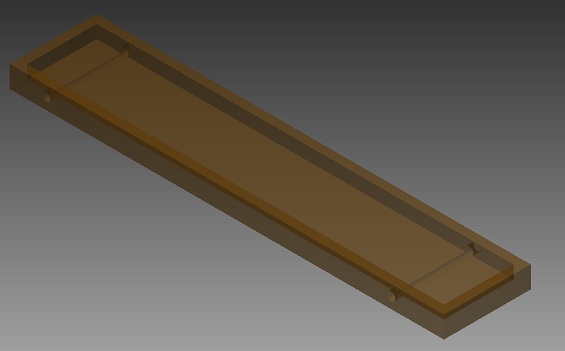
After that I created axles, wheels, and though my powers of design are slightly limited at the moment, placeholders for an engine and on-board computer. Through the assemble application, I was able to put all these features in the same window and see about roughly where they will fit. As I continue to work through this process, I should be able to figure out how to get the engine to run and the wheels to turn.