And here we are. Assignment 4! The goal of this week was to make a circuits board with all the necesary electronics and to program it. We used the rolanda milling machine to cut the boards out. Everything went without problems so far. It was the first time that I was working with the machine but you get used to it very fast.
After that came the point of soldering the bords and electronics together. Once upon a time (when I was 12, feels like a long time ago for me), I learned soldering in school. The defference was that then we didn't need magnifying glasses. I was quite exited about the soldering, something new to learn. And it went very well. Maybe the first parts that I've soldered are haning a little bit to all directions and not totaly even. But we tested the connections and everything works perfectly. The next board will be more balanced.
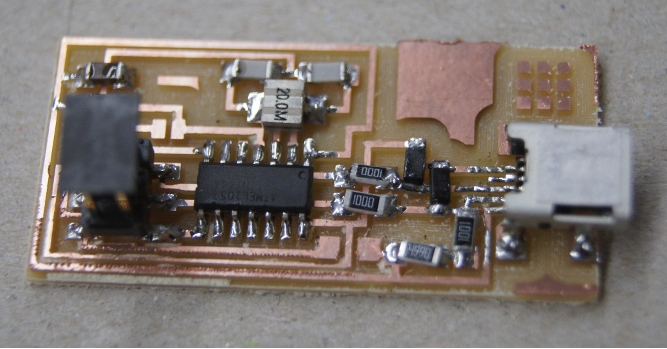
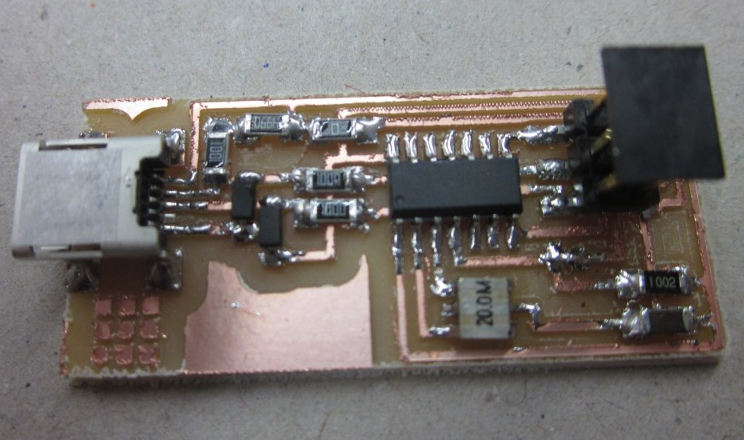
For my final project I'll need an USB connection to. And like we were warned in the lecture, USB connections can be tricky. The 4 attatchment points are quite easy to do. But the other 5 little connections are more tricky. Using just a little bit to much of tin and you can start with taking it away and it can be quite an annoying job that's testing your skills in keeping calm and not getting frustrated.
A note to myself is to find a manner for not using to much tin. Though I don't think to have problems with having the tin shiny.
The programming for now went fine. On the first board I made we weren't able to program yet because we are missing a part. The moment we have it we'll try it. But as far as you could check the connections and so on, everyting is perfectly ok.
The second board that I made went perfect. I didn't have any problems with making the board or soldering everything. And even the programming went fine. When Frosti showed me how to do it I was like 'This is never going to work for me.' But then I tried it and after a little bit of help (we had to unzip a folder and I didn't know wich file to used; we didn't have to use any of them.) After that I just followed the steps that were ont the website of Fab Academy.
the steps went like this, and because I'm new in all of this, I'll put every little detail in the next lines. 1. downlading the zipfiles from the website 2. opening in ubuntu for wich you needed to have the line: amy2@ubuntu:~$ cd home
Then you just go to Desktop (the place where I saved the files), you open the folder called 'filmware' by using "cd" and to see the files in the folder you use 'ls' (list). When you have the files popping up you start using the commands that the Fab Academy gave you. When you did all these codes and 'thank you' came up, you can clap your hands, laugh and do a happy dance.
- amy2@ubuntu:~$ cd Desktop
- amy2@ubuntu:~/Desktop$ cd firmware
- amy2@ubuntu:~/Desktop/firmware$ ls files are popping up
- amy2@ubuntu:~/Desktop/firmware$ sudo make clean
- amy2@ubuntu:~/Desktop/firmware$ sudo make hex
- amy2@ubuntu:~/Desktop/firmware$ sudo make fuse
- amy2@ubuntu:~/Desktop/firmware$ sudo make program