Input week.
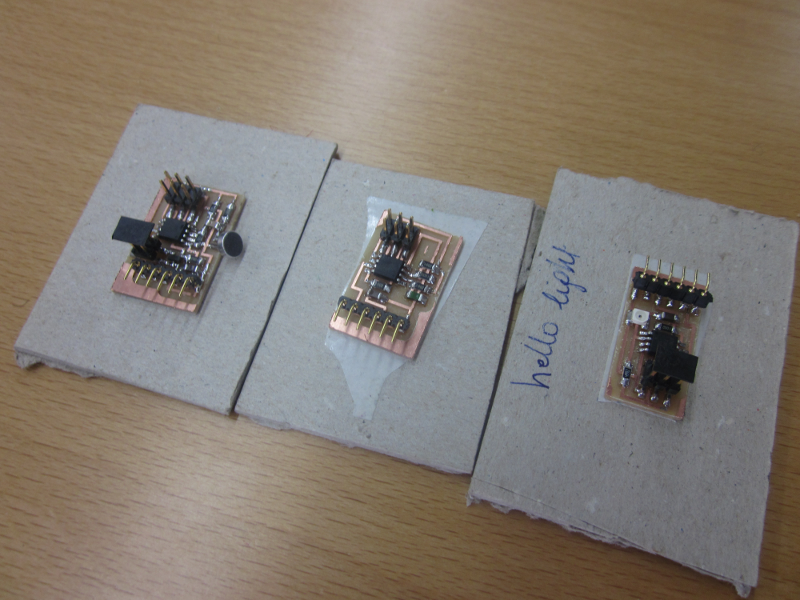
I've started the week with soldering one of the boards. The boards were already milled out because it would save us time this week. And so it did.
During soldering the board I tought that I had some problems. Connections that weren't good (enough). After asking some questions, it turned out that everything was ok and the reason that I was worrying was just because of a lac of electronics knowledge.
We couldn't make it work and no one could give a reason for the reason why. So I restarted with another one.
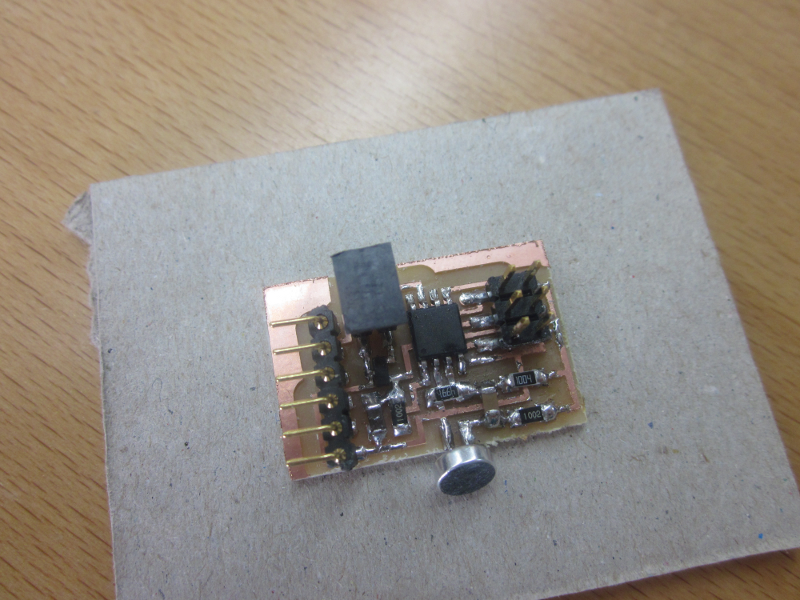
After soldering the board it was programming time. Bjartur showed me how to do it, I took notes, but it wasen't enough. So I asked him where he found the information. information A really usefull site.
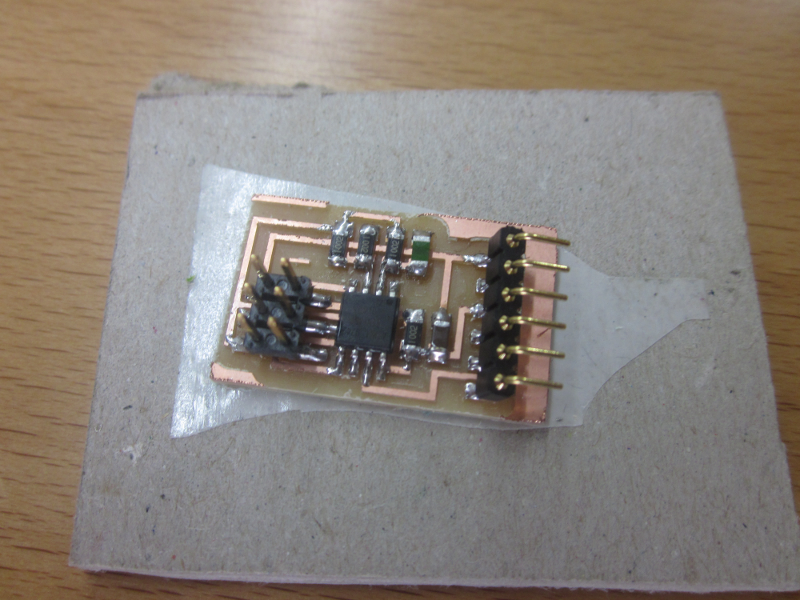
And then the programming started. Everything went 'ok'. Since this was the first time I've had some problems with finding the right files. When I've fixed that, I needed to find in which gate the ISP was. ls /dev is the code we use for this. Though it didn't want to work. In the end it was a ' ' that was missing.
ls/dev (how I did it)
ls /dev (like it should be)
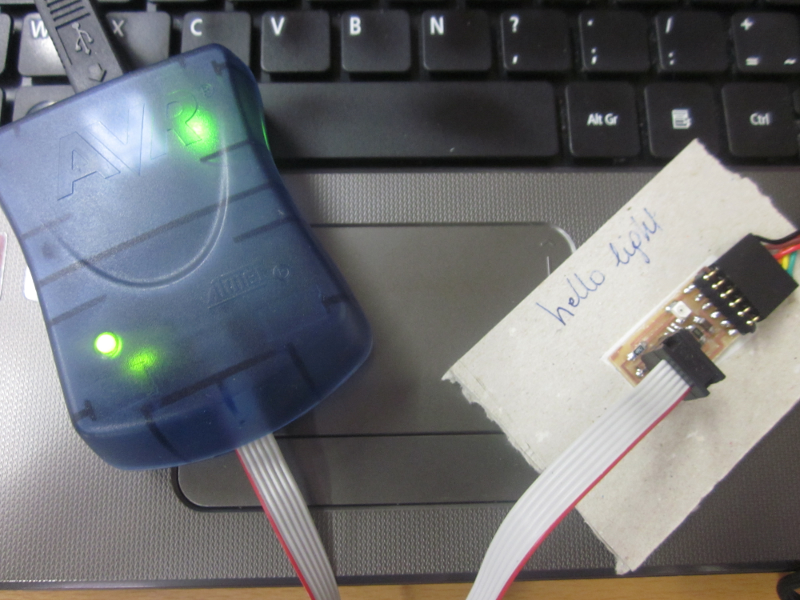
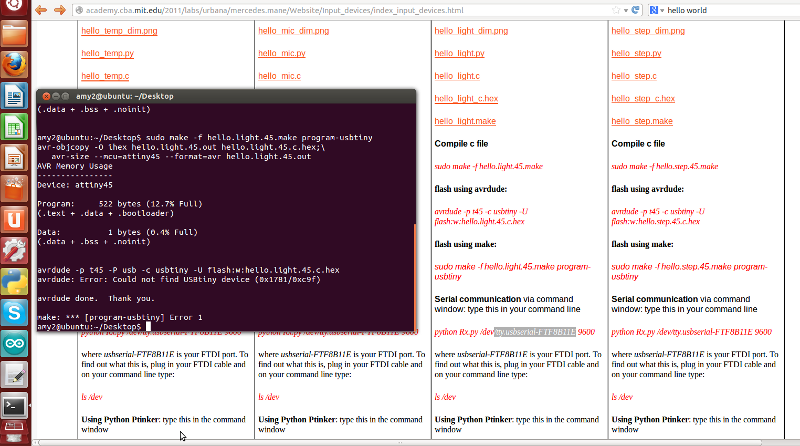
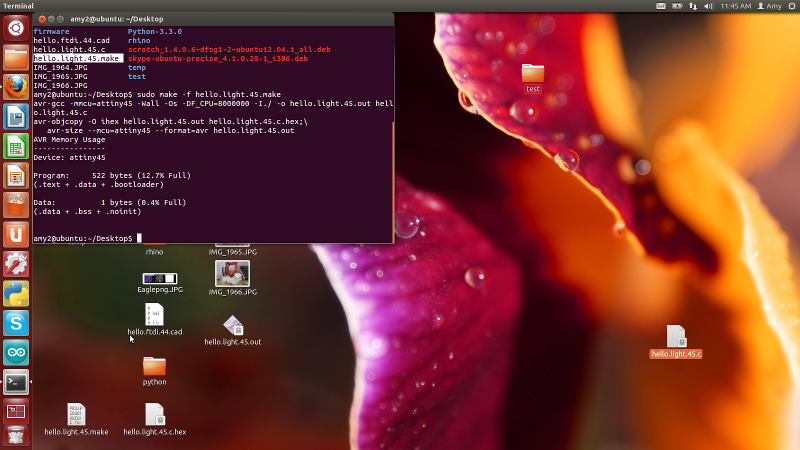
Another thing is watching out for capitals. In the information a file can be named one way, but when you save it and give it a name yourself it might happen that you mis a capital.
rx.py
Rx.py
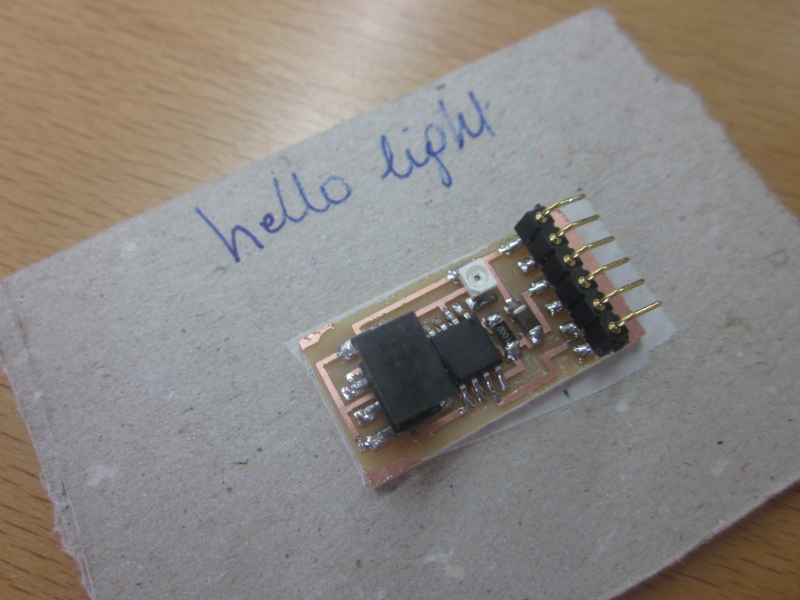
The programming went fine but... It didn't work. When you go over the sensor nothing changes on the computer. I've also got an error about the gate when I've tried to re-program it the day after.
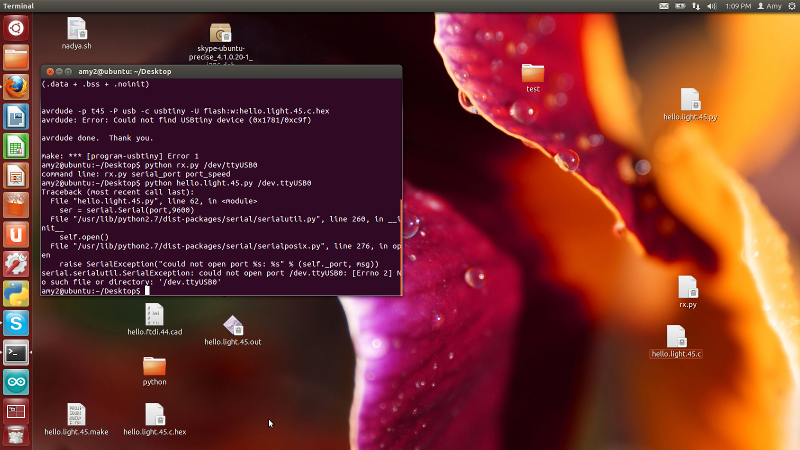
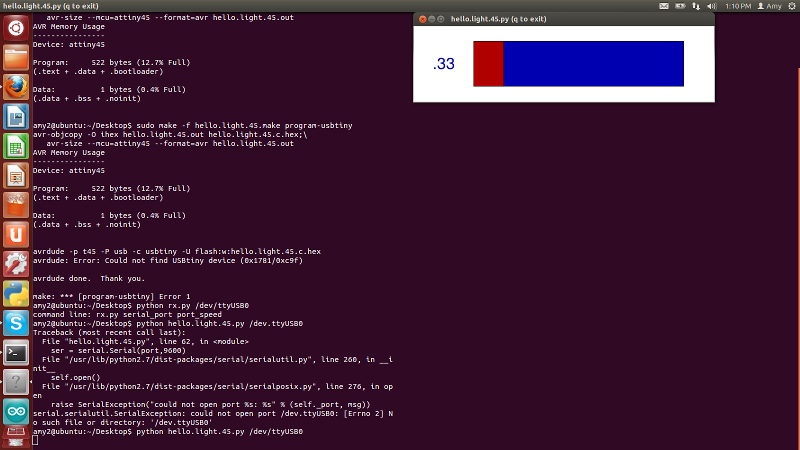
- Steps of programming.
- Make sure that you have all the nececary documents (make and rx.py) and that you know where they are. Go to that place in the terminal (cd Desktop)
- sudo make -f hello.light.45.make (this is the file that belongs to the board: hello.light, hello.sound...)
- sudo make -f hello.light.45.mak program-usbtiny (This is one way, Mercedes discribes both)
- You need to find the gate where your ISP is plugged in. => ls /dev (make sure for the space between ls and /)
- type: python rx.py /dev/ttyUSB0 (make sure that you have the right file name and ttyUSB0 is the gate where the ISP and my computer were conected. This can be different from yours, to find out the gate: ls /dev)