Project Sessions
WEEK 0 and WEEK 1 (23 January 2013)
[Digital Fabrication, Collaborative Technical Development, Documentation, and Project Management]

The first assignment for the FabAcademy was to create a shared folder for each of us where I will upload my website files. We also need to create a personal site within class archive where we describe who we are and which contrains our final project proposal. My website was created in Dreamweaver, I then used the homepage as a template for each additional page, to maintain continuity throughout the site. I installed the mercurial and learned the steps to publish my website.
I had the opportunity to really understand that this project involves many processes. My goal will be to describe all these processes in an easier way using images, schemes, and movies.
Step 1 - CYGWIN
Step 2 - Save the key files :
Computer > Local Disc(C:) > cygwin > home > yourNameDirectoryStep 3 - $ cd academia/
Step 4 - hg pull
Step 5 - hg update
Step 6 - hg addremove
Step 7 - hg commit -m "new site"
Step 8 - hg push
After the initial set up, I found "pulling", "adding", "committing", and "pushing" was fairly easy.
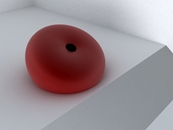
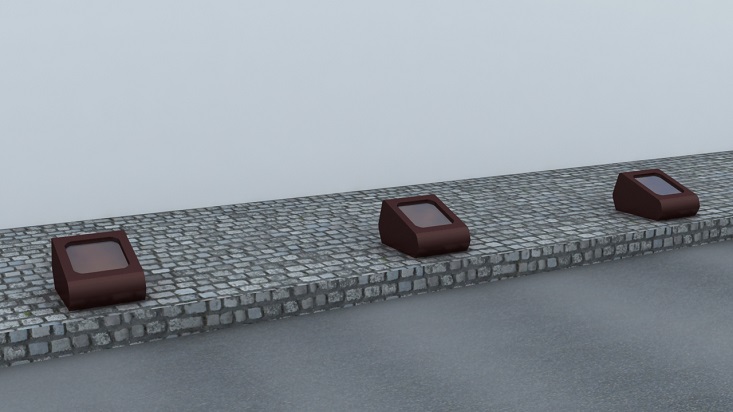 Final Project Proposal - Pillar Cherry Led
Final Project Proposal - Pillar Cherry Led
I used CAD, 3DS Max and ARCHICAD to model my final project, and ARCHICAD has an option to animate the camera, I did a little animation and uploaded to YouTube.
The result is not to my liking I'll make a movie better when I have my final project at a later stage.This is the second attempt has greatly improved the desired effect. movie animation.The video was made in Movie Maker. and the sound is Memória de Peixe.

