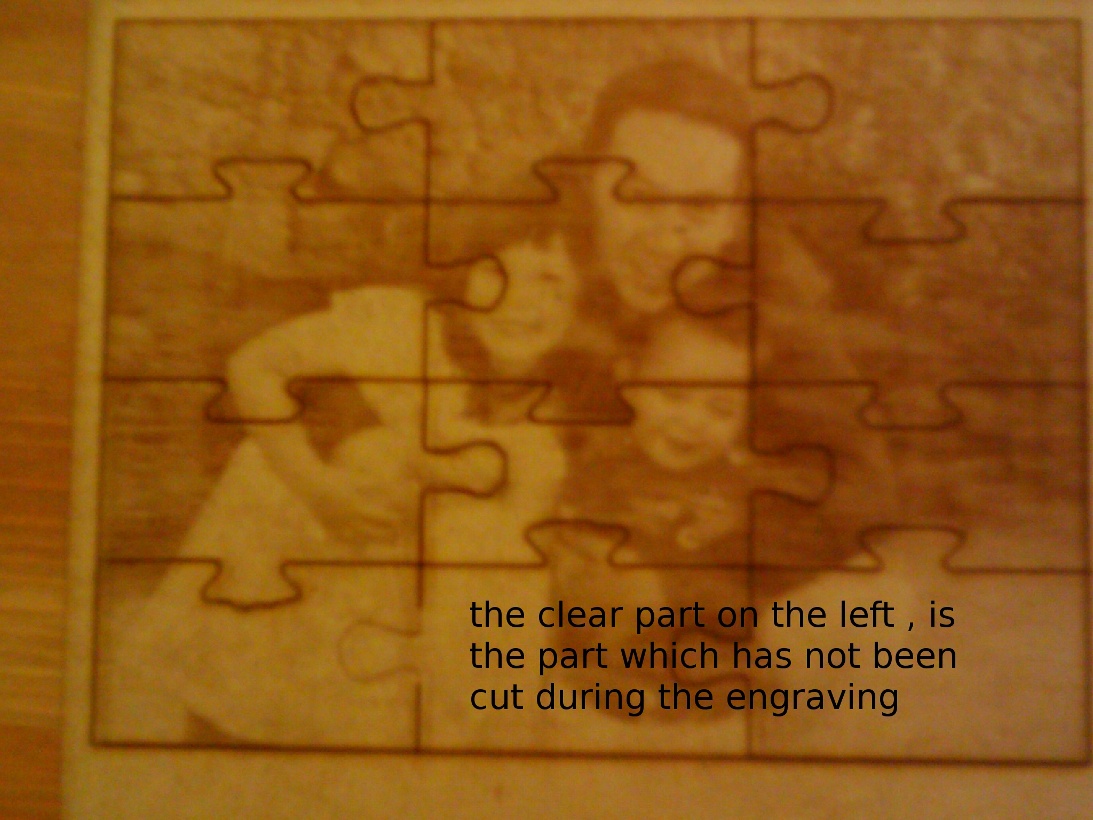I want to create a puzzle for my nieces with a pictures of them and me... For fun...

Wednesday, it was showing we could use inkscape or/and GIMP
First,
I did some research other internet and found
out:
http://www.wikihow.com/Turn-a-Photo-Into-a-Puzzle-Using-GIMP
then I did start to apply the advises written on this site. It
looks to work but I get a problem to move my puzzle created with
Inkscape and to place it on my picture with GIMP.
I try to find an
information to find a solution.
During my research, I read that
there is a already a possibility with GIMP to set a filter:
http://www.unixgarden.com/index.php/gnu-linux-magazine-hs/utilisez-le-filtre-puzzle#more-392
So, I did open the picture called “maenaloizaetmoi.jpeg” (see
above) with GIMP
then, I did select “filters”, “render”,
“pattern” and “Jigsaw”
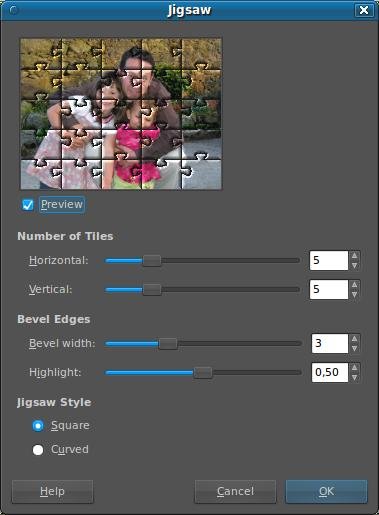
then you have to choose in how many parts you want to split your pictures
this section is called number of titles where you have to set a
worth on the horizontal and on the vertical setting.
for me it
will be 3*4= 12bits
After that you have the section called Bevel Edges, to change
the bevel width and the highlight and finally you have to
choose the jigsaw style: square or curved.


So, now, I have to try again to put a good setting on the software
allowing to burn the picture and to cut it to make my puzzle.
I
did prepare those:
I have to test them on the machine to see which one will provide
the best pictures on the wood or/and on the cardboard.
To make
those picture I did play with the colors setting. I could change the
color balance, hue-saturation, brightness-contrast and desaturate.
By
playing with those change of setting, I did make the 6 pictures
above.