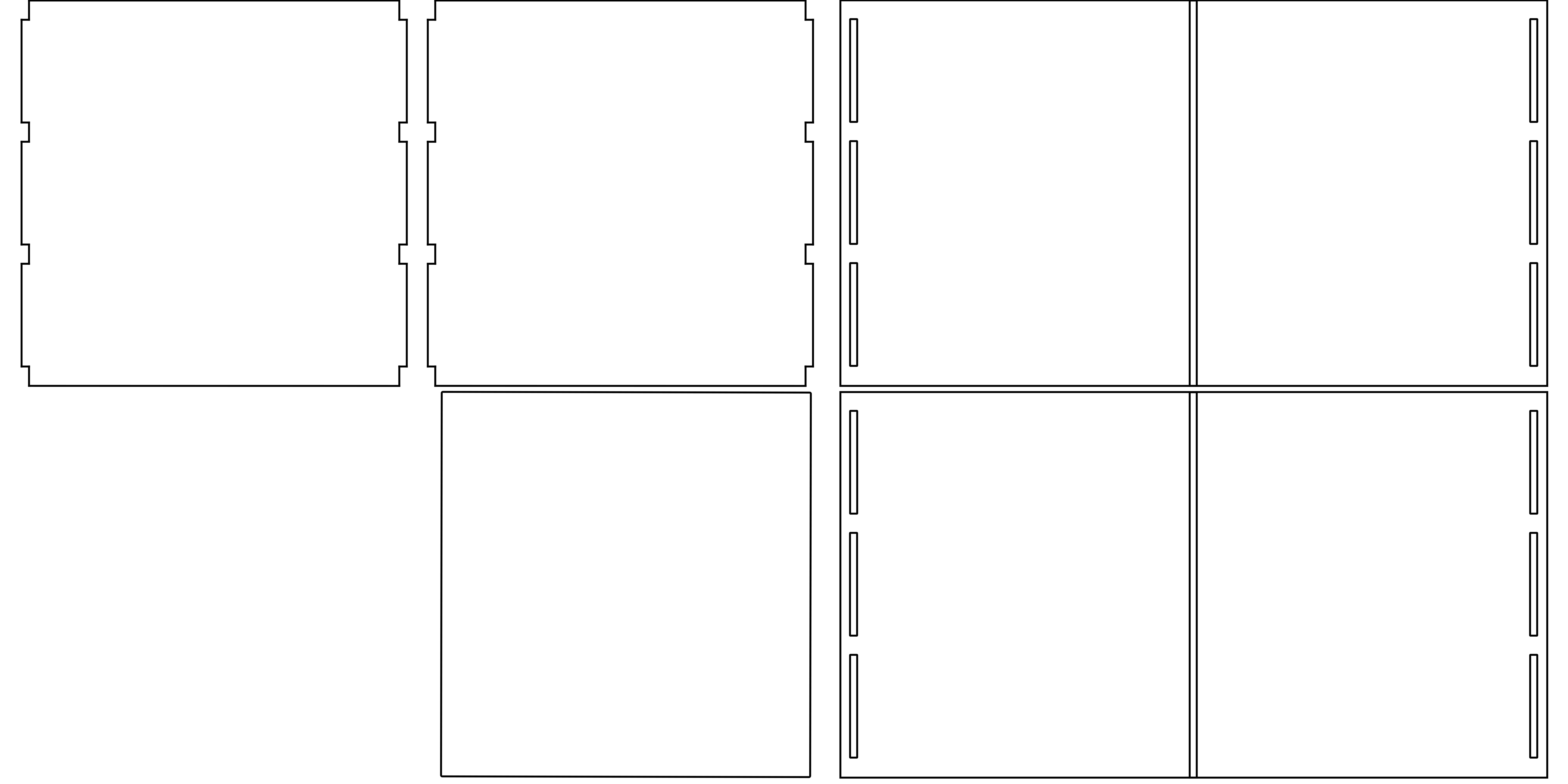
drawing set in SVG and then exported in
DXF format but it doesn't work.
When I open the file with
PartWorks tool to prepare the path that the machine is gone take to
make the cut on the board, it is not working some part of the drawing
are missing.
To make it works, after several test and check
with other people in the fablab, I did finally export my drawing in
"pdf" format. This time it is working.
During a moment, I though I could
use the Fabmodule tool to get directly the “sbp” format but I
didn't get use of this tool to be able to choice the deep of the cut,
and other parameters.
I don't find Fabmodule it friendly
user (lack of visual advise) but for other situations, I think
it will helpful. Furthermore, it is probably also my lack of use of
the software Fabmodule which is not allowing me for the moment to
used for this work. Furthermore, this work is my project and it is a
quite big object. So, if I make a mistake in the calculates of the
size of each pieces and in the cut almost impossible to correct
it. So, instead to use this open source software as I wanted, I will
use the copyright software called Partworks and shopbot to cut the piece of wood.

