26 March 2012 15:33
So far I have milled out 2 new boards, one to be used with a microphone, the other to be used with a light sensor. Some of the components for the light sensor have not arrived yet (a capacitor and the light senor itself), so I was only able to complete the microphone board today.
28 march 2012 13:43
I have finished my microphone and light sensor boards. I have installed pySerial on my Mac so that python will do what it's supposed to do. I have modified the C code in the make file for the ATTiny45 so that it will work with my ATTiny85 chips. I have successfully flashed the microcontroller using "sudo" commands in the terminal window on my computer. I have located the serial port my microphone board is attached to using this command:
ls /dev/tty.usb*
Which has returned this result:
/dev/tty.usbserial-FTF4ZGDJ
which I have used to issue this command:
hello.mic.45.py /dev/tty.usbserial-FTF4ZGDJ
Which has returned this result:
-bash: hello.mic.45.py: command not found
Since I don't actually understand what I'm doing, I don't have any guesses as to what it wrong. I tried removing the space between ". . .py" and "/dev . . .", which returns this result:
-bash: hello.mic.45.py/dev/tty.usbserial-FTF4ZGDJ: No such file or directory
28 Mar 2012 14:12
At this point I don't have any ideas as to how to make this work. My brilliant troubleshooting techniques, such as "remvove the space in the command" and "keep trying the same thing over and over", and "double check the spelling to make sure you don't have any typos" have not yielded fruit. I'm going to get some coffee and then try my hand at the photoreceptor board. However I am not especially optimistic because the workflow in the tutorial seems pretty similar to the workflow I just did, which means I am likely to get stuck at the same spot. Of course, most of this is indistinguishable from magic to me, so I'm also completely open to the idea that this will work for some mysterious reason.
Here are some pictures of the boards and their fabrication, which I hope you will enjoy:
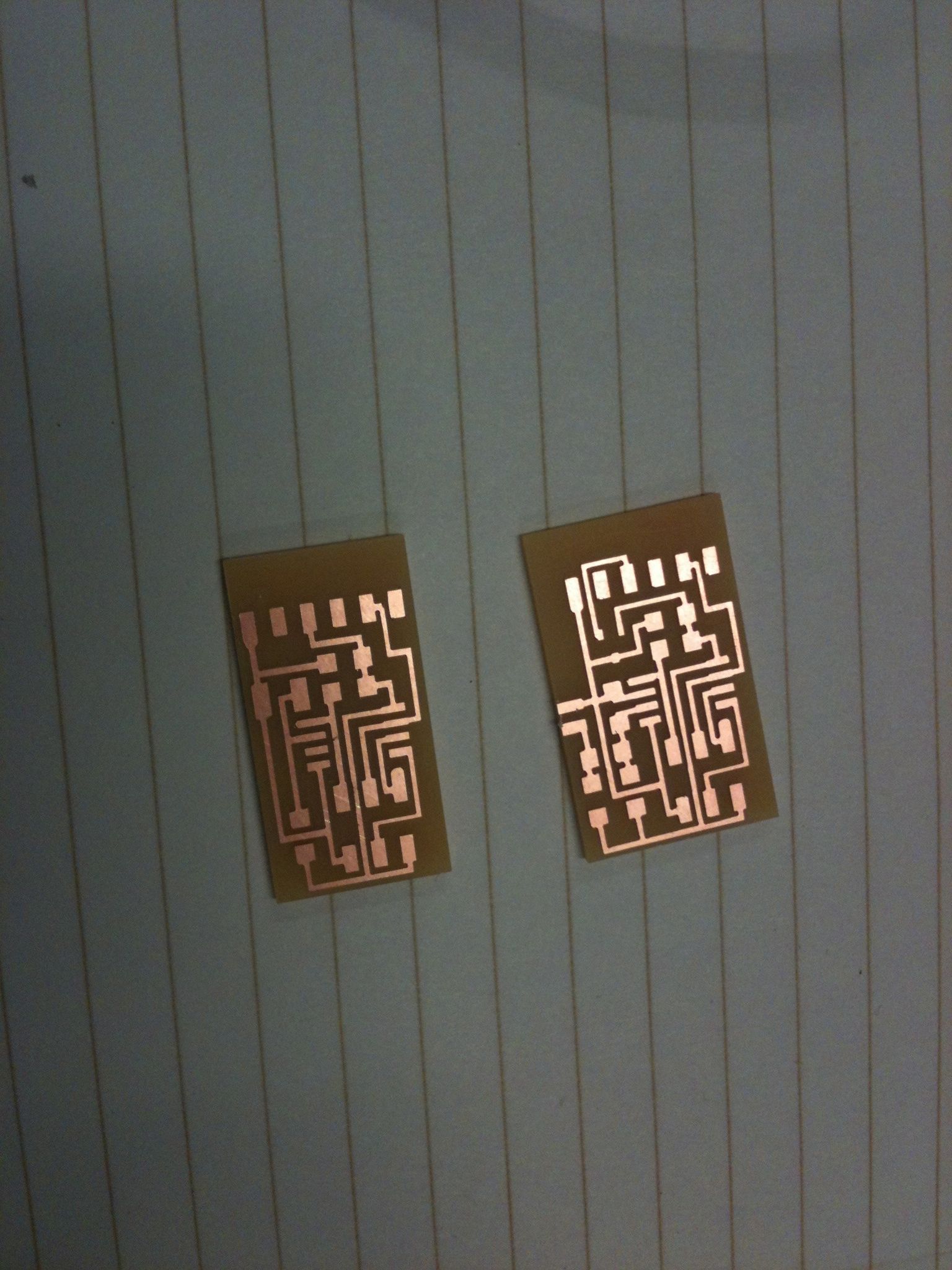
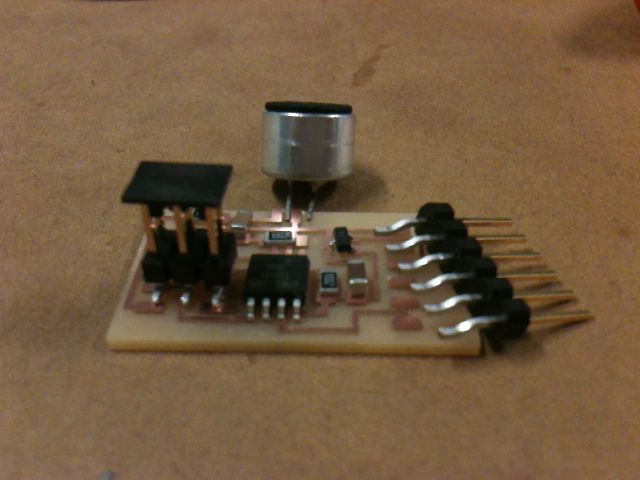
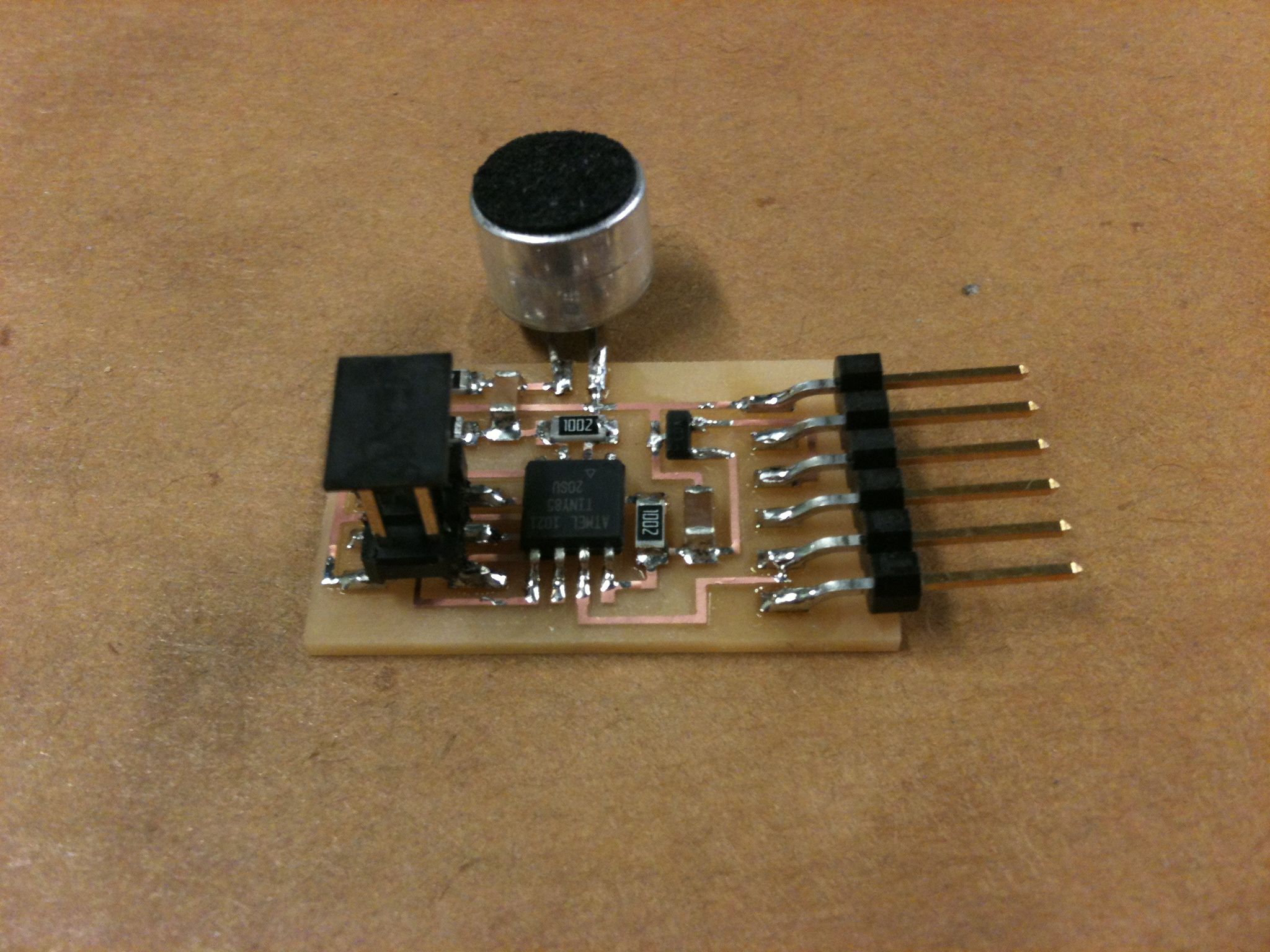
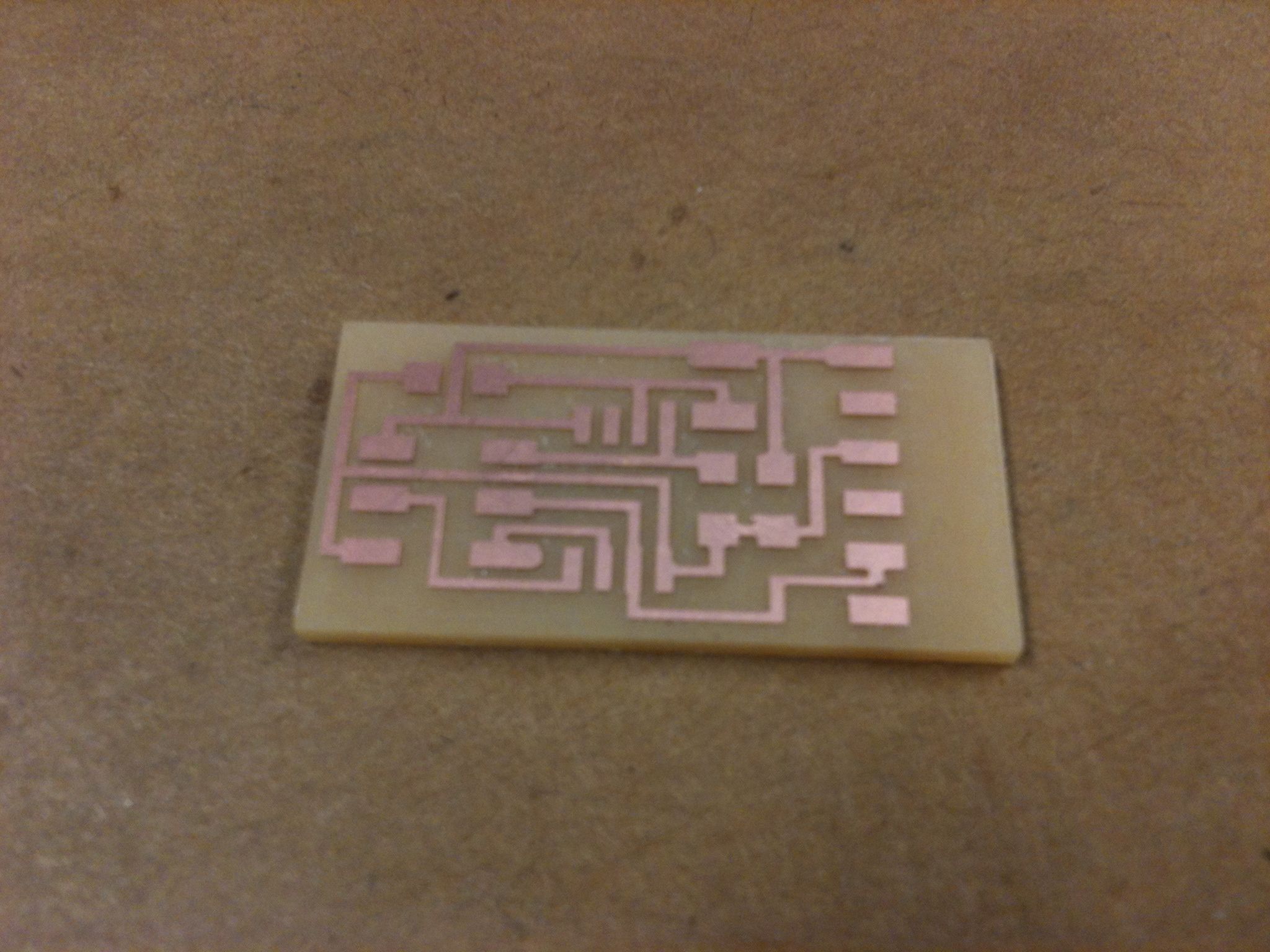
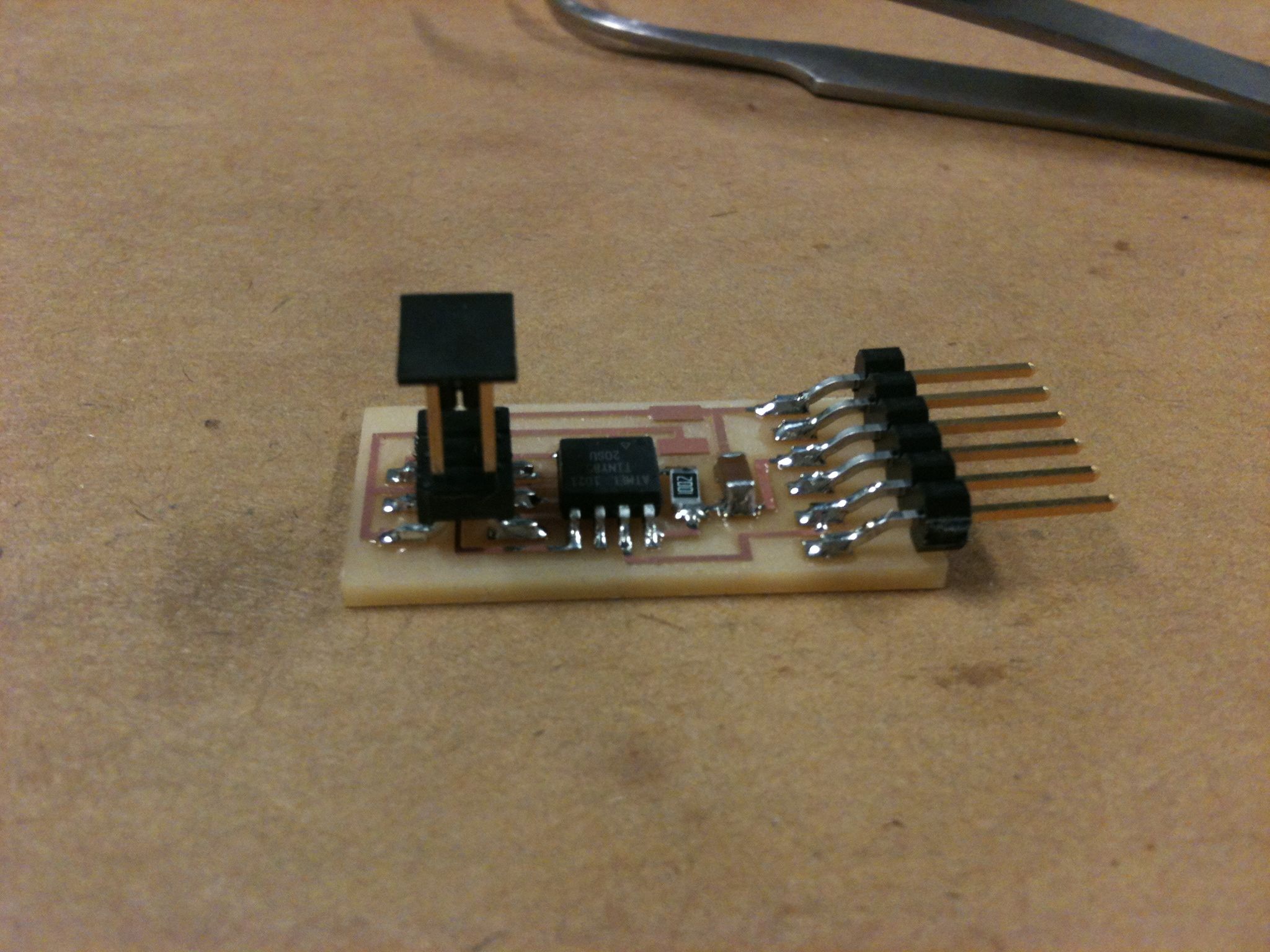
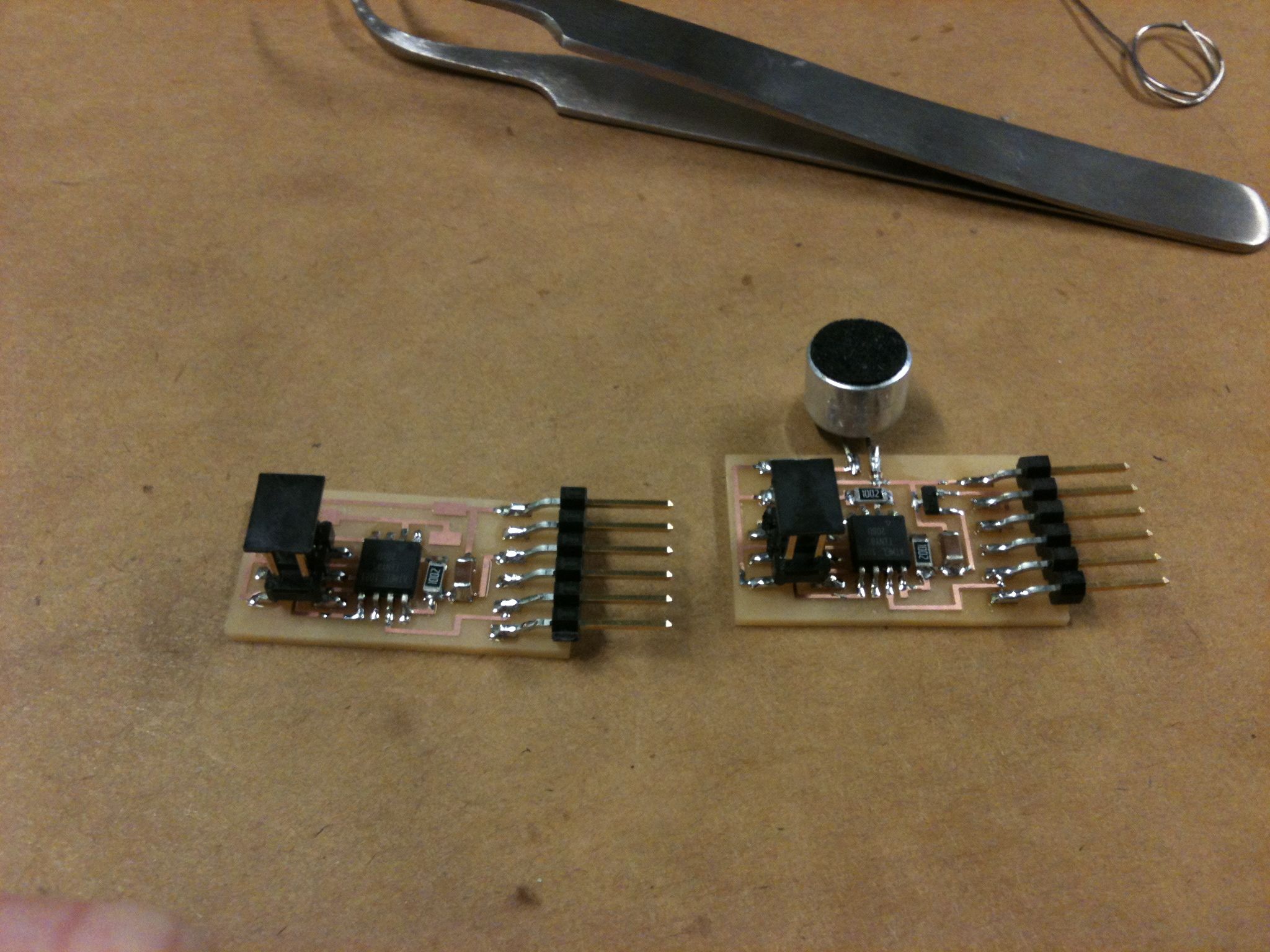
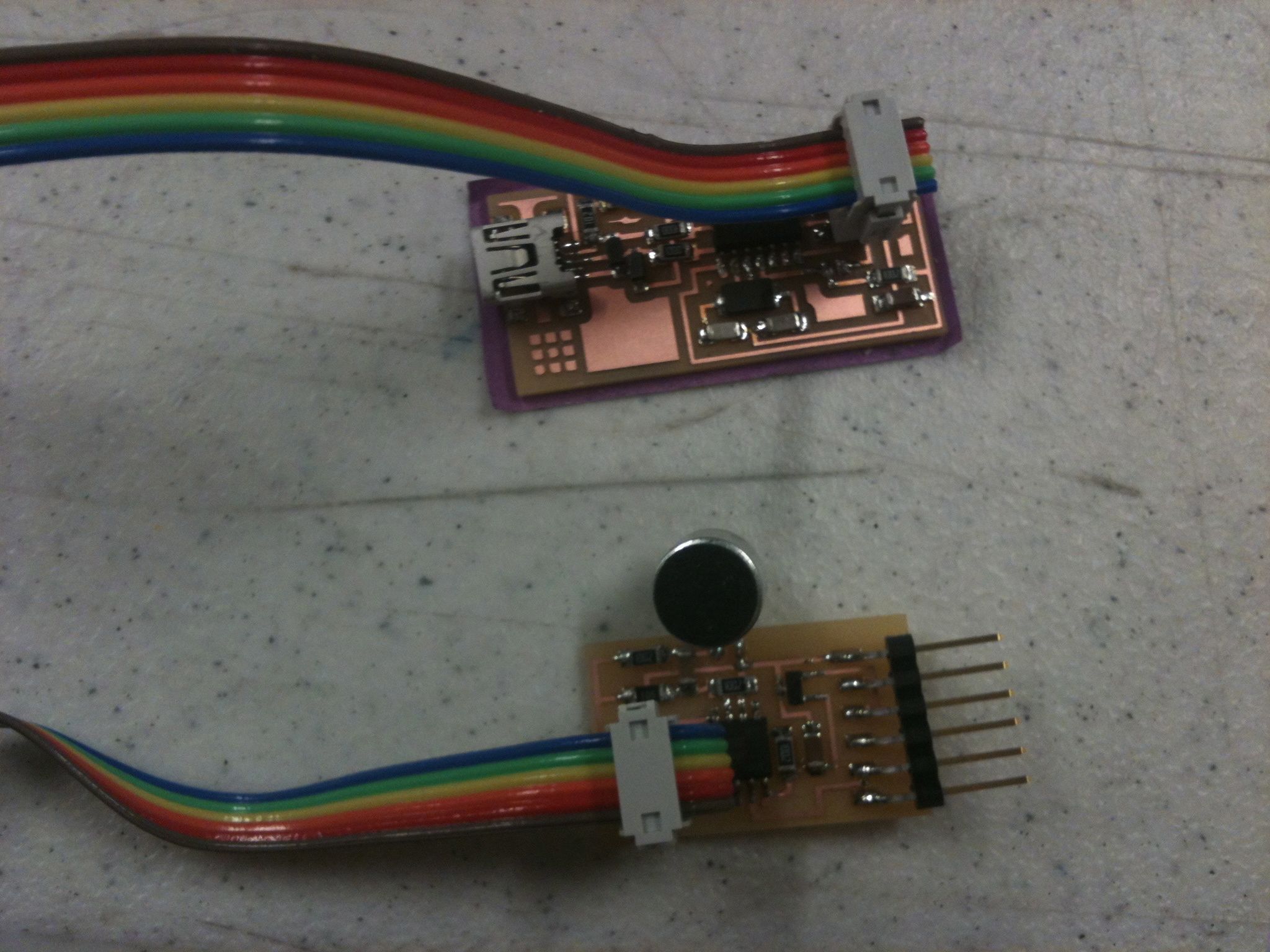
16 April 2012 13:06 Monday
With Anna's help, I have successfully gotten the microphone drivers to work. The solution was that there is a piece of code which needed to be downlaoded from Neil's Fab Academy page in order for this process to work. The tutorial on the AS220 site made no mention of the code and hence I had no idea that it existed or that I needed it. Having downloaded it and navigated to the directory in which is saved, I can now run the command which brings up this window:
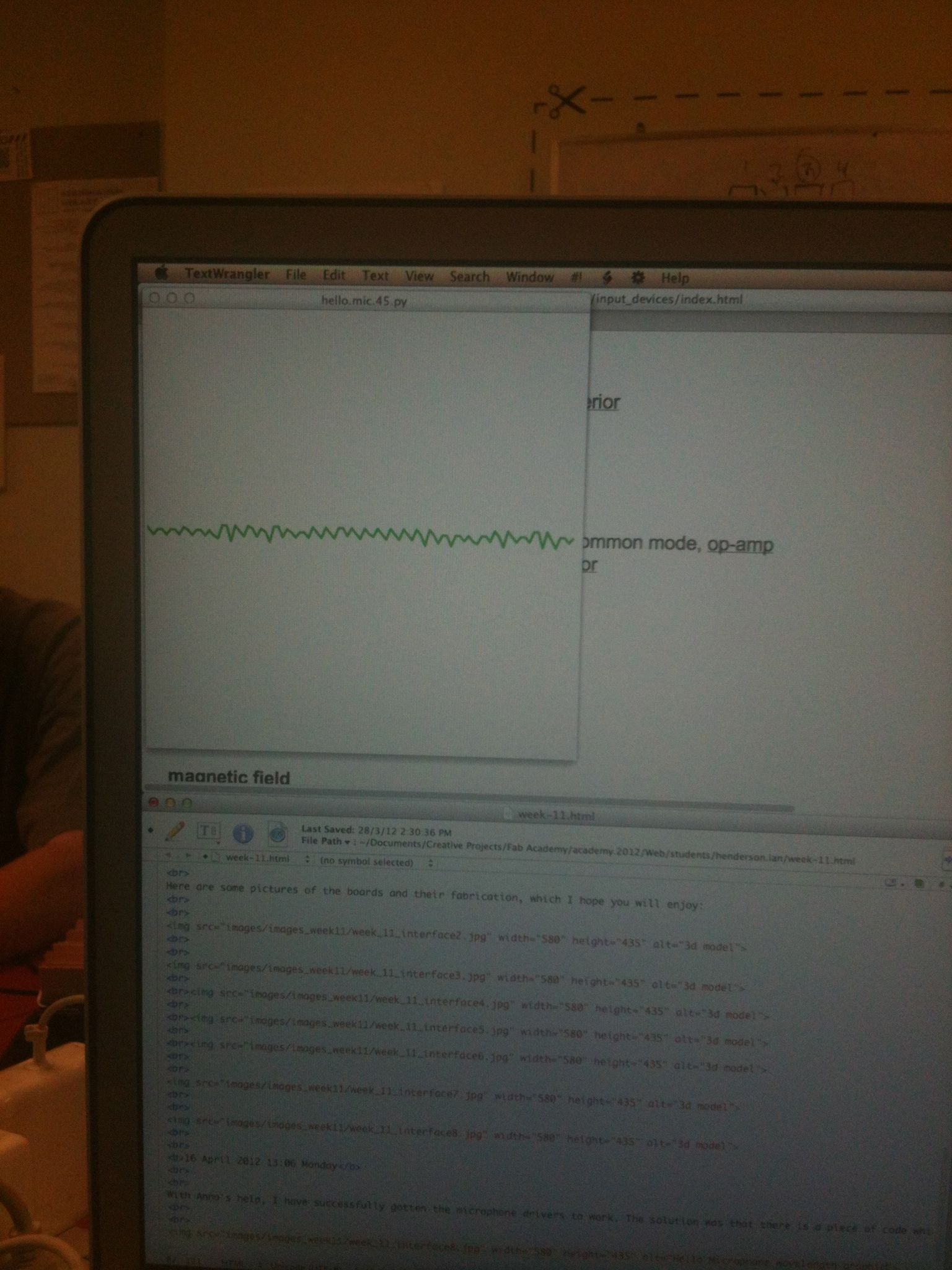
So, anytime I want to run my program, I need to do this: