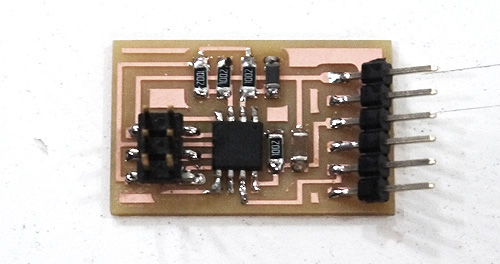inputs devices
dispositius
d'entrada
assignment
measure something: add a sensor to a microcontroller board and read it
step
response
I adapted the Neil board to make a humidity sensor.
The idea is to make an elongated plate which already had incorporated
the two copper plates. The shape allows the sensor buried in the ground
and to assess all its moisture. Once welded the plate we have to program
the microcontroller. After many attempts (both Mac and WinXP) to use the
programmer USBTiny I had to use the commercial version of AVR.
1. Download files for each sensor
http://academy.cba.mit.edu/classes/input_devices/index.html
2. Open the terminal and do the Hex file
make -f hello.load.45.make
3. Program the fuses
make -f hello.load.45.make program-arvusb2
4. Display sensor data captured by the viewer through the Python
python hello.load.45.py
python hello.load.45.py
/dev/tty.usbserial- (press TAB to autocomplet de serial port)
5. Python visualitzation should appear.
To open the display, please install the Python via the following link:
http://pypi.python.org/pypi/pyserial
Also recommend the website of Irina Chernyakova. It was very useful for this task: http://fab.cba.mit.edu/classes/MAS.863/people/irina.chernyakova/9_input.html
01. the board
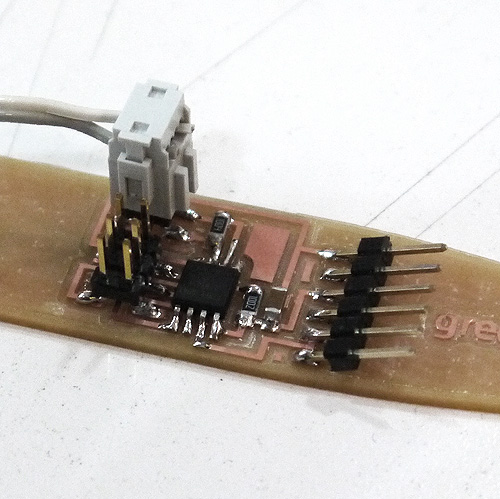
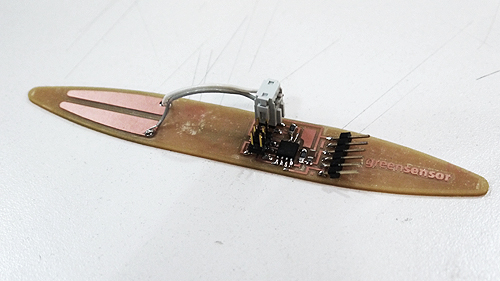
02. traces

03. cut outline
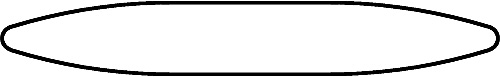
04. Checking the sensor
temperature
sensor
I have done the Neil's temperature board.
I followed the same steps of the step response sensor downloading the
files for the specific sensor.
01. Neil's temperature sensor board
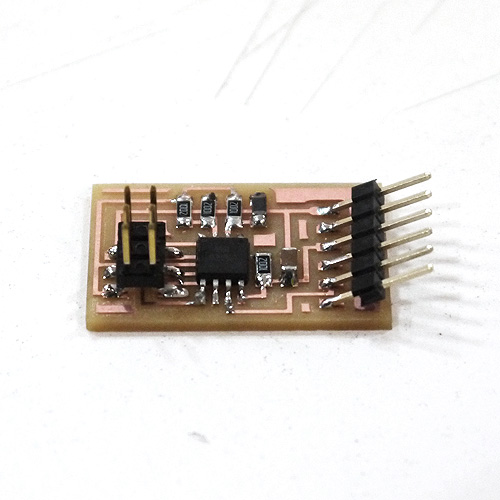
02. Neil's temperature sensor board