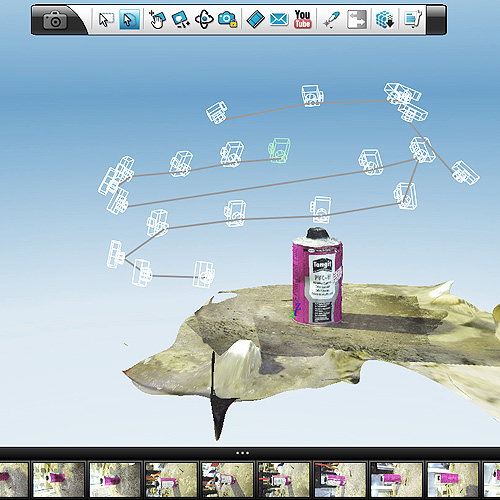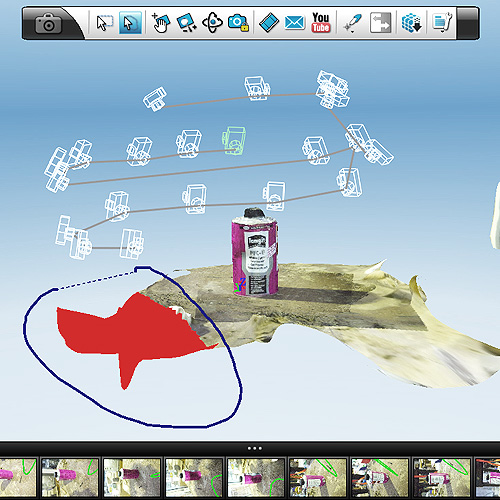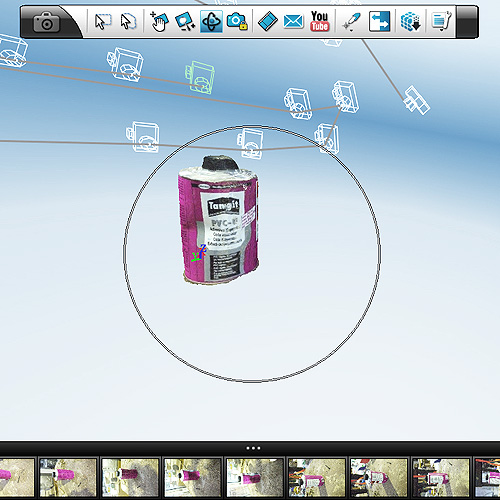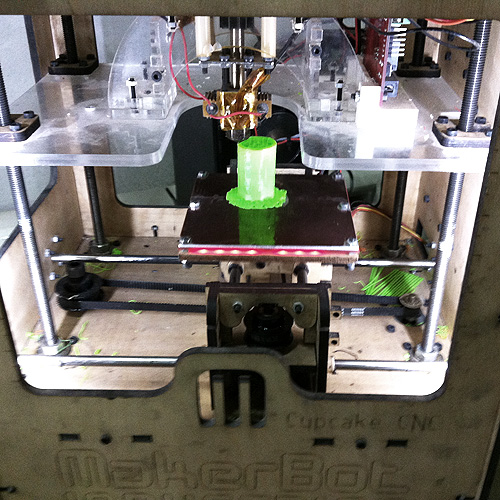3D scanning and
printing
impressió
i escaneig 3D
assignment
* 3D scan an object - extra credit: make the scanner
*
design and 3D print an object (small, few cm) - extra credit: edit and
print an object that you scanned
Printing
a 3D file
With a modeled object I have done previously in RHINO I have tried a second
printing with the MakerBot. The figure, more complicated, has struggled
to build the inclined walls . As the figure has grown up the quality has
been increased.
01. A Rhino model printed
in the MakerBot
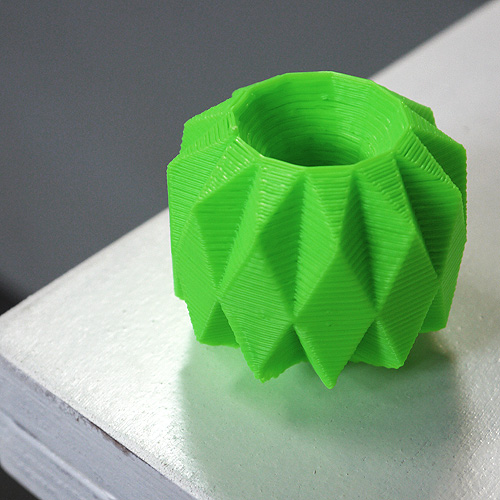
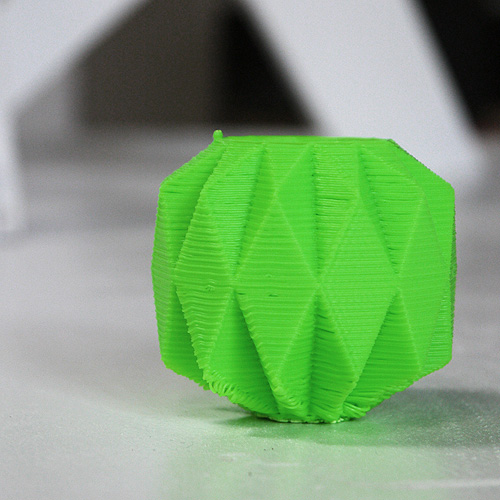
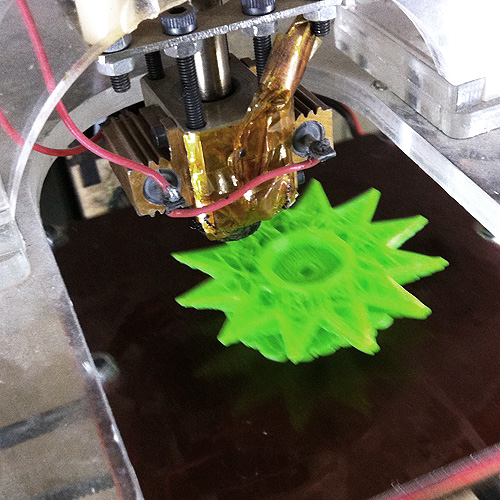
scanning
and printing an object
I used the program scanner Autodesk 123D. The program uses the technique
of photometry by placing the object in space by the location of the
camera. With no reference distance between the camera and the object,
it is best to put references in the environment as small objects. I
have proven with a can of paint and it worked relatively well, the mesh
is not entirely accurate. Once scanned with the Rhino I tried to close
the screen and can export to STL. I printed the object once climbed
to the MakerBot. It generates the code G-CODE from a STL file. After
heating the machine starts printing monitor to create a database called
RAFT. I have found that the base is removed fairly easily to leave the
object clean.
http://www.123dapp.com/catch
(you have to register to download the program)
02.The scanning and printing proces of an object with 123D and a MakerBot