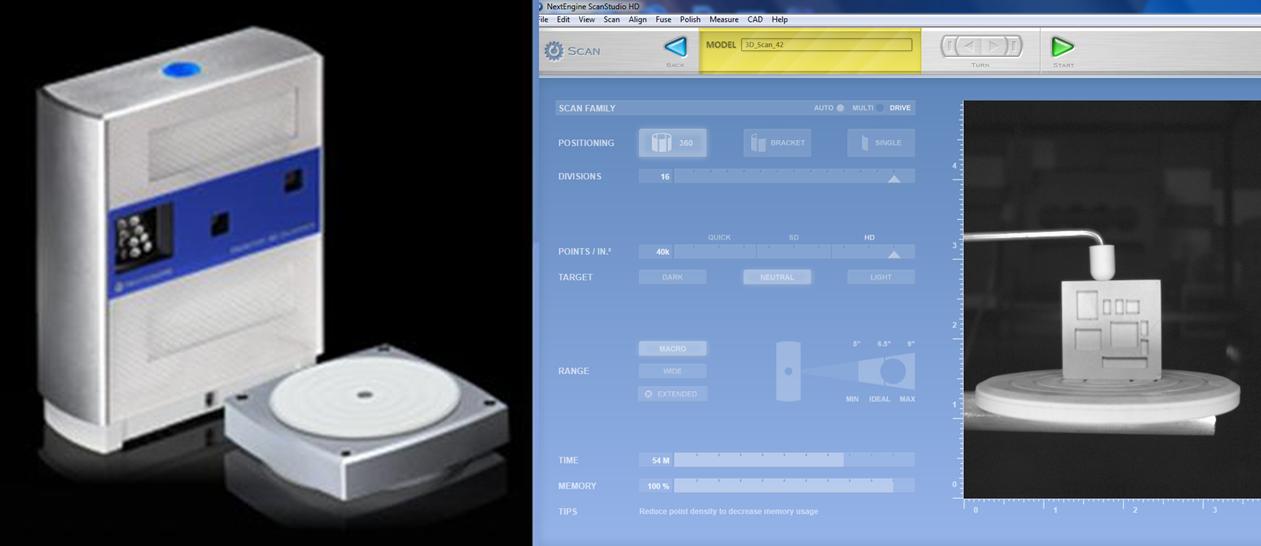
The assignment for this week is to scan an object in 3D, design and print and small object, edit and print and scanned object and finally make a scanner.
We workwed with the NextEngine 3D Scanner and ScanStudio HD software. I select 360º scanning and Macro range due to the size and details of the object
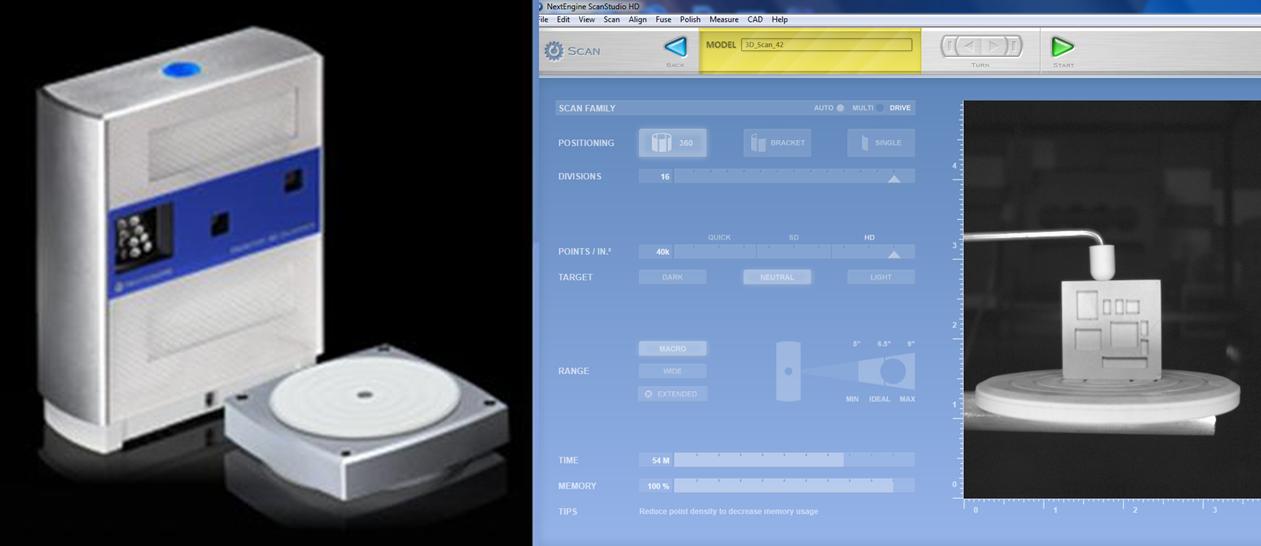
Below some pictures of the scanned object
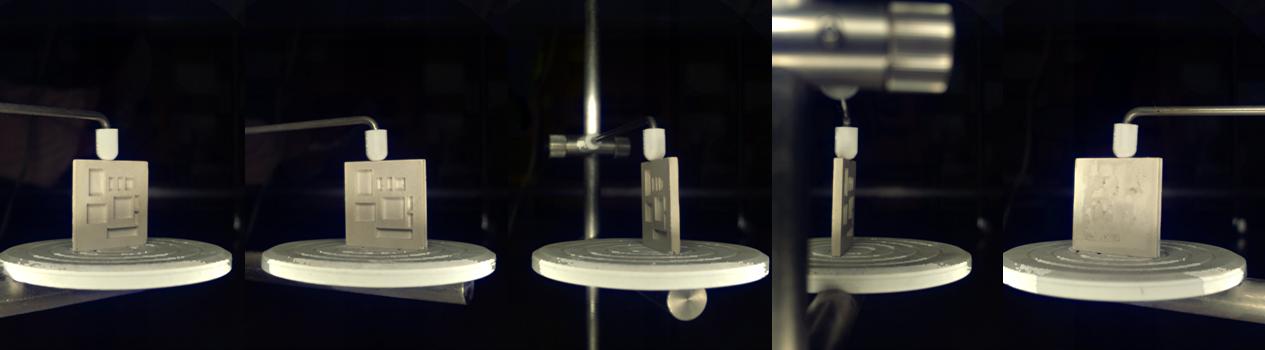
Trimming, polishing and fusing before export to stl file
I printed the design of my SMD dispenser from my final project using the UP printer. I load a stl file and initilize for printing. The use of this machine was very simple and friendly. But the printer lost some details from the original.
For this assignment I experimented with a milk scanner. So, I mounted a Camera on a tripod and placed a level on the camera to keep the camera perpendicular to the table. I also used a glass coffe pot and placed in it a plastic pyramid with some weight attached to prevent floating. Then I begun to pour milk measuring the quantity with the scale of the glass as shown in the images below.
Then with Rhino I imported the bitmap, measured one side and the draw a square with that dimension. I got five squares and locate one within the other and then placed each of them to the height that it had in the glass pot and finally I used "loft" to make the pyramid.
In this assignment we have learned several techniques for 3D scanning and printing.
The NextEngine scanner is an excellent equipment but it requires a good computer hardware and the process takes some time, so you have to be patient with the scanning process and also with the treatment to the image.
I enjoyed experimenting with the milk scanner, it's a very simple method for volumes or figures without much detail. It can be improved using specialed software.