Computer Aided Design |

|
Commercial SMD systems, such as those shown are expensive for personal or low volume production |
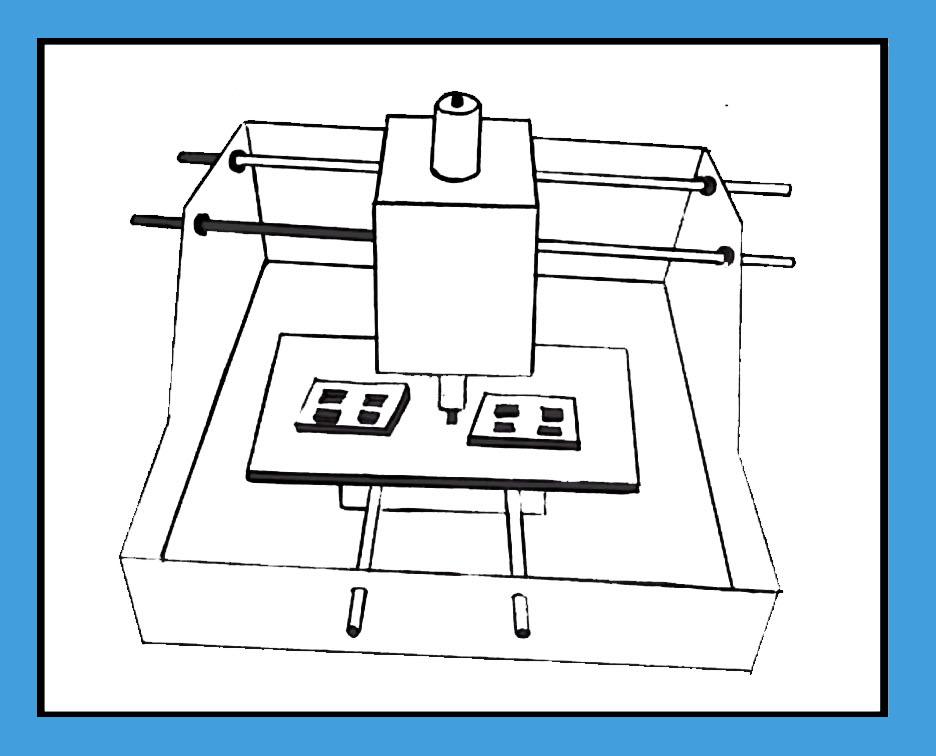
|
This is an outline of the initial idea that in this session I have advanced in drawing with a CAD software |
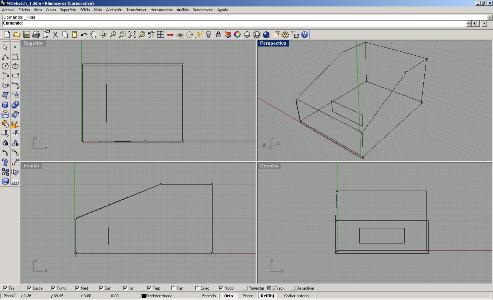
|
Beginning the design with Rhino, first I draw the sides and the bottom and then placed the side of the table of the x axis before extruding it
|
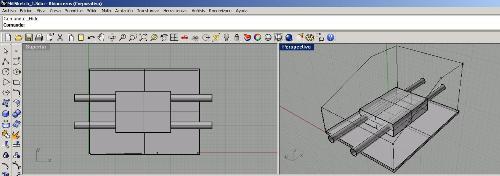
|
Drawing the X axis with the metal shafts
|
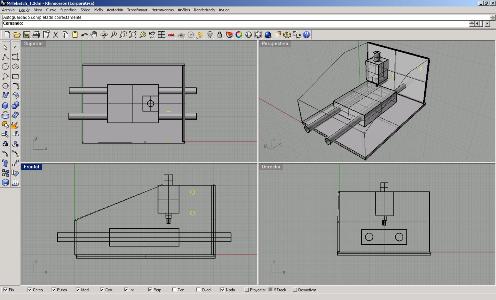
|
Assembling the Y axis with the base for placing the suction tool
|
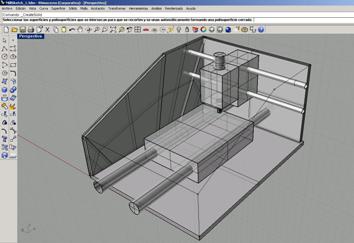
|
Placing the front and right cover |
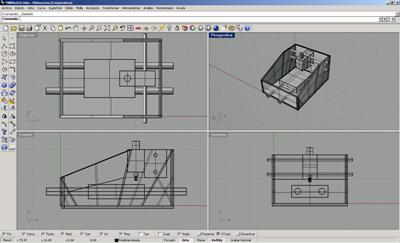
|
Here we have the final views |
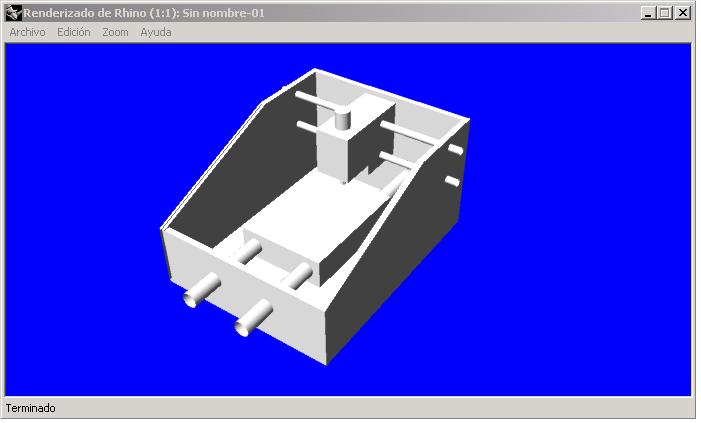
|
Final rendering
|
Final Comments: It was my first experience with this program an great challenge for me, at the beginning I had some difficults with finding the commands and tools; so I had to go back a couple of times. Also it was some cumbersome to align the figures in the layers, for solving this I draw some lines for reference, so the program let me align the figures in all the layers.
|
That`s all
|